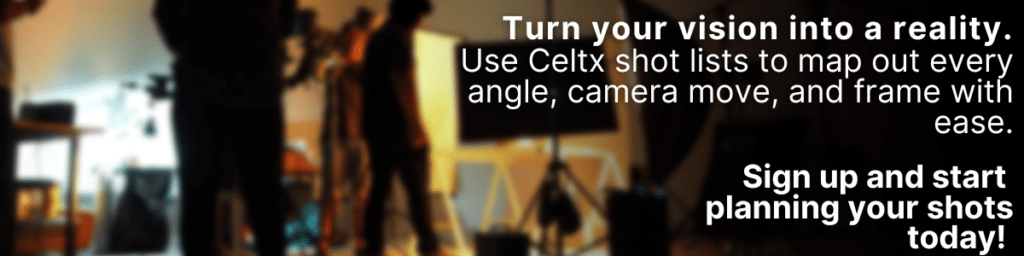So, you’ve written your screenplay, what next? Perhaps you want to direct the film yourself and put together a stellar team for your production crew.
Before you dive into filming itself, there will be many working parts to organize. But the question is, how do you start mapping everything out? Things can easily get messy and tricky to keep track of. What you need is a shot list!
A to-do list for filmmakers, a shot list sets out everything that will happen in each scene of your movie. The director, cinematographer and other assistant directors may collaborate on putting the list together, a document that all members of the film crew can see, so they’re prepared and confident in the ongoing filmmaking process.
The Making of a Shot List
Shot lists will include:
- Brief overview
- Scene and shot numbers
- Shot type (wide, close-up, extreme close-up etc.)
- Camera positioning (movement, equipment used, angle)
- Framing
- Location (INT./EXT.)
- Set up times
- Any notable mentions, such as prop usage, audio and music
Shot lists are crucial for your days shooting the film, freeing you up to embrace the unexpected. If you’ve already thought about the logistics of making your film, you allow yourself to spread your creative wings!
Being this organized is also a life saver in post-production and editing. The editors will know exactly what the director intended for every shot of the film based on the shot list, making their job a lot easier.
Don’t worry, we’re not just going to leave it there! In this article, we’ll explain how to create and manage your own shot list using Celtx’s comprehensive tools. We’re not just a pretty face, you know!
So, let’s make a start…

Benefits of using Celtx for Shot Lists
We know there are so many resources out there to help you on your filmmaking journey, but none quite like ours. If you’re looking for a streamlined, all-in-one solution to your pre- and post-production needs, then look no further!
Collaboration
You’re probably tired of hearing us say that filmmaking is all about collaboration. From the writers to directors, to wardrobe and catering, everyone has an integral part to play in a movie’s journey to completion.
Here at Celtx, we offer real-time and cloud-based collaboration on every aspect of production, so everyone on your team has up-to-date information and can contribute to and review plans without having to constantly save and distribute different versions of your shot list. Wherever your team is in the world, they can contribute!
Bring your team together.
Collaborate seamlessly with Celtx shot lists and get everyone aligned in pre-production.
Give it a try today!
Customizable Templates
Our customizable shot list templates allow you to focus on what’s important for your movie. There’s no need to start from scratch. All you need to do is tweak our existing templates to your specific production needs, saving you time and ensuring consistency across your team.
We also speed up the process with shot types, camera angles, lens choices and other key technical specifications all pre-loaded for you. Just click and go!
As our platform is fully integrated, our shot list templates link to its corresponding scene and can draw key details directly from your screenplay, including scene numbers, locations and even the actors involved in the scene.
You might also like: A Director’s Guide To Pre-Production- Jason Satterlund || Medium
Integration with other Celtx Features
We’re extremely proud of our integrated features, which are especially useful when you’re putting together your shot list, which you can start creating even when you’re in your first screenplay draft.
As you write, you can tag scenes and visual references, building your shot list alongside your screenplay and storyboard. Not only does this streamline your process, but it allows you to think of the bigger picture both creatively and logistically.
As well as working with your screenplay, our shot list templates link with your production schedule within the software to keep things as smooth as possible. This ensures your order of shots aligns with each production day, your locations and actor availability.
Of course, money always needs to be considered, but again, let us do the hard work for you. Alongside your shot lists, you can keep track of all your costs and ensure you’re sticking to your budget as you go.
Pre-production made simple.
Create detailed shot lists with Celtx to ensure every scene
is captured just the way you envisioned.
Get started now!
How to use Celtx to Build Your Shot List
We get it, it’s all well and good us telling you about Celtx’s tools, but how on earth does it all work in practice? Well, here is our step-by-step guide on how to create a shot list, as well as a video explaining all you need to know.
Here’s the first page of my short screenplay. To start my shot list, I first find the tool bar on the right hand side of the screen.
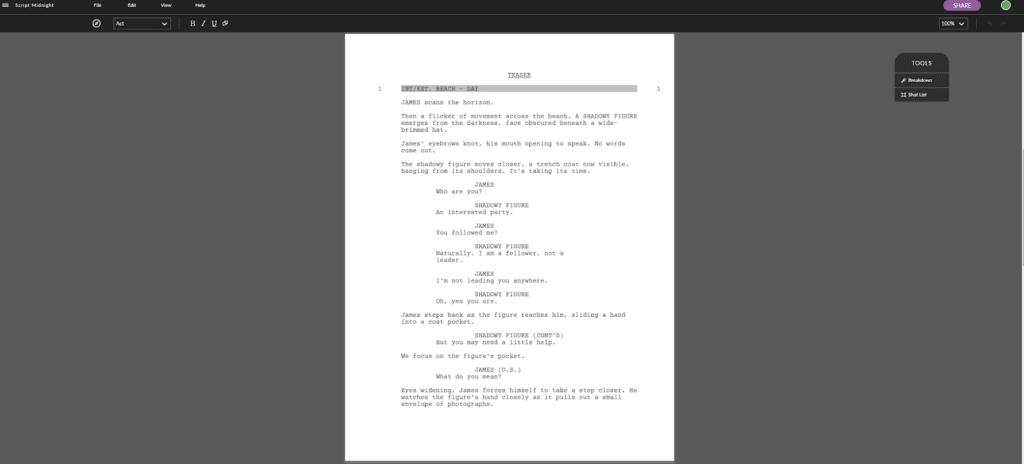
Next, I click on Shot List.
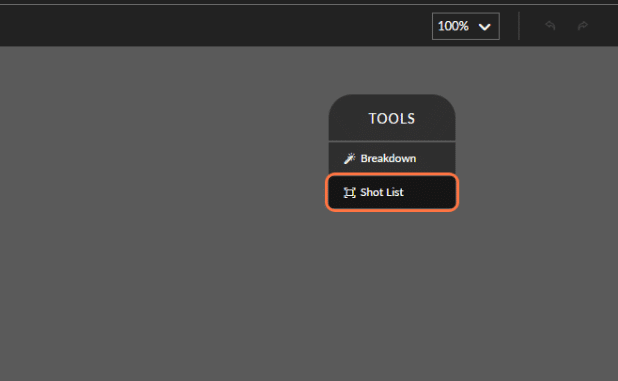
Which then brings up a drop-down menu. The blue + button will allow me to add my first shot to my list.
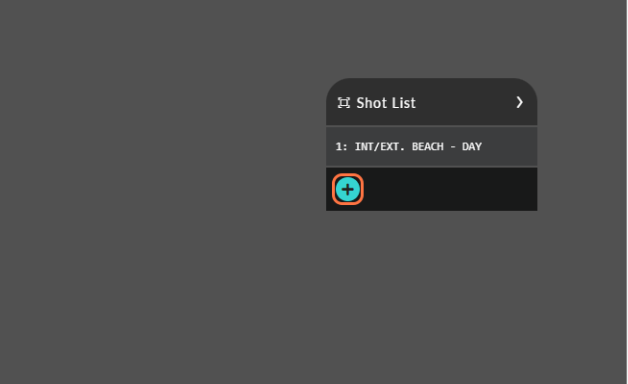
Where the shot window will appear.
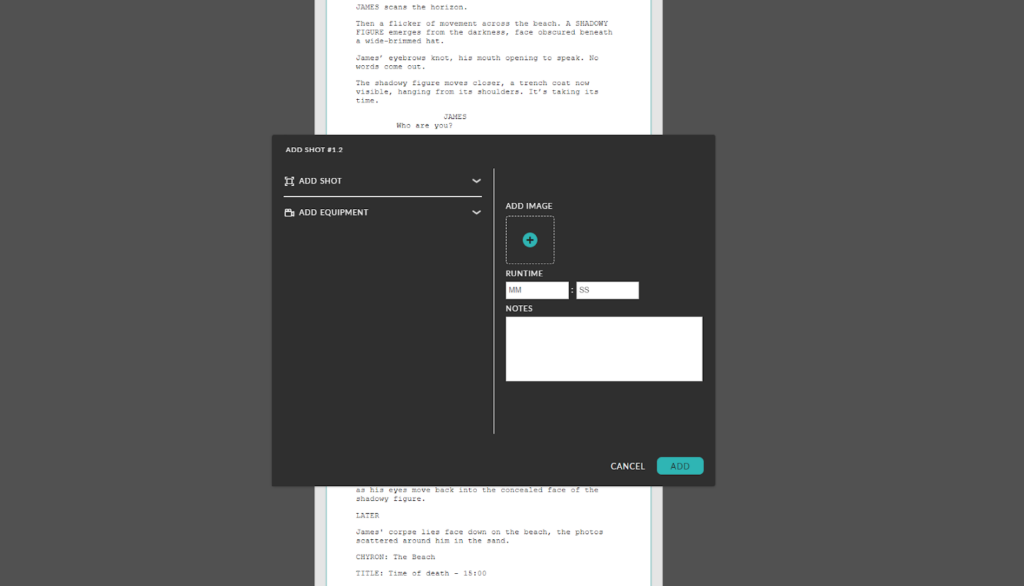
First, I’ll need to choose the shot size, frame, angle, movement, and any extra detail that the production crew needs to be aware of. The opening shot of the movie is an establishing shot of a beach, so I’ll choose the relevant options to suit that.
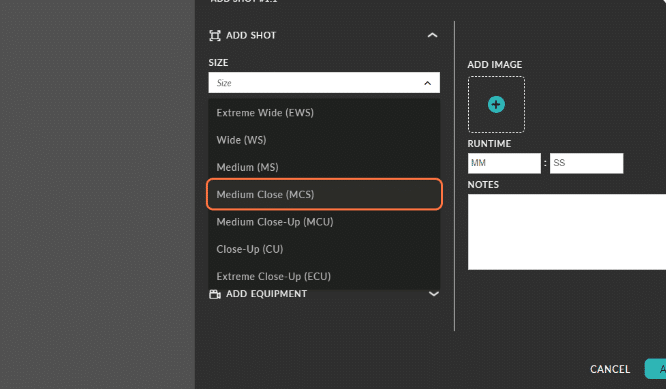
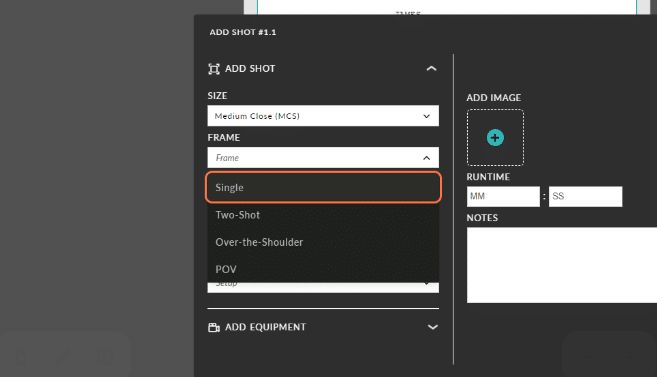
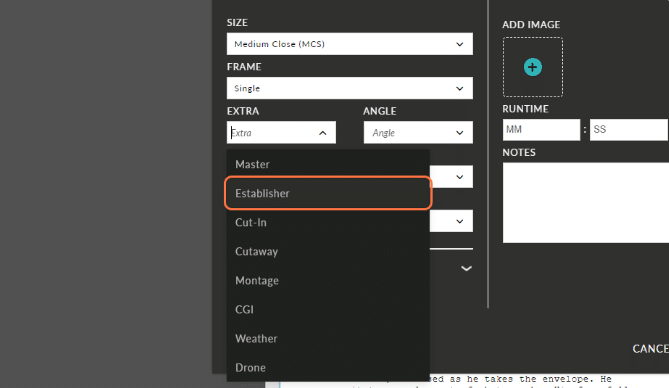
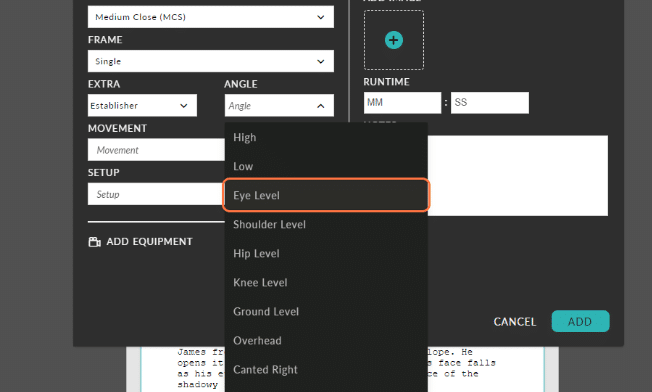
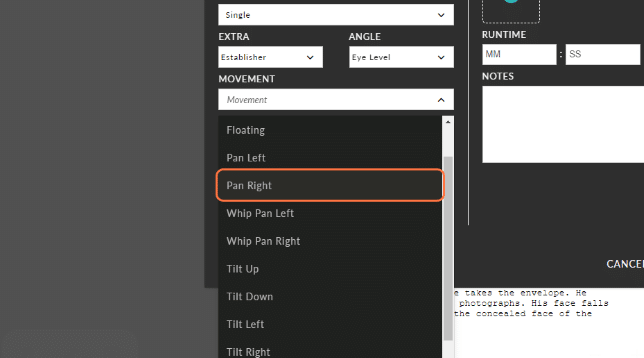
Now that I’ve chosen the options for my first shot, it’s time to add any reference images. If you have a location in mind or have already secured the specific places you wish to shoot, then adding images can be a great way to share your vision with others.
To add a reference image, click on the blue + symbol under Add Image, then click Upload. If you already have images pre-uploaded to your Celtx suite, these will also appear.
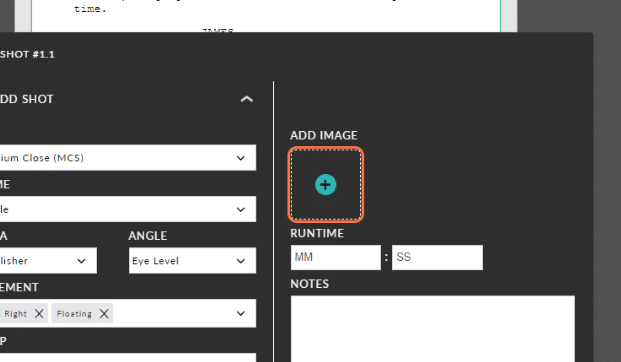
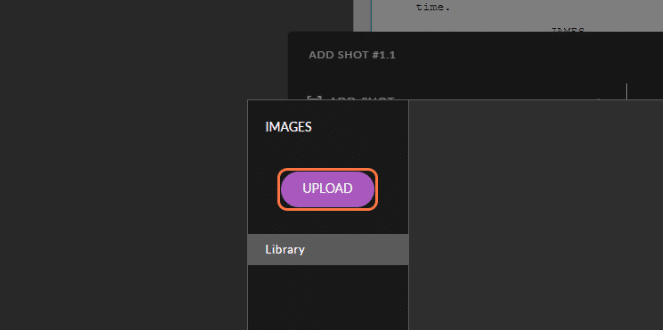
Once your chosen image is in your library, make sure it’s highlighted with a tick, then click Ok.
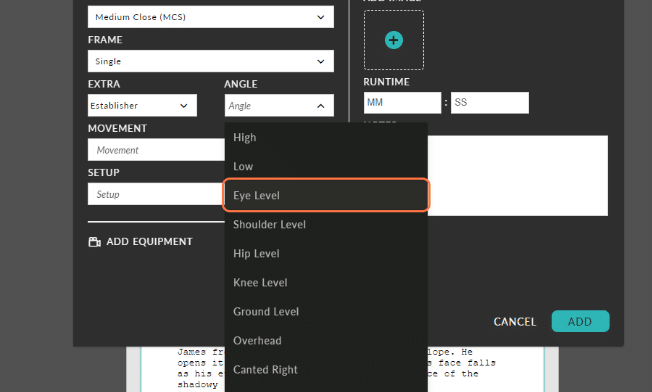
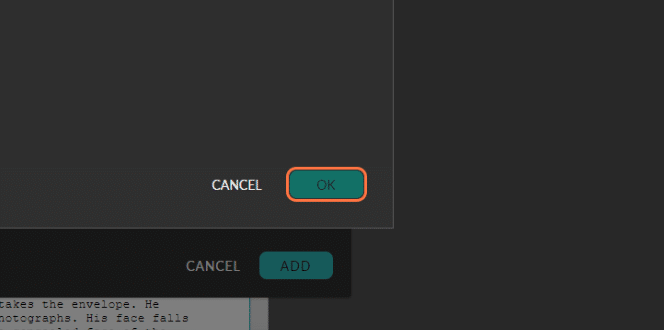
The next section in your shot window is the runtime of how long you wish this particular shot to run for. I want the camera to linger a little on this establishing shot to evoke the eeriness of the scene about to take place, so will set the run time at five seconds.
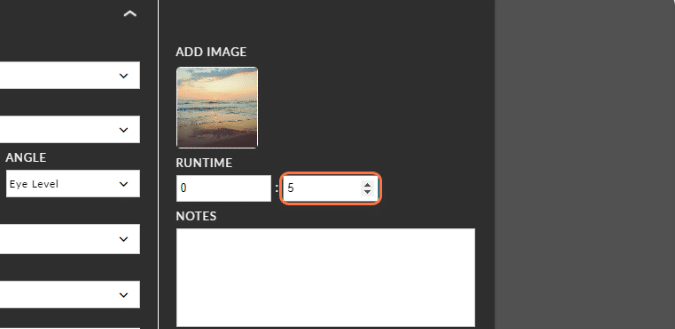
Finally, it’s time to add any extra detail, such as cast members, props, or miscellaneous points I want my production team to be aware of.
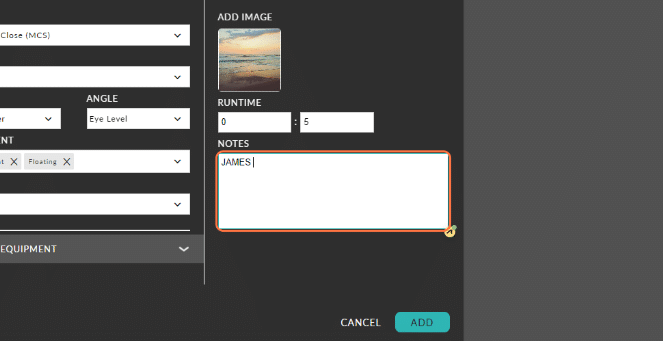
Now that I’ve recorded all the information I need, I’ll click Add.
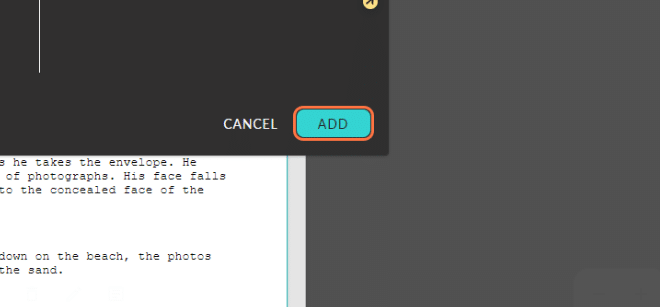
When I return to the screenplay itself, I can see the updated shot list on the right-hand side of the screen, with my first shot added.
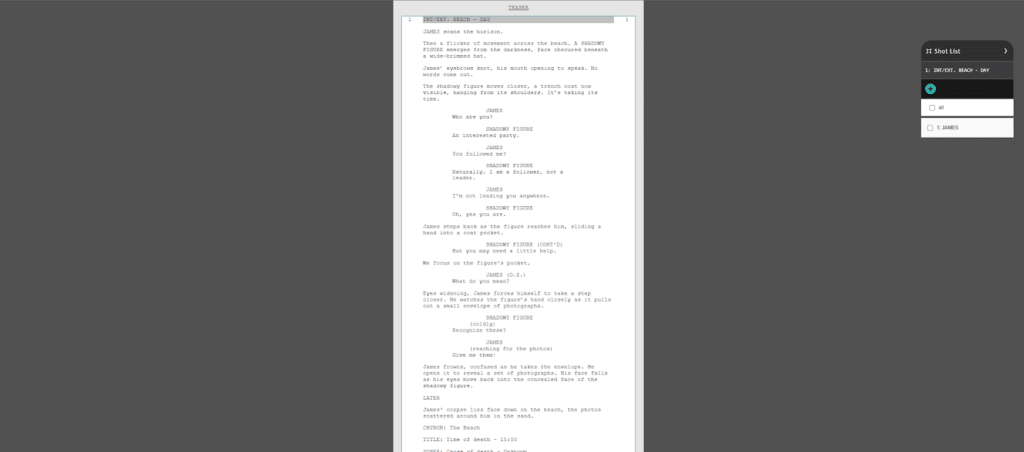
Next, I need to continue adding shots for my whole screenplay until I have a completed list.
If you need to see a walk-through of the step-by-step, see our YouTube tutorial below:
Need a more in-depth overview? We got you! Check out our detailed help article here.
Best Practices
While filmmaking is a collaborative process, it can also be extremely personal. Therefore, it’s important you’re prepared and clear on what your creative vision is.
Before you start compiling your shot list, here are some best practices alongside the camera angles and movements, etc.:
Shot Numbers
Assign a unique number to each of your shots to keep your list organized and make it easy for you and other members of the crew to reference each one. You don’t want to miss anything on those key shooting days!
Scene Numbers and Descriptions
Alongside your shot numbers, make sure to reference the specific accompanying scene number. It can also be useful to include a brief description of what’s happening in the scene and snippets of dialogue to provide context on where it fits within the narrative.
Lighting Notes
Do you need any specific lighting in your shots, such as backlighting, natural light, spotlighting? Not only does this allow the lighting team to stay ahead, but also gives others an idea of the tone and atmosphere you’re trying to convey.
The Best Film Books, by 51 Critics || BFI
Audio/Dialogue Notes
If you have any specific requirements for sound effects, or dialogue cues that play an important role within a shot, make sure to include them in your shot list. Elements like audio and sound effects sometimes require special equipment that needs to be organized in advance.
Specific Action
The same goes for any big action shots that need ample preparation time, e.g. gunfire, explosions, or elements that require a green screen. You want to give other members of the crew (and yourself!) ample time to prepare and ensure safety measures are in place.
Common Pitfalls to Avoid
While shot lists are a crucial step in the filmmaking process, there are some pitfalls you need to watch out for, so you don’t overcomplicate your movie or encounter any oversights.
Overloading
It is possible to include too many shots within a scene, which can overwhelm members of the crew and production. When putting your shot list together, make sure to prioritize the essential shots – quality over quantity!
Lack of Flexibility
Film is all about creativity, after all! If you stick too rigidly to the notes you’ve set out in the shot list, you leave no room for any adaptation or improvisation when it comes to filming. See how the shots and scene play out on set, and be open to any changes – it could make your movie better!
A One-Person Show
Here’s that word again – collaboration. It’s imperative that you co-ordinate with other departments on the shot list, so that everyone is on the same page. Share it ahead of time, and ensure everyone involved understands the technical and creative requirements of each shot on the list.
Overlooking Transitions
While we’re focusing on the scenes themselves, it can be easy to miss the transitions between those scenes. Make sure to include your cutaway and transition shots in your list to help the editing run smoothly.
TOP TIP: Allow for a few extra transition shots in your schedule, especially for montages and sequences.
Time’s Ticking
Another common mistake is not to allocate enough time to the more complex shots – the last thing you want to do is rush around at the end of a long shooting day! Consider the trickier scenes in advance, and allow for extra time where necessary.
Continuity
You’ve seen those continuity montages online where filmmakers have famously missed errors. While human error is natural, you must take steps to prevent this where you can. Include continuity notes within your shot list, and ensure your script supervisor is aware of any potential issues as and when they arise.
Ready to streamline your shot planning?
Start using Celtx shot lists and keep your production organized from start to finish.
Try it out today!
Real-Life Examples
Don’t take our word for it on the importance of shot lists within the film and television industries. Here’s a fantastic chat cinematographer Andy Rydzewski had with Film Courage about how he uses shot lists:
Here’s a fantastic example of a detailed shot list by German filmmaker and magician, Hans-Joachim Brucherseifer.
Conclusion
Shot lists are a vital component of any successful film production, ensuring a smooth, organized, and collaborative workflow.
By planning each shot in detail, from camera angles to lighting and sound, us writers, directors, and producers can focus on creativity while keeping logistics in mind. An effective shot list not only enhances communication across departments, but also helps avoid common pitfalls like continuity errors and lack of flexibility.
Whether you’re a seasoned filmmaker or just starting out, mastering shot lists will save you time and effort on set, giving you the freedom to bring your creative vision to life efficiently.
That’s where Celtx comes in with our all-in-one solution for filmmakers looking to create efficient, organized shot lists alongside their screenplays and other filmmaking needs. With customizable templates, seamless collaboration, and integration with other Celtx tools, we streamline the entire pre-production process.
Ready to enhance your filmmaking workflow? Explore the Celtx platform and start building your shot list today!
For more on film production:
- Post-Production 101: Everything You Need to Know
- Beat Sheets: Crafting Your Screenplay Structure
- How to Storyboard a Video: A Guide for Creators + Filmmakers