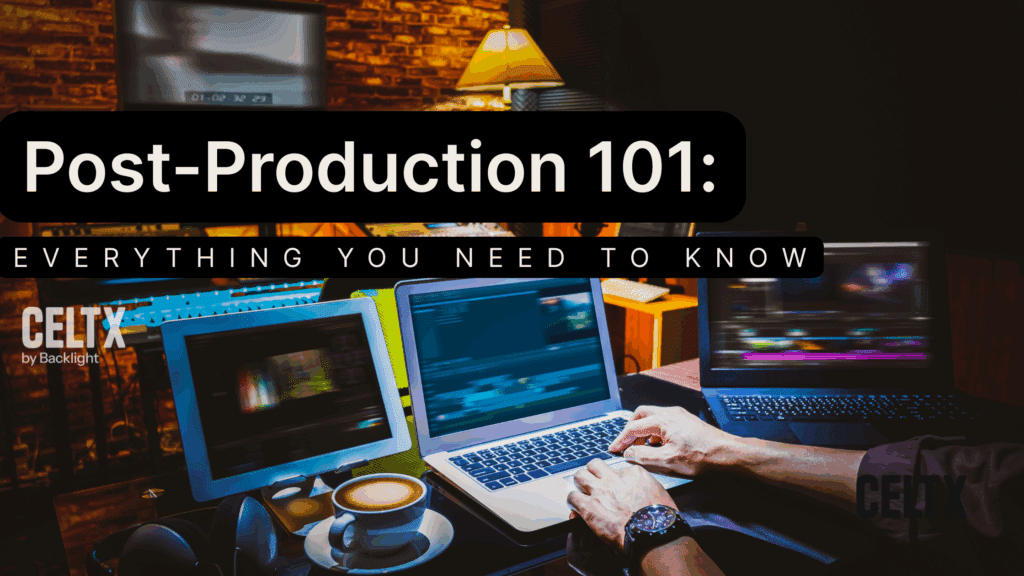
Post-production is one of the last phases of the filmmaking process but it’s one of the most important and where the magic truly comes together.
Yes, you may have the best script, a talented cast, and a director with a brilliant vision, but without a solid post-production process, your project won’t necessarily come to life in the way you intended.
In the mystical world of the editing suite, raw footage becomes a cohesive narrative, sound and visuals are shaped into a compelling experience, and stories are polished for the audience to enjoy.
However, the post-production phase can be one that’s shrouded in mystery. But no more! If you’re curious about the film industry after the camera stops rolling, you’ve come to the right place.
In today’s blog, we’ll walk you through all you need to know about post-production from what it entails to who’s involved and how to prepare from it from the script stage.
Let’s get on with it!
Table of Contents
- What Is Post-Production?
- Post Production vs. Pre-Production
- Key Stages of Post-Production
- Who’s Involved?
- What Screenwriters Should Know About Post
- Prepping Your Script for Production
- Tools That Support the Post Workflow
- Conclusion

What Is Post-Production?
Post-production is the phase of filmmaking that begins after principal photography wraps.
Now the real work of assembling and refining the film begins. Editors sit through hours of footage, sound designers build immersive audio landscapes, visual effects artists add elements that couldn’t be captured live, and colorists finalize the film’s visual tone.
So, what exactly is involved in post-production? Well, this stage includes:
- Picture editing (cutting and assembling footage)
- Sound editing and mixing
- Music composition and scoring
- Visual effects (VFX)
- Color correction and grading
- Final delivery of the project
You’d be forgiven for thinking post-production is just polishing and fixing mistakes, however there’s a lot more to it under the surface.
It’s a critical storytelling phase, where the director, cinematographer and editors decide what scenes to keep, how they unfold, how they’re pacing, the mood, and emotional beats.
Think of post-production as the final rewrite of the story, this time told through sight and sound as well as words.
Post-Production vs Pre-Production
To help understand post-production it’s useful to explore pre-production and how they relate to each other.
While post-production in film is the final phase of the filmmaking process, pre-production is the planning phase which includes:
- Script development
- Casting
- Budgeting
- Scheduling
- Location scouting
- Logistical prep work
Next comes production itself, where the film is shot.

Finally, post-production ties everything together, producing the final film or TV episode.
While pre- and post-production are distinct and have their own key roles to play, they are also deeply connected. Choices made during pre-production, such as shot lists, script pacing, or audio capture methods, will directly impact the efficiency and outcome of post-production.
Check out this awesome article from Stories with Purpose which breaks this down further and just proves that a well planned shoot makes for smoother filming and post-production!
Post-production starts long before the edit.
Celtx helps you plan every step — from stripboards to scene breakdowns.
Sign up today (it’s free)!
Key Stages of Post-Production
Post-production isn’t just about editing the raw footage captured during production. There’s a whole array of elements that need to be considered! Let’s dive deeper into the nooks and crannies of post-production.
1. Editing
This is the first and most crucial part of post-production. The editor works closely with the director to assemble the footage into a coherent and compelling narrative.
They’ll usually start with a rough cut which is a basic assembly of shots in order. Next, they’ll refine the rough cut, focusing on timing, transitions and story flow to create a fine cut.
“How is this done?” we hear you ask! Well, here are the key elements of editing:
- Choosing the best takes from the raw footage
- Establishing pacing and rhythm
- Cutting for continuity
- Incorporating temporary music or sound
While you need many technical skills to become an editor and know your way around editing software, you also need to be highly creative and understand the director’s vision.
These technical skills are constantly being tested, and this was exactly the case for the editorial team behind Rocket Jump: The Show. Hear them talk about their process below:
2. Sound Design
While films are mostly about the visuals, audiences need an immersive and genuine experience. That’s where sound comes in!
Sound design encompasses everything from cleaning up dialogue to creating atmospheric sound and music effects. The components of sound design are:
- Dialogue editing (removing background noise and syncing audio with video)
- Foley (recording everyday sound effects like footsteps, cloth movement etc.)
- SFX (sound effects like ambient sound, action effects or general enhancements)
- ADR (stands for Automated Dialogue Replacement, where dialogue is re-recorded in a studio when needed)

3. Visual Effects (VFX)
Visual effects (VFX) include all digitally created or enhanced visual elements that go beyond what’s captured on set. It completely depends on the genre as to how much VFX are used.
Many blockbuster films will use heavy CGI and are known for their VFX. However, VFX can also be subtle, for example removing a wire or replacing the sky.
This was the case in the Oscar-winning Anora. Béla Klingl is a VFX artist and founder of KGB Studio who collaborated with director Sean Baker to bring Anora’s story to life, usually by removing unwanted elements from scenes:
There’s a scene, for example, where a plane stops after landing. It was much cheaper to tow the plane with a car than using its engines and brakes. So they asked how to shoot that so the car could be removed later. That kind of thing.
This is what I call invisible VFX—when we have to remove or add things in a way that the viewer doesn’t even notice. It might be something like solving continuity issues between shots filmed at different times, replacing the sky so it matches between shots from different days, or making sure the background looks consistent. – Béla Klingl, VFX Artist (Interview with Budapest Reporter, April 2025)
But of course, there’s so much more to VFX! Here are the common responsibilities of a visual effects artist:
- 3D modelling and composition
- Green screen keying
- Digital set extensions
- Animation
Once the edit is locked, the visual effects team will add their enhancements. Timing and pacing must be set in stone first before being passed along.

4. Color Correction and Grading
Color correction will usually be implemented by a colorist who ensures the lighting, tone and exposure across scenes is consistent. Grading, on the other hand, goes further to create a stylized or cinematic look that supports the story.
Color grading is a crucial part of the post-production phase. Why? Well, it…
- Fixes mismatched lighting
- Sets the mood
- Unifies the look across scenes shot in different lighting and weather
5. Music and Scoring
Music sets the emotional tone of a movie and augments the visual experience. Depending on the project, a composer may create an original score, or music may be licensed (or a mix of both!)
Music is one of the last elements added, usually once the edit is locked, so it’s easy to match the visuals and rhythm.
The composer will:
- Create or license music tracks
- Synchronise music to picture
- Mix levels with dialogue and sound effects
Once all the elements are finished, the movie will undergo a final mix and master. It’s now ready to be distributed!
Who’s Involved?
Post-production involves an extensive team of specialists, each with their own unique set of skills.
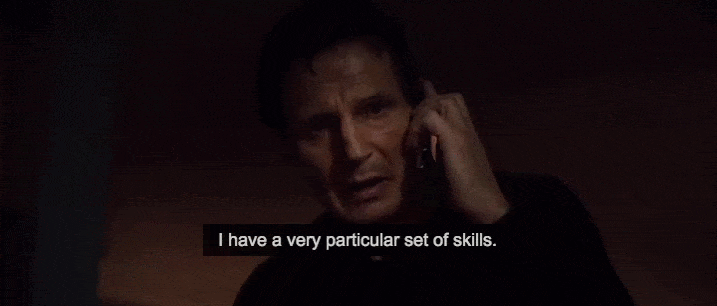
The size of that team can vary depending on the scale of the project, but the core players include:
- The Editor who assembles the film from raw footage.
- The Assistant Editor who manages the media, organizes footage and manages initial cuts.
- The Sound Designer who creates and edits the audio elements.
- The Composer who writes the musical score.
- The Colorist who oversees the color correction and grading.
- The VFX Supervisor who oversees the visual effects work.
- The Post Supervisor who manages the entire post-production workflow, timelines, and delivery.
The director and producer will also have key roles within the post-production process, with the director providing creative oversight and the producer ensuring the schedule and budget are met.
On smaller productions, a few people may wear multiple hats. In contrast, larger productions may have an entire department dedicated to each role.
If you’re interested in a career in post-production, find out more here.
Sound design, color grading, VFX—post can make or break your story.
Keep your production aligned with Celtx’s all-in-one pre-production tools.
Click here to sign up and get started
What Screenwriters Should Know About Post
As screenwriters, we often focus exclusively on the page. That’s where our expertise lie, right?
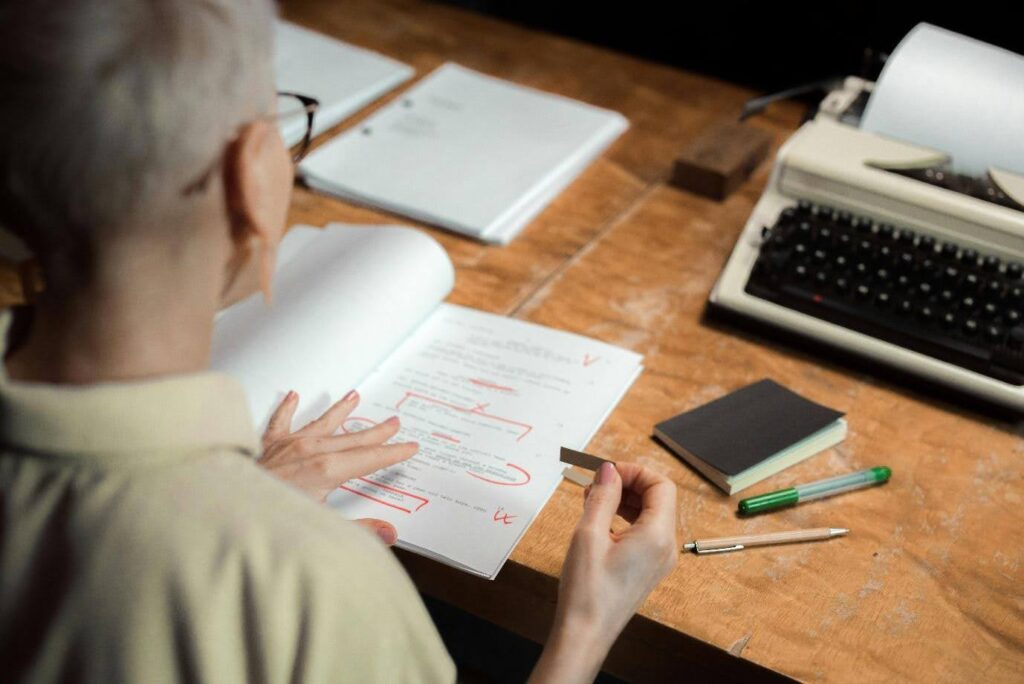
Well, if we can also understand post-production, it can improve how we write. By knowing what happens later in the filmmaking process, we can craft more producible, post-friendly scripts.
Here are four things you should consider from a screenwriting perspective:
1. Think Visually
Editors work with what they’re given. Write clear, visual moments that help both directors and editors bring your intent to life. The clearer it is, the easier it’ll be to emulate in the post-production editing suite.
2. Avoid Overly Complex Scenes
Sequences that need heavy visual effects or difficult editing should only be motivated by the story. If not, they can strain budgets and timelines. If it’s relevant to the story, great! If not, can it!
3. Respect Pacing
Fast-paced action on the page doesn’t always translate well on screen if it’s not structured properly. Keep your scene lengths and transitions in mind as you’re writing.
4. Sound Cues and Music
While music isn’t one of our responsibilities as screenwriters, subtle mentions of important sounds or emotional shifts can inform future decisions in sound design or scoring. Don’t overdo it though, and let your script breathe.
Prepping Your Script for Production
With restrained budgets and more competition in the film and TV industries, it’s more important than ever that writers prepare their scripts for production (and post-production).
Be aware of what your choices mean for every stage following the script as it could impact things along the way. Just like:
1. Scene Transitions
Be intentional with scene headings and how scenes move from one to another as this could affect the edit later.
2. Continuity
Avoid unnecessary time jumps or action without clear logic. Again, these must serve the story! Editors need to match scenes seamlessly, so if this is already written into the script, it makes their job so much easier.
3. Montages or Time Lapses
Write these with enough clarity so editors can visualize how they’ll be cut together. Learn more about how to write montages in our dedicated blog post right here.

4. Key Sound Moments
If a door creaks ominously or a siren slowly fades in, make sure to write these into your script, especially if they indicate a pivotal moment in the narrative. Moments like these matter to the sound team and should be clearly noted.
In short, a production-ready script minimizes ambiguity. It’s formatted correctly, polished, and avoids unnecessary technical directions that encroach on the director or editor’s roles.
Tools That Support the Post Workflow
As we’ve explored in today’s blog, post-production is an extremely technical field where the tools used can make or break it!
Just like a screenwriters’ software, editors, sound mixers and colorists all have their own favored programs and tools they trust to get the job done.
Here are some of the most common software used in post-production:
Editing
- Adobe Premiere Pro (which now integrates with Celtx!)
- Avid Media Composer
- Final Cut Pro X
- DaVinci Resolve (can also be used for color)
Sound Design
VFX
Project Management
- Frame IO (for feedback and reviews)
- ShotGrid (for production tracking)
- Google Workspace/Notion/Trello (for collaborative planning)
Most professional workflows will involve multiple tools used simultaneously. Many teams will also use shared servers or cloud-based collaboration platforms to keep files both accessible and organized for everyone.

Conclusion
Post-production is more than just the final phase in filmmaking. It’s a complex, creative, and crucial process where your project truly comes to life. Understanding its key stages, roles, tools, and how it connects back to your script will make you a more informed storyteller and collaborator.
Whether you’re a writer wanting your work to shine on screen, a director planning a seamless shoot-to-edit pipeline, or a producer managing a team, knowledge of post is power. The best films aren’t just well shot; they’re also beautifully finished.
And now you know what post-production really entails, you’re better equipped to make that happen!
Pre-production sets the stage for a successful post.
Start planning smarter with Celtx — and bring your story to life from script to screen.
Learn more about the film production process:
- Diegetic Sound in Film: What It Is and Why It Matters
- Film Credits: A Guide to Opening and Closing Movie Credits
- How to Create a Shooting Schedule: The Essential Guide
