
In a world where writers search for answers to the web of knowledge that is screenwriting, things aren’t always as they seem.
Or you could just check out the Celtx blog which has all you need to know about screenwriting and filmmaking.
Yes, today we’re exploring voiceover. Whether you’re writing a film noir, a coming-of-age tale, or a high-budget commercial, voiceover (V.O.) is one of the many powerful storytelling tools at your disposal.
But like most screenwriting tools, it should be used precisely and formatted correctly. If you’ve ever been confused by V.O. or O.S. (off-screen) dialogue, wondered when you should and shouldn’t use a narrator, or need some insights into how V.O. formatting works, then this blog is for you!
We’ll walk through how to write and format voiceover in a screenplay like a pro and turn to the experts for some stellar examples of voiceover in film and TV.
Let’s get to it!

In This Article
- What is Voice Over in a Script?
- V.O. vs. O.S. vs. Narration: What’s the Difference?
- When (and Why) to Use Voice Over
- Voice Over Script Format Using Celtx
- Examples of Effective Voice Over in Film & TV
- FAQ
- Conclusion
What is Voice Over in a Script?
Voiceover (V.O.) is a piece of dialogue delivered by a character or narrator who’s not physically present on screen at the time the dialogue is heard.
In screenwriting, voiceover is used to convey internal thoughts, narration, flashbacks, or exposition.
Morgan Freeman’s memorable narration in The Shawshank Redemption (1994) is a prime example of flashback used for insight or commentary. The accompanying visuals show either related imagery, action, or sometimes completely disconnected imagery.
What are the most common uses of voiceover?
- A character’s inner thoughts (for example, through a diary entry or internal monologue)
- A narrator guiding the audience
- Flashbacks
- Worldbuilding or backstory exposition
- Commercials or promotions
As you can see, voiceover is extremely versatile. The key is knowing when and how to use it.
V.O. vs. O.S. vs. Narration: What’s the Difference?
It’s very easy to confuse voiceover (V.O.) with off screen dialogue (O.S.), both differing slightly from narration.
Let’s break all three down:
Voiceover (V.O.)
In voiceover, the speaker is not physically present on screen, their voice playing over the action that’s occurring.
Voiceover is often used for narration, inner thoughts, or commentary alongside action or montages, with (V.O.) noted next to the character’s name in the script. For example:
JOHN (V.O.)
I never thought the day would end like this.
Off Screen (O.S.)
For off screen dialogue, the speaker is present in the scene but not visible to the camera at that moment. It’s a great technique to use when a character is in the same room as the action or nearby but not shown on screen.
You’ll find O.S. noted next to the character’s name in the script. For example:
JANE (O.S.)
Did you find my keys?
Narration
Narration is a type of voiceover and can be omniscient, first-person or third-person. While all narration is voiceover, not all voiceover is narration.
Think of it like this: voiceover is the umbrella term and narration falls under it alongside internal monologues, recorded messages, and other audio cues not necessarily tied to on-screen presence.

When (and Why) to Use Voice Over
We’ve all heard voiceover be criticized as it can be overused or used lazily. But in the hands of a skilled writer, voiceover can benefit a story.
But when should you use it? Here are five ways you can use voiceover to elevate your story.
1. To Reveal Internal Conflict
Just like in real life, characters may not always speak their truths aloud. Voiceover gives the audience an insight into their minds and what they’re thinking.
For example, in Dexter, the titular character uses voiceover to share his darkest thoughts while his exterior remains calm and composed. It gives the audience a unique perspective.
Check out some of Showtime’s top picks of Dexter’s inner monologues below:
2. To Give Context or Exposition
Especially in more complex and high-concept worlds, voiceover can clarify context and backstory efficiently.
Just like in Blade Runner’s theatrical cut where Deckard’s voice guides the audience through a dystopian world. The voiceover was criticized for being one of the worst in cinematic history, but it doesn’t make the movie any less iconic.
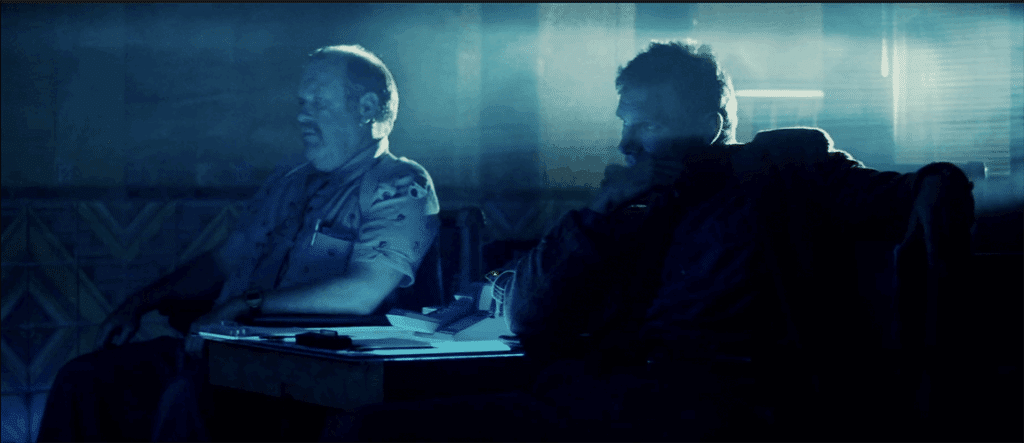
Whether it’s inner thoughts or omniscient narration, Celtx script writing software helps you bring voice overs to life on the page.
Sign up for free today.
3. To Set the Mood and/or Tone
A reflective or poetic voiceover can establish tone from the very start of a movie. If it’s accompanied by impactful visuals, all the better.
The opening narration in The Assassination of Jesse Jamesby the Coward Robert Ford (2007) sets almost a mythic and reflective tone from the beginning. The audience knows exactly what the movie’s about and the story they’re about to follow.
4. To Create Irony or Contrast
Voiceover can be a great tool to harness dramatic irony and contradict what’s being shown on screen. Used right, it can add dramatic or comedic effect.
Goodfellas (1990) is a great example of voiceover used to create irony, with Henry Hill’s calm narration contrasting with the gangster visuals on screen.
5. To Break the Fourth Wall
Characters will often use voiceover to speak directly to the audience. Sometimes they’ll also use direct address.
Ferris Bueller’s Day Off does this to great comedic effect. Just like in the opening monologue which pulls us straight into Ferris’ world.
If you decide to use voiceover, remember to use it with purpose. It shouldn’t be a storytelling crutch but should tell us something about the characters or the world.
Always ask yourself if the voiceover could be shown visually instead. If it can, then you don’t need to use voiceover.
Voice Over Script Format Using Celtx
So how do you format voiceover in a script? Well, here at Celtx, our software makes it super easy to format voiceover in the correct way.
Let’s break it down:
Step #1 | Character Name and Voiceover
First, type the name of the character you want to voiceover.
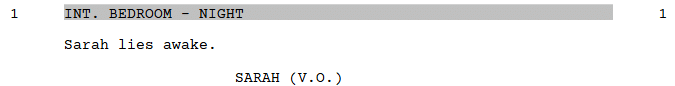
Step #2 | Add the Dialogue
Immediately after the character name, type the dialogue as you would normally.
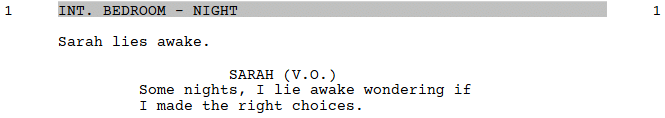
Step #3 | Add Scene Descriptions (Optional)
Include any relevant action or visual cues to accompany the voiceover.
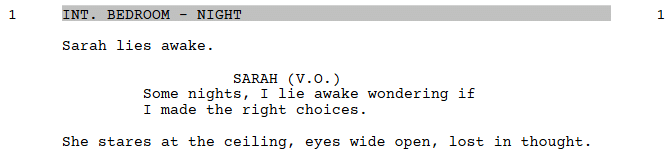
The wonderful thing about using Celtx to format your scripts is that the software will automatically format the script elements with the correct indentation and spacing.
The voiceover (V.O.) cue lets actors, directors, and editors know this dialogue is not spoken aloud in the present scene.
Let Celtx handle the formatting while you focus on the story.
With Element Assist built into our screenwriting software, writing voice overs is as seamless as the narration itself.
Click here to start your free trial!
Top Tips
It wouldn’t be a Celtx blog if we didn’t include some extra tips to help you along the way.
- Use parentheticals sparingly when writing voiceover.
- Don’t overload voiceover with exposition and keep things concise.
- Read the script out loud to make sure the voiceover dialogue sounds natural.
Examples of Effective Voice Over in Film & TV
We’ve looked at a few examples of voiceover already, but let’s look at a few more that show us just how it’s done!
Case Study #1 | Fight Club (1999)
“People were always asking me, did I know Tyler Durden?”
The narrator of Fight Club is the unnamed protagonist whose voiceover reveals inner thoughts as well as providing us with an intriguing unreliable narrator and dark humor.
The voiceover is peppered throughout the movie, providing context to the scenes, including the opening scene:
Here is a scripted example of the scene. While it doesn’t follow exactly, it’s a fitting example of how voiceover can be successfully embedded into a screenplay.
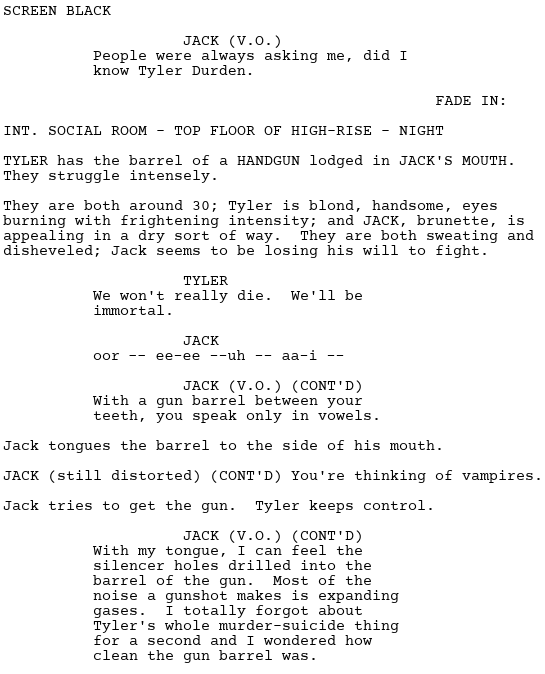
Case Study #2 | The Wonder Years (1988-1993)
“Growing up happens in a heartbeat. One day you’re in diapers; the next day you’re gone.”
Voiceovers can also work in TV scripts! In The Wonder Years, adult Kevin narrates his younger years, adding reflection and nostalgia to each episode. The voiceover here works well because it bridges the past and present, allowing the audience to emotionally connect with young Kevin’s experiences.
Case Study #3 | Arrested Development (2003-2019)
“Michael was tired of being the good guy. But he wasn’t above being a little bit bad.”
Ron Howard is the comedic narrator to Arrested Development providing the audience with contradictory and often snarky voiceover to what’s being shown on screen. His commentary adds humor and exposition.
Case Study #4 | The Sandlot (1993)
“We all lived in the neighborhood for a couple more years, mostly through the summers. And every summer was great. But none of them ever came close to that first one.”
Adult Scotty Smalls reminisces on an unforgettable summer with a warm, personal voiceover that captures the childhood wonder and friendship he experienced. The adult perspective gives audiences a different lens through which to watch the story events unfold. It adds emotional depth without overwhelming the visuals.
FAQ
1. Do I need to write (V.O.) every time the narrator speaks?
Yes, if they’re providing voiceover, you’ll need to use V.O. every time to avoid confusion.
2. How is narration different from a character’s internal monologue?
Narration can be omniscient or from a character’s future self. Internal monologue is usually immediate and tied to a character’s current state of mind.
3. Can I use voiceover for flashbacks?
Yes, you definitely can! Voiceover is a great way to narrate or contextualize flashbacks (but only if necessary!)
4. Should I use voiceover in every script I write?
No, only use voiceover when it enhances the story. Always ask yourself if you can convey the information visually first.
5. Can more than one character have voiceover in a script?
Yes, though we recommend caution when it comes to multiple narrators. If not managed well, it can become confusing for the audience.
Conclusion
Voice over is a staple of cinematic storytelling but it’s only effective when used purposefully and formatted properly. Whether you’re giving voice to a character’s inner thoughts, setting up a complex narrative, or delivering a punchline, mastering V.O. is a valuable skill for any screenwriter.
Remember to:
- Keep in mind the difference between V.O., O.S., and narration.
- Use voiceover with clear intent: to enhance, not explain.
- Format voiceover correctly. Tools like Celtx make this easy.
- Learn from examples and analyze what makes voice over work in great scripts.
By using voice over with intention and precision, your script can gain depth, nuance, and emotional resonance. Just remember show, don’t tell, but when you must tell, make it count.
From V.O. to O.S., Celtx gives you the tools to write with clarity and confidence.
[Click here to get started.]
For more on script formatting:
- Montage Script Format: How to Write Visually Compelling Sequences
- Screenplay Format Essentials: How to Professionally Structure Your Script
- How to Format Your Screenplay Title Page [5 Easy Steps]
