
Like every aspect of the film industry, the features and capabilities of storyboarding software are ever-changing. Offering animators, filmmakers and marketers a wealth of tools to visualize their ideas, it’s no wonder it can be tricky to decide which software works best. Trust us, it can make all the difference.
With industry demands and expectations continually shifting, it’s important we find the very best it has to offer in terms of storyboarding software when it comes to developing our stories, whether that be the latest blockbuster movie or TV advert.
In today’s blog, we’ll be diving deep into the very best storyboarding software the industry has to offer, and how the landscape of storyboarding has changed. This is the ultimate and only list you’ll need.
Away we go!
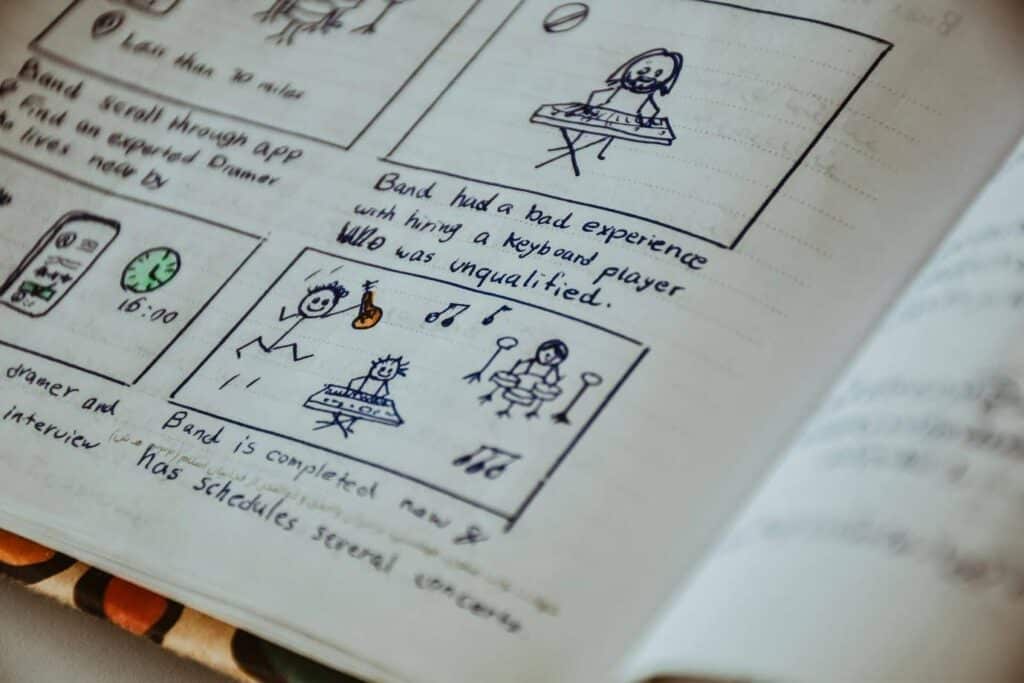
Why Storyboarding Matters in 2026
Even with AI advancements, storyboarding remains and always will be an indispensable part of the creative process in 2025. Why? Let’s find out:
Creative Visualization
Storyboarding transforms ideas into visual plans, providing a clear blueprint for the project. When working with media such as film and television, it’s essential that creators see everything mapped out, allowing us to identify and resolve potential issues such as pacing, framing or continuity.
It’s better to have any issues ironed out before the production phase to save time and resources, and let’s face it – the creator’s sanity!
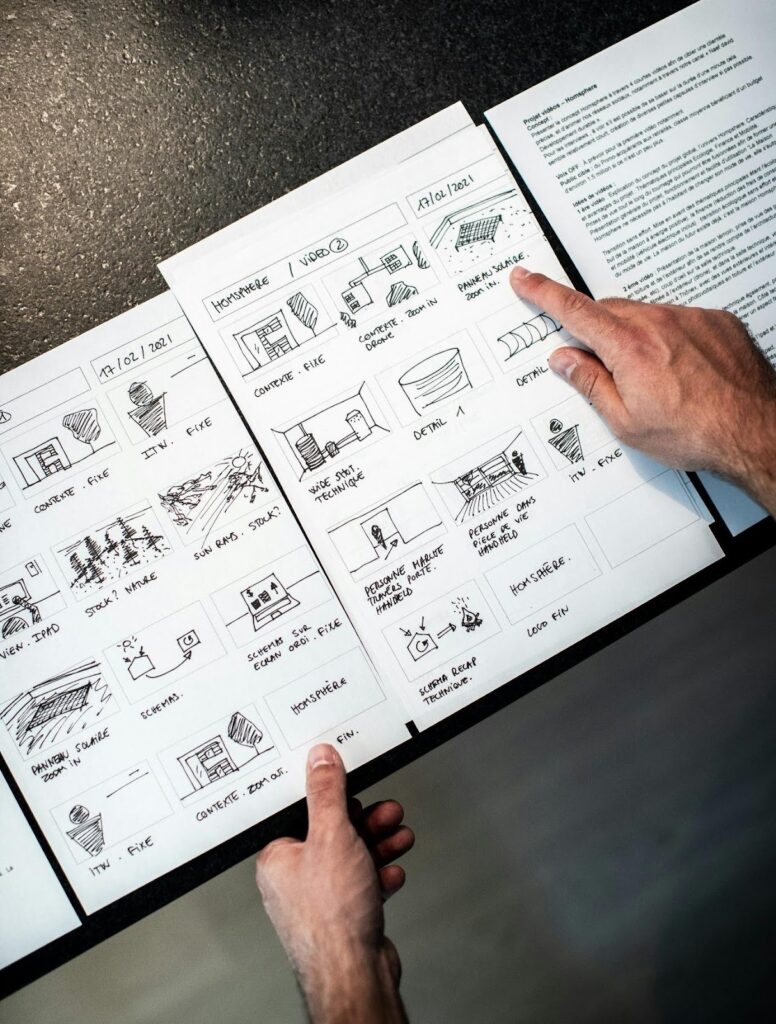
Organizational Benefits
Storyboards are references, not just for the animator, but for the whole production team. They ensure everyone, from writers to directors, is aligned to the animator’s vision.
Avoiding miscommunication as much as possible will always enhance productivity, especially for projects involving large or remote teams, which more and more now are in the modern era.
AI Augmentation, Not Replacement
If you read our earlier AI blog (if you haven’t, what are you waiting for?), you’d know that here at Celtx, we’re all for using AI as a supplementary resource only so we as creatives can focus on creativity.
When it comes to using AI in the storyboarding process, it can be great in assisting with tasks like generating visual templates or refining sketches. The core storytelling elements of emotion, narrative, and visual composition then continue to rely on human creativity.
We’ll look further into how some of our software picks are using AI in their offerings a little later. They’ve so far been extremely successful in integrating the human aspect with AI-driven efficiencies.
Versatility
Storyboarding isn’t just for movies and television shows. As the years have gone by, industries like marketing, gaming, and education have become increasingly reliant on storyboards to communicate concepts effectively.
Overall, storyboarding has a wealth of benefits for many different industries, meaning it’s become crucial to get it right! Of course, each industry will have slightly different requirements that they need to fulfill.
Let’s check out what you need to look out for in your storyboarding software:
Features to Look for in Storyboard Software
Choosing the right storyboarding software depends on the nature of your project and your creative workflow. Here are some essential features to consider:
Collaboration Tools
Look for cloud-based platforms that support real-time collaboration. Whether you’re working in an office or across the other side of the world, there’s nothing more satisfying than being able to comment, edit and update storyboards seamlessly, without having to send multiple email updates!
Collaborate with your team in real-time using Celtx’s cloud-based tools.
Bring your vision to life together!
Start your free trial today!
AI Integration
AI isn’t going anywhere any time soon, so it’s time to embrace it (within reason) and use it to boost our creative process.
Features like auto-generating frame layouts, enhancing sketches, or suggesting camera angles can significantly speed up the process. When used right, AI can make the world of difference.
Ease of Use
Speaking of using software in the right way, it always helps if storyboarding software has an intuitive interface. Software with such an interface ensures that both beginners and seasoned professionals can navigate and use it correctly.

Customizable Templates
As storyboarding software does need to cater to many different industries, having customizable templates designed specifically for each (for example, film, animation, or social media) can save time and help maintain professional standards.
Export and Sharing Options
There’s no use in producing a detailed storyboard without being able to share it with your fellow creatives! When searching for storyboarding software, check it can export storyboards in various formats including PDF, PNG, and video files.
Different production workflows will demand different file types, so compatibility with each of these is crucial.
Integrated Pre-Production Tools
While storyboarding may be the priority, software that includes additional tools like scriptwriting, scheduling and asset management offers a more comprehensive experience for your whole team.
You ideally don’t want to be switching between multiple pieces of software during the production process, so by keeping things as streamlined as possible can only be a good thing!
So, now we’ve covered everything you need to look for when deciding which storyboarding software to use for your next project, let’s run down the absolute best the industry has to offer!
The Top 10 Storyboarding Software
For each of our picks, we’ll give you a general overview, as well as their highlights, and why you could choose them as your preferred software!
- Storyboarder by Wonder Unit
- Boords
- ViStoryboard
- Canva
- Toon Boom Storyboard Pro
- FrameForge
- PanelForge
- Adobe Photoshop
- Plot
- Celtx
Storyboarder by Wonder Unit
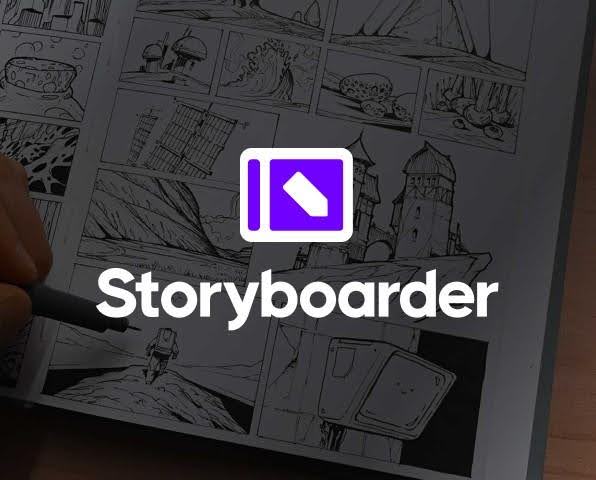
Storyboarder is a free, open-source tool known for its simplicity and accessibility.
Highlights
- Storyboarder prides itself on its intuitive interface, perfect for beginners who need to get their project up and running quickly.
- It includes six drawing tools including a pencil, pen, and brush for quick sketches.
- If you’d prefer not to draw directly into Storyboarder, there is the option to import hand-drawn sketches or export storyboards as animatics to visualize sequences.
- The software has an integration with Photoshop, allowing advanced users to refine sketches with more powerful editing tools.
2. Boords

Boords excels in collaborative working environments, making it a good choice for agencies and studios working on complex projects.
Highlights
- Teams can comment on specific frames, including real-time editing.
- Add audio tracks to storyboards, giving a preview of how the story’s pace and mood will pan out.
- Generated automatic animatics to save time during pre-production.
- Share storyboards as PDFs, videos, or editable files for other software.
- The price for Boords starts at $44 USD per month for up to 3 teammates.
3. ViStoryboard

Developed by 7D Vision Tech, ViStoryboard is a new tool that leverages generative AI to help streamline the storyboarding process. It’s gaining traction among large studios for its AI capabilities.
Highlights
- It can quickly transform scripts into detailed storyboards.
- Artist-curated AI datasets allow creators to select different visual styles that suit their project.
- Its batch processing feature can generate multiple storyboard frames simultaneously, which can save a huge amount of time.
- It’s compatible with industry standard tools such as Adobe Premiere and DaVinci Resolve making workflows more seamless.
4. Canva

While Canva is first and foremost, a design program used by every corner of the creative industries, its storyboarding capabilities are ideal for marketers and content creators alike. From visualizing social media campaigns in just one day, to transforming sometimes overwhelming processes, Canva is an ideal option for those in marketing.
Highlights
- Canva’s pre-designed layouts allow for quick and polished storyboards.
- Their intuitive drag and drop tools make it accessible to those who don’t have a lot of design experience.
- Their extensive library of millions of stock images, fonts and icons make it an excellent choice for unlimited customization.
- It’s an extremely affordable option, with free basic features and premium plans starting at $120 per year.
5. Toon Boom Storyboard Pro

For animators working on high-budget projects, Toon Boom Storyboard Pro is essential for the film, television, and gaming industries.
Highlights
- Its advanced animation tools support complex character animations and intricate scene designs.
- The software is trusted by top studios for its precision and versatility.
It is pricey at $60 per month, but if you’re a professional animator, it’s totally worth the investment in your storyboards.
6. FrameForge
FrameForge offers unique features tailored to live-action productions, making it a standout choice for filmmakers.
Highlights
- The software’s camera lens simulation accurately mimics real-world camera lenses to help practically frame each shot.
- Includes detailed technical specifications with focal length, depth of field, and camera angles.
- Filmmakers can build virtual sets to test camera movements and lighting setups.
- The system can generate call sheets and shot lists directly from the storyboard itself.
7. PanelForge

PanelForge is a versatile tool which offers both 2D and 3D storyboarding, with its affordable suite of tools allowing filmmakers to freely experiment with 3D staging without requiring expensive hardware.
Highlights
- With both 2D and 3D options, users can sketch scenes traditionally or create dynamic 3D environments.
- Adjust lighting and camera placement within the software.
- Supports videos, animations, and static images.
Plans start at under $8 per month, making it accessible to independent creators and studios.
8. Adobe Photoshop

Photoshop is one of the most popular creative software offerings out there, and for good reason! Its powerful system allows creators to put together detailed and professional storyboards. For more experienced artists, it certainly packs a punch in creating intricate art.
Highlights
- Set up customizable templates for storyboarding, incorporating multiple layers and grids.
- Its professional tools offer unparalleled control over visuals with advanced brushes and effects.
- Integrated with Adobe’s huge suite of tools, allowing users to streamline their process.
- While Photoshop isn’t specifically designed for storyboarding, it can be used to create intricate backgrounds and illustrations to add depth and realism to a storyboard.
This video from Toniko Pantoja is a fantastic resource, showing you how you can best use Photoshop to create your next storyboard:
9. Plot

A web-based tool, Plot combines storyboarding and scriptwriting, with each frame lining up with the narrative effectively to save time and money.
Highlights
- Ties scenes directly to corresponding storyboard frames.
- Allows team members to comment and edit in real-time.
- Its mobile compatibility allows users to create and edit storyboards on the go.
Especially for animators, Plot is designed with pre-visualization in mind.
10. Celtx

Of course, our final choice is our very own Celtx. It leads the pack with its comprehensive suite of tools for pre-production. But it doesn’t just stop on storyboarding, as Celtx integrates scriptwriting and production management – it’s a one stop shop!
We don’t just cater for filmmakers – anyone can use our software, which we can’t necessarily say for our competitors (sorry, guys). It doesn’t matter if you’re a marketer, influencer, or artist, our tools can help.
Highlights
- Celtx allows you to link scripts directly to storyboards, maintaining consistency from word to image.
- The storyboarding system includes camera details, utilizes a drag-and-drop functionality, and offers users an extensive asset library.
- Celtx has recently updated its software with AI-powered assistance that suggest frame compositions and refine sketches based on text input.
- Free storyboard templates to use on and offline.
- Used by writers in 180+ countries and with over 5 million verified users, Celtx is an extremely popular choice with indie filmmakers as it saves time and streamlines workflows.
- Celtx’s tools are also accessible, with Writer Pro accounts starting at just $24.99 per month. If you’re new to filmmaking, we have even better news, as Celtx offers a free plan for your first project so you can get to grips with its suite of tools!
Click here to claim your free Celtx account and start that project that’s been festering in the back of your mind for the past few years.
Frequently Asked Questions about Storyboarding Software
Storyboarding software helps creators visually plan scenes by organizing frames, notes, and shot sequences before production. It’s commonly used for film, TV, animation, commercials, and video projects.
You can storyboard by hand, but software makes it easier to revise, share, and scale your work. Digital tools are especially useful for collaboration, version control, and integrating storyboards with scripts or shot lists.
Key features include customizable panels, image import, annotation tools, shot numbering, and easy export options. Some tools also offer script integration, timelines, or production planning features.
Yes. Many storyboarding tools offer free plans or trials, which can be enough for short projects or learning the basics. However, paid plans often unlock collaboration tools, higher export quality, and advanced planning features.
The best option for beginners is one that’s easy to learn, flexible, and doesn’t require advanced drawing skills. Look for software with templates, drag-and-drop visuals, and clear organizational tools, like Celtx!
Conclusion
Storyboarding is one of the most important steps in the creative process. With AI-driven tools enhancing workflows and platforms like Celtx offering comprehensive solutions, there’s never been a better time to dive into visual storytelling.
Whether you’re an independent creator or part of a large production team, investing in the right storyboarding software can elevate your projects and streamline your creative process.
Choose Celtx and bring your visions to life with unparalleled efficiency and creativity. The versatility, affordability, and professional-grade features of Celtx make it the ultimate storyboarding solution in 2025.
Focus on your story, not your formatting.
Let Celtx’s Script Editor automatically apply all industry rules while you focus on the story.
Up Next:
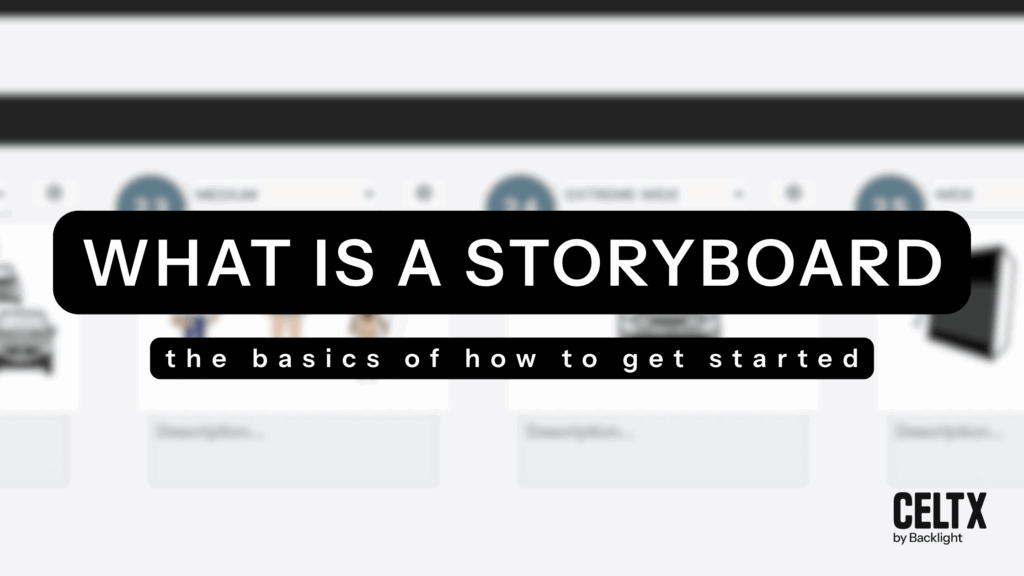
What is a Storyboard? The Basics of How to Get Started
Now that you know your options for storyboarding software, learn how to use Celtx’s storyboarding tool with this walkthrough for every skill level.
