![banner photo showing a clapboard on a film set. words on the photo read:
Screenwriting 101: MOVIE SCRIPT FORMAT [with free template]
followed by the Celtx logo](https://m8p8v8q3.delivery.rocketcdn.me/wp-content/uploads/2025/08/movie-script-format-free-template-1024x576.png)
Ever dreamed of writing a movie? Have a killer idea that you’re ready to put onto the page? Well, before you come up with the perfect plot twist or imagine the next big action sequence. It’s all about learning the proper movie script format.
Hollywood, independent filmmakers, and even student film projects rely on one standard: the screenplay format. Without it, even the most brilliant story risks being dismissed as amateurish before anyone actually reads it.
I am not interested in doing a film on the basis of a good story. I want a proper screenplay. – Aishwarya Rajesh
Think of screenplay formatting as the language of the industry. Just as a musician must learn sheet music, us screenwriters must understand how to present our stories in a universally recognized structure.
And if you’re just getting started in mastering the art of screenwriting, you’ve come to the right place! In today’s blog, we’ll walk you through everything you need to know about screenplay format, from the basics to more advanced film-specific conventions. Plus, at the end, we’ll throw in a free professional script template so you can hit the ground running!
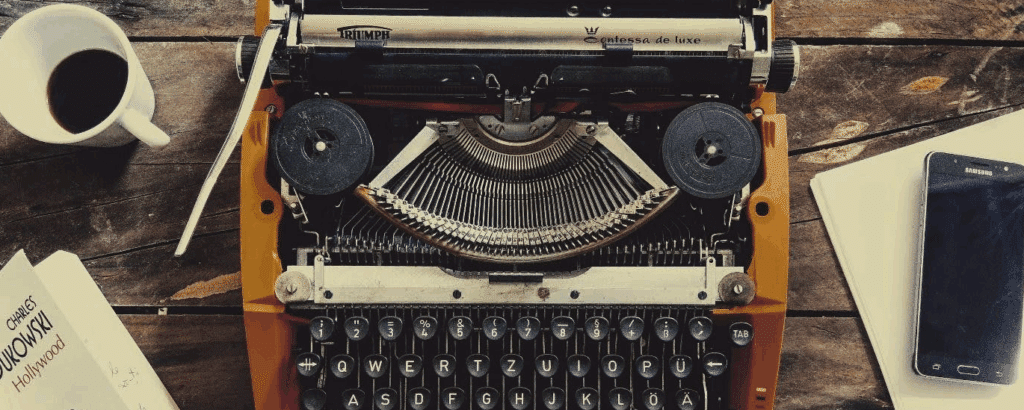
Table of Contents
- What is Movie Script Format?
- Key Elements of Movie Script Formatting
- Film-Specific Rules
- Beyond the Script: How Formatting Affects Film Production
- Common Mistakes in Film Formatting
- Read All About It: Learn Formatting From Professional Scripts
- Using Celtx to Format Your Movie Script
- Download the Free Movie Script Template
- FAQ
- Conclusion
What Is Movie Script Format?
Movie script format is the standardized way screenplays are written so directors, actors, and crew can easily understand them. It isn’t about aesthetics but about function. The screenplay serves as a blueprint for a film, guiding everyone from the cinematographer to the costume designer.
So, what are the defining features of screenplay formatting?
- Font and Size: Courier, 12-point. This ensures uniform Page length.
- One Page ≈ One Minute: On average, one page of a screenplay equals roughly one minute of screen time.
- Structure: Scripts are divided into three acts, but formatted with scene headings, action lines, dialogue, and transitions.
- Length: Most feature-length screenplays run 90-120 pages.
By following these rules, your screenplay immediately signals professionalism. More importantly, it ensures your story can be translated seamlessly into production.
Key Elements of Movie Script Formatting
Let’s break down the building blocks of a movie screenplay:
1. Scene Headings (Sluglines)
Every new scene begins with a scene heading, also called a slugline. It tells the reader where and when the scene takes place.

- INT. or EXT. indicates whether the scene is interior or exterior.
- The location follows, written in uppercase.
- Finally, specify DAY or NIGHT (or occasionally DAWN, DUSK etc.)
2. Action Lines
Action lines describe what’s happening on screen. They should be concise, visual, and written in my present tense.
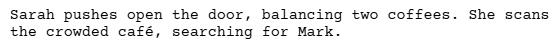
Notice the focus on what the audience sees, not what characters feel internally. Screenplays are ultimately about showing not telling.
3. Dialogue
Dialogue is centered on the page, with the character’s name written in all caps above their lines. Parentheticals can be used sparingly to indicate how a line is delivered.

4. Transitions
Transitions indicate how one scene moves into the next. Most are optional but CUT TO: and FADE OUT. are common.
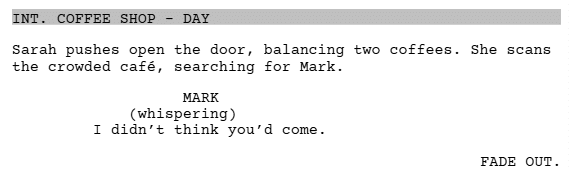
Most modern scripts minimize transitions since editors manage this naturally. Still, they can be useful for clarity in complex sequences.
The brain needs to have a story; it needs to have a logical screenplay telling where we’re coming from and what we’re going to. – Miguel Nicolelis
Keep your script industry-ready from page one. Start formatting with Celtx today.
Film-Specific Rules
Beyond the basics, film scripts often require special formatting conventions to TV, for clarity. This is especially true for more complex sequences.
Montages
Montages compress time, showing a sequence of events quickly and efficiently.
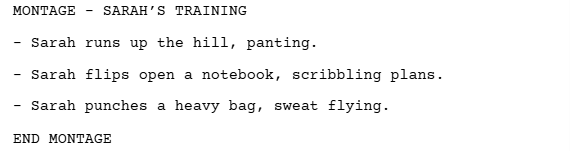
Intercuts
When two scenes happen simultaneously, use INTERCUT to avoid writing duplicate scene headings. This can work extremely well when writing phone conversations.
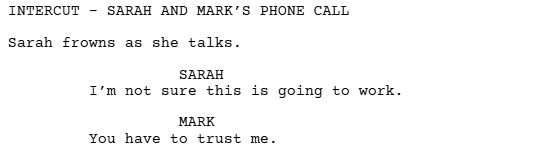
Camera Directions
Traditionally, screenwriters avoid directing the camera unless it’s crucial. However, certain notations like CLOSE ON or POV (point of view) may be acceptable when they enhance the reader’s experience.
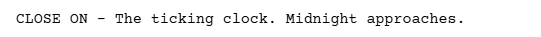
The key to camera directions is moderation. Leave most directing choices to the director.
Beyond the Script: How Formatting Affects Film Production
Formatting isn’t just about making your script look ‘pretty’. It has real consequences on how smoothly a film gets made. Think of your screenplay as a blueprint. If the blueprint is off, the building can’t stand.

Here’s how proper formatting directly impacts each department on a film set:
Actors
Actors rely on the script to understand their lines, timing, and cues. If dialogue is formatted incorrectly, for example, buried in the action lines or written like a novel, it can slow them down.
Properly centered dialogue and clean parentheticals allow actors to focus on performance, not figuring out your layout.
Directors
Directors visualize the movie before the cameras start rolling. A screenplay written in industry-standard format allows them to ‘see’ the pacing, scene changes, and tone.
For instance, a tight scene heading like:
EXT. ALLEYWAY – NIGHT
Immediately sparks images of shadows, mood, and atmosphere. If you format incorrectly, you risk confusing the director, or worse, losing their interest.
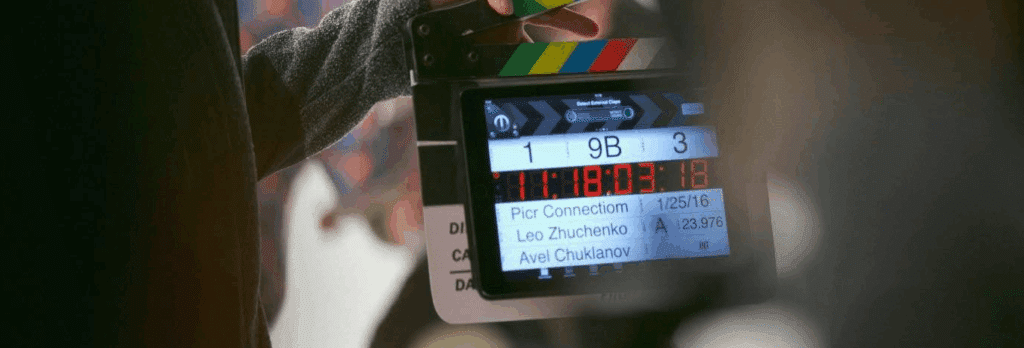
Producers
Producers are all about time and money. Since one page equals roughly one minute of screen time, formatting consistency lets them estimate total runtime and budget quickly.
A bloated or improperly formatted script can mislead producers into thinking the project is longer or more expensive than it really is.
Editors and Crew
Departments like cinematography, art direction, and editing all use the script as their roadmap. If you overuse camera directions or neglect scene headings, you’re not just breaking convention but creating logistical headaches for the crew.
In short: a properly formatted script saves time, money, and stress at every stage of production. It tells professionals you respect the process and that your story can actually make the leap from page to screen!
Common Mistakes in Film Formatting
Even strong storytellers can sabotage themselves with formatting errors. Here are the most common mistakes we recommend you avoid!
- Overwriting action lines – Keep action lines short and visual. Avoid novel-style narration.
- Using camera directions excessively – It slows the read and looks amateurish.
- Incorrect scene headings – Forgetting INT./EXT. or the time of day is a red flag.
- Dialogue that’s too long – Large blocks of dialogue are hard to read and hard to act.
- Using the wrong software – Word processors often break formatting rules unless carefully managed. The solution? Use proper screenwriting software like Celtx.
Avoid these pitfalls, and you’ll find your script instantly feels more polished. And to really get to know movie script format, study professional scripts!
Related Reading: 10 Common Screenwriting Mistakes (and How to Fix Them)
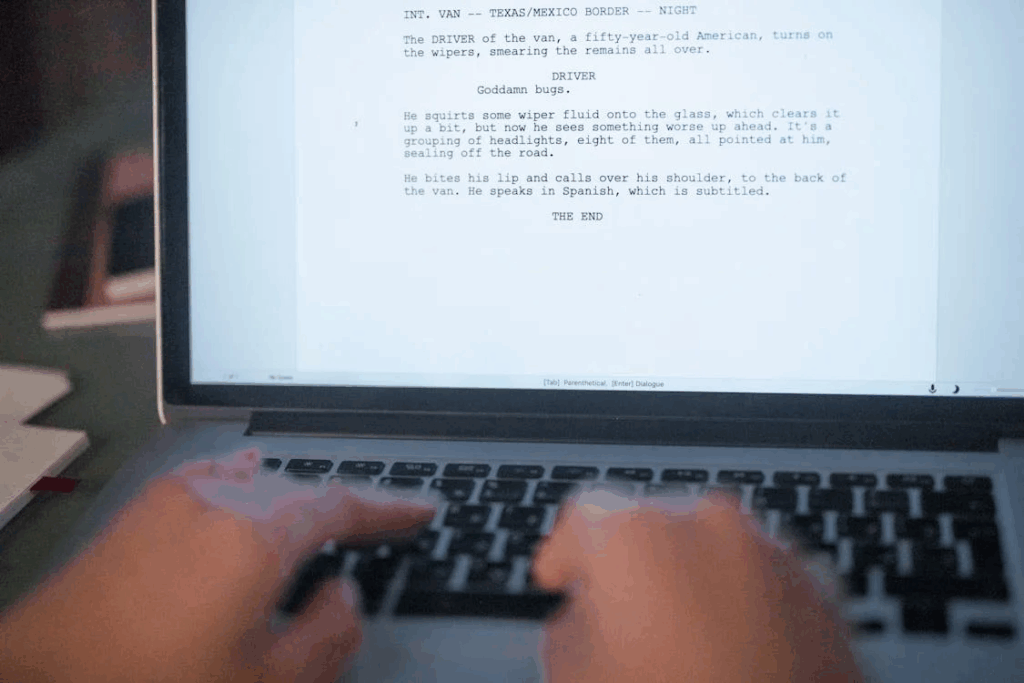
Read All About It: Learn Formatting from Professional Scripts
This can be one of the fastest ways to improve not just your formatting, but your storytelling too.
Just like novelists read novels, screenwriters should read scripts. But don’t just skim them; analyze them properly! Here’s how:
1. Notice Pacing
See how often scenes shift and how short most action lines are. You’ll find that most professional scripts keep action descriptions to two to three lines at most before a line break.
This efficient writing style makes the page read quickly, mirroring the energy of the film.
2. Study Dialogue Flow
Observe how dialogue is rarely long-winded. Characters speak in bursts, often interrupted or layered with subtext.
Try reading scripts that are dialogue-heavy (like The Social Network or Pulp Fiction) can show you how professional balance wit and brevity.

3. Focus on Transitions and Formatting Tricks
Check where transitions are used. Notice how generally rare they are, used only for impact!
4. Compare Spec Scripts and Shooting Scripts
Many of the scripts you’ll find online are shooting drafts, which include camera angles, scene numbers, and production notes. Compare those to spec scripts (lean, clean versions meant to sell) to understand the difference.
Free Script Resources
Here are a few reliable places to find screenplays:
- IMSDb (Internet Movie Script Database)
- SimplyScripts
- StudioBinder
By reading and annotating scripts, you’ll not only absorb formatting conventions, but you’ll also sharpen your instinct for that works on the page and what works on screen.
Using Celtx to Format Your Movie Script
While it’s possible to format a script manually, most screenwriters use specialized software.
Here at Celtx, we have one of the most popular (and affordable) tools out there!
Why Celtx?
Automatic Formatting
Your scene headings, dialogue, and action lines are inserted with hotkeys, leaving you to focus on the important stuff: writing!
Collaboration Features
Writers, directors, and producers can work together in real time with our cloud-based software.
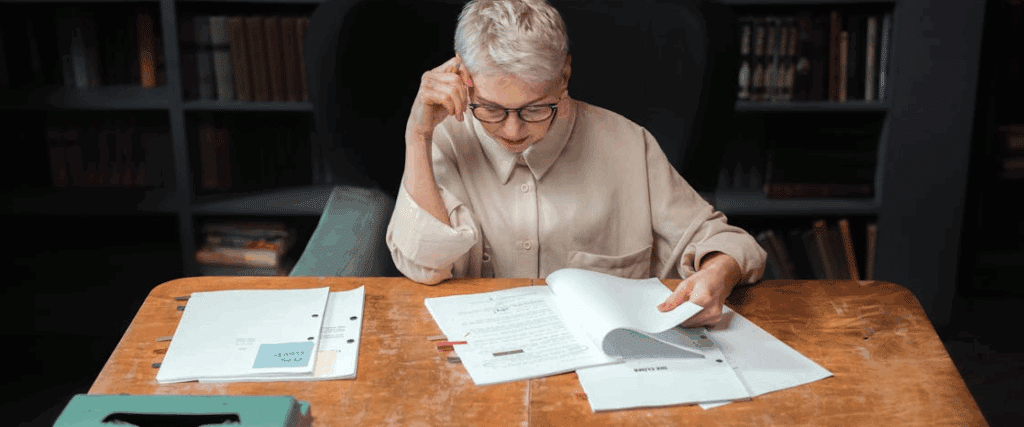
Production Tools
Budgeting, scheduling, and storyboarding all integrate with Celtx, ensuring your production process is super smooth from start to finish.
Accessibility
Did we mention our software is cloud-based? Well, it is! It means all your work is always backed up.
How Does Celtx Help New Writers?
If you’re a first-time writer, Celtx eliminates the guesswork when writing your debut movie. Instead of worrying about margins and spacing, you can focus on storytelling. Celtx automatically ensures your script follows industry standards.
Other alternative screenwriting software include Final Draft, Fade In, and WriterDuet. But Celtx’s mix of affordability and production tools makes it a favorite for indie filmmakers.
Start your screenwriting journey with Celtx here.
Download the Free Movie Script Template
To make your journey even easier, we’ve prepared a free downloadable script template that follows all professional formatting standards. Whether you’re using Word, Google Docs, or Celtx, this template ensures your story looks professional from page one.
With this template, you can dive straight into writing without worrying about alignment, margins, or formatting rules. Simply download, upload to your favorite screenwriting software and replace the placeholder text with your own.
Download your free movie script template here.
FAQ

How long should a movie script be?
Most feature films run 90-120 pages, through some comedies are shorter (around 90) and epics can be longer.
Do I have to use Courier font?
Yes. Courier, 12-point, is the industry standard because it maintains consistent spacing (one page = one minute).
Can I submit a script with lots of camera directions?
Not recommended. Producers and directors want to see your storytelling, not your directing.
What’s the difference between a script and a screenplay?
They’re interchangeable terms. Both mean the written document that serves as the blueprint for a film.
How do I protect my screenplay?
Register it with the WGA (Writers’ Guild of America) or the U.S. Copyright Office before submitting it to producers.
Conclusion
Formatting a movie script may seem tedious at first, but it’s the foundation of professional screenwriting. By mastering the conventions of scene headings, action lines, dialogue, and transitions, you ensure your story can be read and produced without confusion.
Think of it this way: formatting isn’t meant to stifle creativity. It’s meant to free you to tell your story clearly. Once you know the rules, you can bend them when necessary. But until then, sticking to the industry standard will put you ahead of countless beginners who ignore it.
With tools like Celtx and resources like our free template, there’s no excuse not to present your screenplay like a professional. So, download the template, open your software, and start writing. The world doesn’t just need more stories. It needs your story.
Download your template? Now bring it to life. Celtx makes it easy to format, write, and polish your script from draft to production.
Start your free trial now.
Up Next:

How to Write a Movie Script
Formatting is only the first step. Learn how to take your idea from concept to finished draft with our step-by-step guide to writing a movie script.
