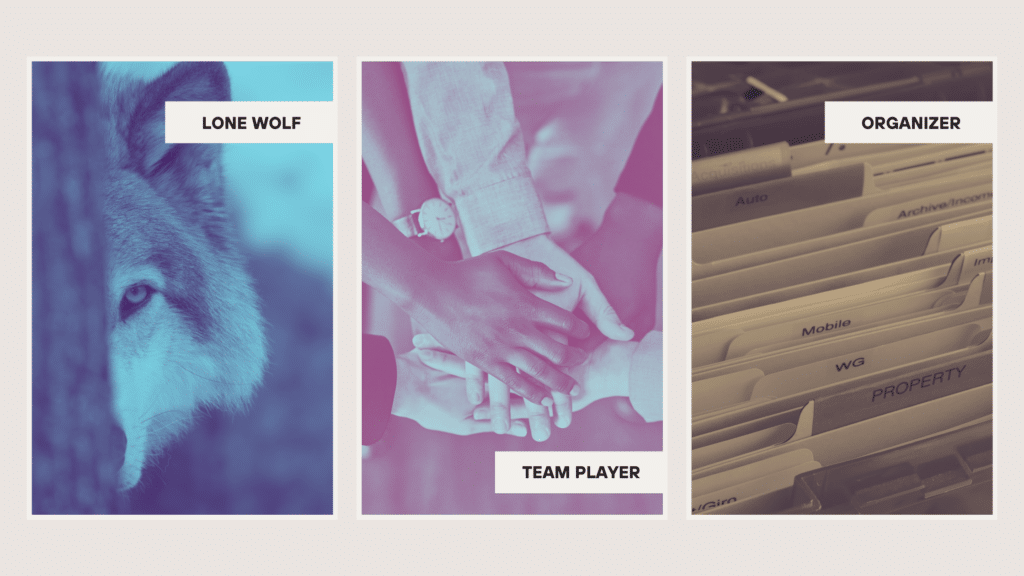
Introduction
Writing is such a personal experience. Not every writer thinks the same, creates the same or has the same goals for their work. So, it makes sense that each of us use the tools and resources that best suit our individual needs.
This also goes for screenwriting software. With an abundance of options available, it’s hard to boil down exactly what is most useful to us. Now, we could just go through the pros and cons for each of the offerings. But here at Celtx, we want to help you identify your needs and writer, and help you determine which software best suits you and your workflow.
Yes, there are constant recommendations and pressures from others about which software is the best, but don’t feel pressured to choose one just based on this. Do your own research and try things out for yourself.
In today’s article, we’re going to help you highlight your writing needs and determine which software can help based on these. This isn’t the time for a one-size-fits-all approach, ya know!
Identifying your needs as a writer
Say you’re writing a feature film. You have your basic idea and are now looking for tools to help you bring that idea to life. You may be writing solo, or with a writing partner, or already have a production team in place. So, what might you be looking for from your screenwriting and production tools of choice? Let’s break it down:
Solo Writing
As a solo writer, your primary focus will probably be on drafting and organizing ideas through beat sheets, treatments and screenplays. You’ll also probably be revising the structure and arcs of your work on a regular basis, reviewing what works and what doesn’t.
Depending on your writing and working styles, you may want to use flexible and intricate tools that do a lot of the ‘admin’ work for you, or you may want a space that’s clean and distraction free, allowing you to be free and adapt as you need in your process.
Related Celtx Blog: Understanding Script Revisions (Colors, Omissions and More)
Collaborative Writing
Most of us aren’t lucky enough to live across the street from our writing partners, so rely heavily on alternative communication to facilitate discussions and writing sessions. Especially if you have a larger team, you’ll want to track feedback and allow everyone to contribute to the project in real time.
Tools that enable such communication through cloud-based software is ideal for collaboration, allowing you and any other stakeholders in the project to share ideas and communicate easily.
Episodic Content
If you’re planning a TV show of multiple episodes, you’ll want to be able to keep track of the plot and character arcs through not just the individual episodes, but throughout the entire series. They’ll also likely be various members of the production team who need to be privy to all these things to ensure the project runs smoothly.
Maintaining a consistent tone and structure is key when writing a TV series to ensure coherence. Having everything you need in one place to compare and make edits continually is vital.
Film Production
If you’re one of the increased number of screenwriters branching out into directing and producing and taking on dual roles in a production, you’ll probably want tools that allow you to seamlessly move between the screenplay, storyboards, shooting schedules and everything in between.
What you need is versatility and a one-stop shop for your production from inception to release day. Celtx is ideal for this, with our seamless software offering pre-production planning and script breakdowns, making it super simple to manage your project’s workflow.
From breaking down production assets, to shot lists, and planning your shooting schedule, Celtx has everything you could possibly need for a successful production. But more on that later.
Essential Features to Look For
User experience is the first step to a great piece of writing software, and what YOU think is most important. Yes, recommendations from our fellow writers and filmmakers are useful to determine what on the surface could be good for our projects. However, we need to think deeper about what tools we are going to use on a regular basis, and which ones are just down-right superfluous to us.
Personally, I am a solo writer, but I need regular access to collaboration tools when working with clients. Most of the time, I’ll need to complete a script edit in real-time using revision mode in various software, depending on the clients’ preferred choice, or work collaboratively on writing a script from scratch. Feedback and ideas are often sent back and forth, so a working script rather than multiple versions is important for me to ensure a clear and smooth writing process.
Cloud storage for me is also crucial, so I can access my projects anywhere, either to work on or to send to my fellow collaborators. With the world becoming busier, ease-of-use is certainly at the top of the list for many writers.
For me, Celtx’s cloud storage is the best around, and it’s been helpful in planning out my screenplays. With an integrated beat sheet and planning tools, it’s made devising my plot and character arcs much simpler, with a clear visual map of how the story pans out. When I plan my short film shoot (hopefully next year!), I can easily access the schedule, catalog and budget without having to leave the dashboard.
With consistent innovations in the screenwriting software arena, you’d think it’d be expensive. Yes, some offerings require more investment than others, but there are so many free options out there.
No matter what, any type of screenwriting software is essential. Why? Well, mainly because the formatting is automated. Screenplay formatting is extremely specific and is difficult to replicate in Google Docs or Word. There are templates available, but there’s nothing more frustrating than when you’re trying to channel your creativity, and that pesky dialogue line just won’t go where it’s supposed to. Make your life easier, and download that software!
Matching Software to your Style
Now on to our guide and top picks for the best screenwriting software for every type of writer. Which one are you?
The Lone Wolf

If you prefer writing solo and deep diving into your screenplays without a collaborator by your side, you’ll need a piece of software that allows you to have full control over your writing process, distraction-free.
For me, Fade In is a great choice for the lone wolf writer for its simplicity and affordability. With professional formatting inbuilt and revision tracking, Fade In also has an index card feature to organize all your scenes. The interface is clean and intuitive, so you can focus on what’s important – writing.
My second pick would be Highland 2, again with a minimal interface, allowing you to just be creative. Highland 2 is especially useful for any authors looking to adapt their novel into a screenplay, with a toggle feature that seamlessly switches from script to prose with the click of a button.
The Team Player
Collaboration, collaboration, collaboration – that’s the name of the game for writers working with a writing partner or team and/or a wider production crew. If this is you, you need software that allows for easy revision and feedback, as well as the ability to plan your project from start to finish.
Writer Duet is ideal for team-oriented writers with live co-writing, commenting features and version tracking. It’s perfect for when you don’t want to download multiple versions of the same script and send them around.
We may be biased, but Celtx is the number one pick for all you team players out there. The cloud-based platform supports real-time collaboration; you can focus on writing, editing, and commenting on a script simultaneously! Beyond that, Celtx also offers you production tools from storyboarding and scheduling to script breakdowns, a perfect fit for your team!
To learn more about how Celtx can empower your team, click here.
The Perfectionist
If you’re a detail-oriented writer who is constantly refining and polishing their screenplays, you need software with comprehensive revision tools, customizable formatting options, and the ability to manage multiple drafts.
Considered by many to be the industry standard and used by most studios, Final Draft is the perfectionist’s dream. With advanced revision modes, diverse reporting, and intuitive script formatting, it’s ideal for writers who need every element to be just right.
Movie Magic Screenwriter offers similar features to Final Draft with robust revision management and customization.
The Organizer
For writers who need to plan and track each intricate detail, software that allows you to outline, track, and manage the various parts of your screenplay.

Our first pick for the organizer is Scrivener (for screenwriters). Its features are ideal for outlining scenes, characters, and is a great resource to collate all your research. While usually associated with novelists, Scrivener’s screenwriting mode is fully customizable, with the ability to help you organize and structure your stories.
Next is Trelby, a no-frills option that focuses on speed and efficiency. With scene and character tracking built in, Trelby makes it easy to streamline your workflow and help you plan effectively before you start writing.
The Future of Screenwriting Software
With the continued emergence of new software and the current offerings being updated all the time, it means that screenwriting software companies are always trying to evolve and update with new features. Keeping up with industry trends is vital – here are just some of the ways things are changing and how Celtx and other platforms are staying ahead of the curve.
AI-Assisted Writing
Unless you’ve been living under a rock, you’ll know how influential AI is becoming in all industries and in our day-to-day lives. It’s also becoming a key player in screenwriting by generating content, suggesting dialogue, and analyzing scripts for strengths and weaknesses.
Here at Celtx, while we don’t rely on AI-generated content, we offer advanced tools to break down your scripts and automate those mundane tasks that can save you time.
While many of us are cautious about AI’s involvement in our creative process, it’s certainly something we should be aware of. The use of AI is only going to continue to evolve, so keeping our ears to the ground is key.
Cloud Based Tools
Most screenwriting software now allows you to save your work on the cloud, with remote working becoming more popular. Not only that, but many collaborations are now taking place with teams based anywhere in the world.
Celtx along with platforms like Writer Duet, allows users to add multiple writers to a project, with real-time changes and suggestions to keep everything in one place. What’s next, we wonder…
Beyond Scriptwriting—a complete suite for filmmakers
While the other screenwriting offerings scramble to update their features, we’ll shamelessly toot our own horn.
What sets us apart from traditional screenwriting software is our complete suite of pre-production tools. Built for every kind of writer, Celtx is here to help without the gatekeeping or price tag!
Check out our snapshot below, or head on over to our website for all the details. Here at Celtx, we put everything you could possibly need in your hands!

But in the end, screenwriting is a deeply personal process, and the software you choose should reflect your unique needs and style as a writer. Whether you thrive in solo creation, prefer the dynamic of a collaborative team, or need tools that help manage complex productions, the right software can make all the difference. With so many options available, it’s important to evaluate what works best for your workflow. At Celtx, we believe in offering a versatile platform that adapts to every type of screenwriter, empowering you to bring your vision to life in the most seamless way possible.
Why settle for software that doesn’t fit your process?
You might also be interested in:
- Clash of the Titans: Executive Producer Vs. Producer
- Mastering the Art of Screenwriting: Part 1
- 15 Best Screenwriting Software 2024 (FREE and Paid)
