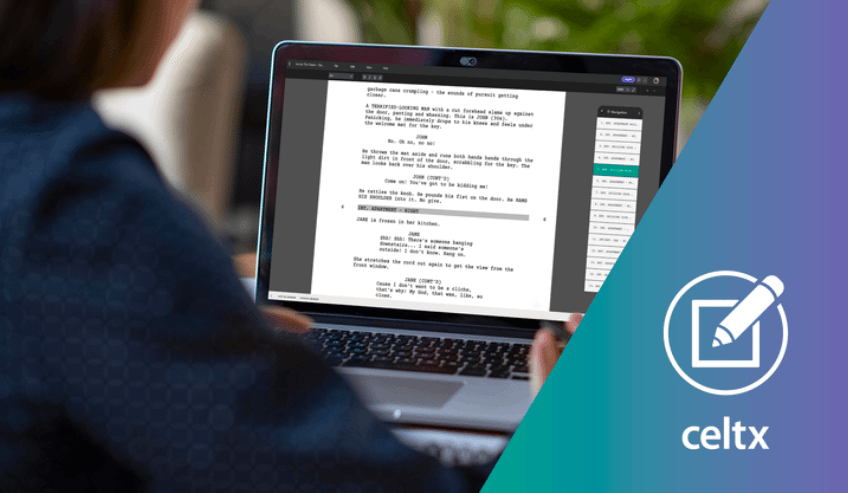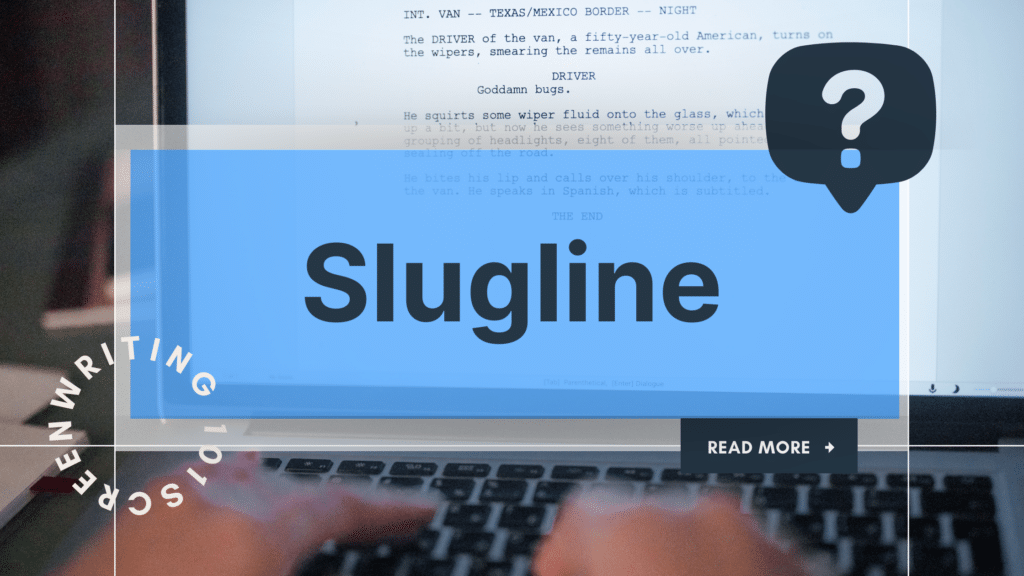
A screenplay is the foundation of every film or TV show, from character development to plot, setting, and dialogue. It’s the blueprint that brings stories to life. But with so much information to convey, clarity is key.
One way screenwriters achieve this is by using sluglines—short, impactful lines that define the scene’s location and time of day.
In this article, we’ll break down what a slugline is, how to write one, and how they help orient readers through your screenplay.
Table of Contents
- What is a Slugline?
- Understanding Sluglines
- The Anatomy of a Slugline
- Sluglines in Journalism
- Best Practices for Sluglines
- Sluglines & Screenwriting Software
- Conclusion
What is a Slugline?
A slugline (also called a scene heading) is a is a key part of every screenplay, providing essential information about where and when a scene takes place. It’s the first line of a new scene and helps readers, directors, and crew quickly understand the setting and time.
A standard slugline includes:
- Location: Where the scene takes place (e.g., “INT. COFFEE SHOP”).
- Time of Day: The time frame in which the scene occurs (e.g., “DAY” or “NIGHT”).
- Action/Context (optional): Sometimes, the slugline may briefly include context, especially when specific circumstances are important (e.g., “EXT. DESERT – NIGHT”).
Master Sluglines are used when a scene spans multiple locations or times of day. They’re typically formatted in a way that helps the reader understand the scene’s broader context, ensuring clarity without repeating lengthy sluglines.
Understanding Sluglines
While sluglines are designed to convey the basic location and time of day, sometimes further detail is needed for clarity, especially when the setting is dynamic or complex. The key is to balance being descriptive enough to avoid confusion, without overloading the reader with unnecessary information.
Here are a few guidelines to keep in mind:
- Use descriptive sluglines when necessary: If the scene takes place in a moving vehicle or a complex location, it’s okay to add more detail. For example, instead of just writing “INT. CAR – DAY,” write “INT. MOVING CAR – DAY” to clarify that the setting is in motion.
- Be mindful of unnecessary detail: While you want to be specific, avoid overloading your slugline with too many descriptors. For example, instead of writing “INT. LARGE, DIMLY LIT OFFICE WITH STACKS OF PAPER AND A DESK – NIGHT,” you could simply write “INT. OFFICE – NIGHT”. The extra details can be conveyed through the action and description in the scene itself.
- Establish consistency: Use similar patterns for sluglines throughout your script to maintain clarity and flow. If you start describing specific aspects of locations, make sure you continue using that level of detail when needed.
The goal is to help the reader picture the scene without bogging them down with unnecessary description. Use your action lines to add further depth and specificity, allowing your sluglines to remain clean, efficient, and readable.
How Master Sluglines Work
Take this master slugline example from the opening page of 2019’s Knives Out. Writer Rian Johnson begins outside the Thrombey Estate Manor House.
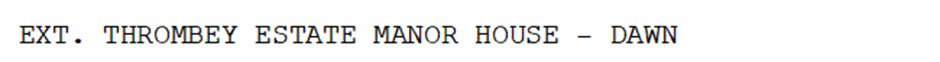
Notice we only have the key information regarding the location and time of day. All other details are reserved for the action lines following. Then Johnson moves inside Thrombey Manor.
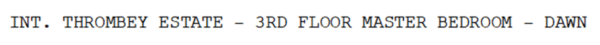
Here we have a slightly more specific location in terms of the bedroom. But, again, that’s all the information we’re given. This is the point of sluglines, as they give concise and simple information that can be used by the director and the rest of the film crew to determine exact scene locations.
Subheadings
Subheadings are smaller elements underneath the master slugline to indicate small location, visual or time changes.
Location Change
A location change refers to a shift in the environment where the scene takes place. In a slugline, this is typically indicated by using a new scene heading that shows a clear change of place. When switching from one location to another, the slugline must reflect the new setting to help the reader visualize and understand where the action is happening.
Example:
- INT. COFFEE SHOP – DAY
- EXT. PARK – NIGHT
By clearly marking the location change in the slugline, you help guide the reader through the transitions in your story’s setting. This is essential to ensuring that your scenes flow smoothly and your audience isn’t confused about where the action is taking place.
Let’s take a different example, 2013’s American Hustle. First, we have the master slugline:
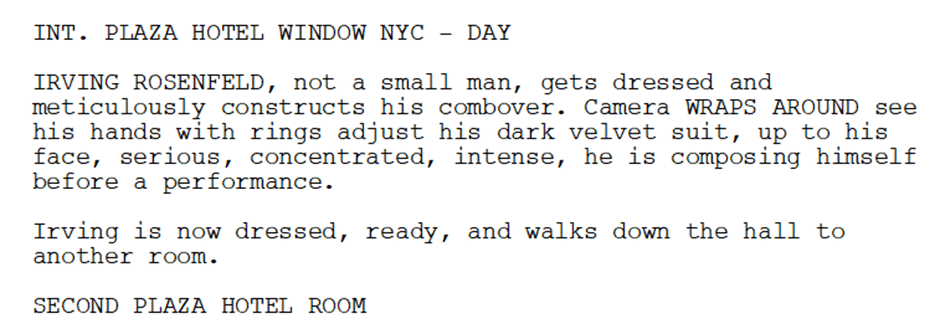
Here in capitals, we have the introduction of a second room where we see further action. Each subheading (also known as a sub-slugline) should be written on a separate line and again in uppercase letters. Subheadings can be extremely useful in situations where characters move between rooms. By using subheadings, it can improve the pace of the script.
Visual Change
A visual change can refer to a shift in perspective or an important visual element that needs to be highlighted in the scene. It often focuses on how the setting appears, such as showing something new or emphasizing a shift in the visual style. A visual change doesn’t necessarily mean a new location but can be noted through adjustments in the slugline to alert the reader of a change in tone or setting.
Example:
- EXT. CITY STREET – NIGHT (RAINING)
- INT. LIVING ROOM – DAY (DIMLY LIT)
This is a way to set the scene by highlighting visual elements—like weather, lighting, or any major visual changes—without changing the actual location. It helps establish the atmosphere of the scene and guide the reader’s imagination.
Take this example from Toy Story 3 (2010). We find ourselves in Andy’s yard, viewing Woody darting from a tree to a boulder. Then the scene switches to Woody’s point of view, indicated by the subheading.
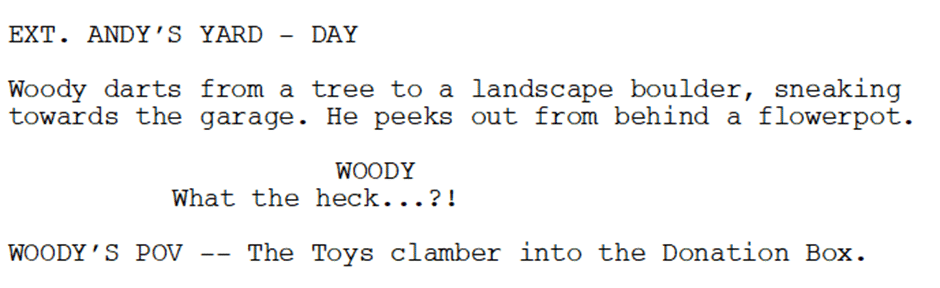
Notice how Woody’s POV is indicated in its own separate line and in capitals. Not only does it clearly change our perspective as a reader, but sets the pace of the film. We don’t know what Woody looks at when he speaks, but then we’re immediately granted access to what he sees. It helps drive the story forward and create snappy action.
Time Change
The time change in a slugline refers to a shift in the time of day or a jump to a new period in the narrative. It’s used when the timing of the scene is crucial and needs to be explicitly stated. This helps the reader follow the chronology and allows for a clearer understanding of how much time has passed.
Example:
- EXT. PARK – DAY (LATER)
- INT. OFFICE – NIGHT (FLASHBACK)
This is useful when your story takes place over different times of day or includes flashbacks, montages, or other time-based shifts that the audience needs to be aware of.
This is a technique used by Edward Zwick and Marshall Herskovitz in the script for 2006’s Blood Diamond:
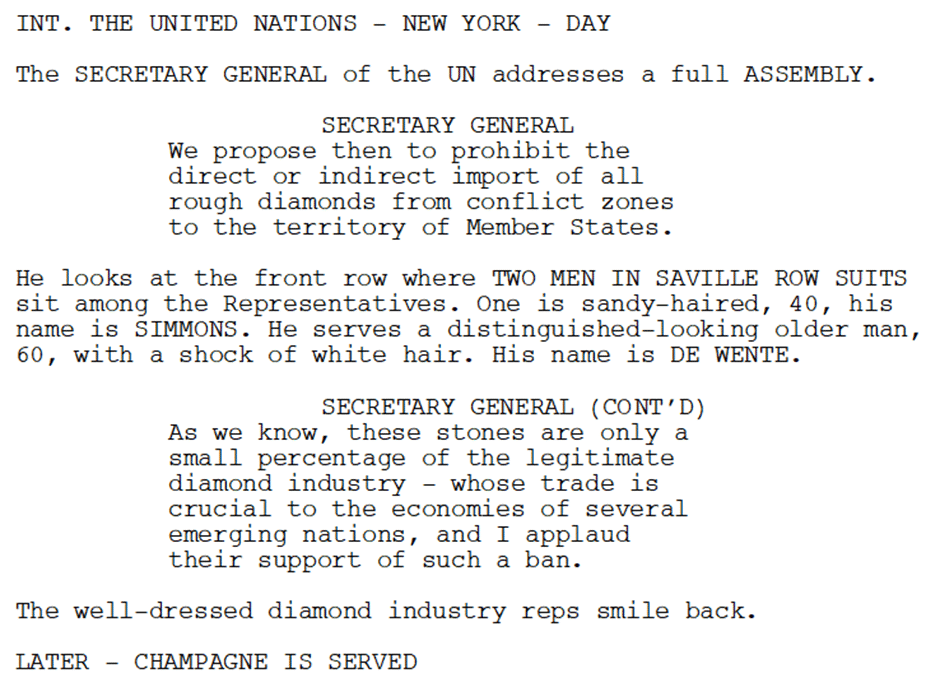
The main purpose of these types of subheadings is to make the script as easy to read as possible. Script executives often talk about ‘white space’ in screenplays, and it’s ideal to have as much white space as possible, your script written in the most concise and impactful style possible.
In this instance, there’s no need to write an entirely new master slugline if the characters remain in the same location.
Insert Shots
Insert shots are specific shots that show something important within a scene. These are often used for details that need extra emphasis but don’t necessarily change the location or time of the scene. Insert shots usually focus on small, but significant actions or objects. In the slugline, it’s often noted in a way that shows the importance of the specific shot within the broader scene context.
Example:
- INSERT – HANDWRITTEN LETTER
- INSERT – CLOCK ON WALL
These allow the writer to give special attention to a small detail, without interrupting the flow of the scene’s larger actions.
A great example of insert shots is in the script for 2002’s The Bourne Identity..
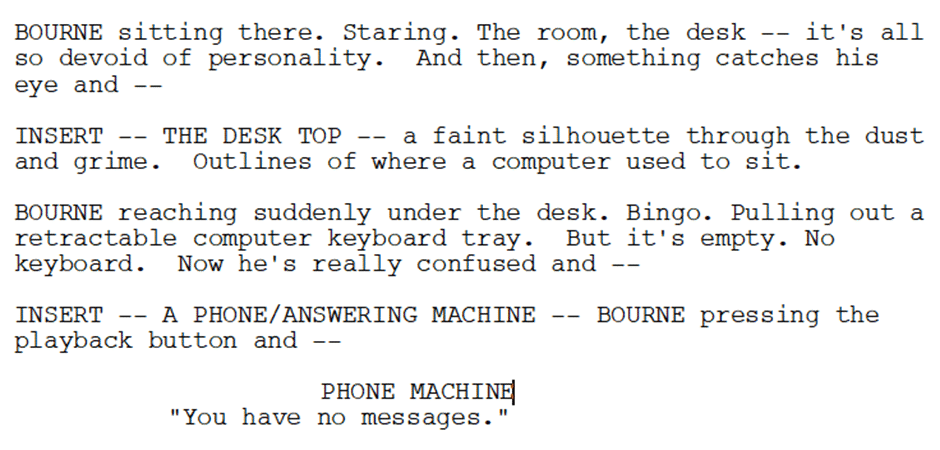
Here, writer Tony Gilroy has shown where the audience’s eyes need to be, highlighting the desk and the phone/answering machine. Both the silhouette on the desk and phone play key roles in the plot development.
Struggling with Formatting?
Celtx’s screenwriting software automatically structures
your sluglines so you can focus on the story.
Try it free!
The Anatomy of a Slugline
Master Slugline: A Closer Look
Let’s revisit the master slugline, the foundational element that establishes the location and time of a scene. For this example, we’ll focus on a doctor’s waiting room during the daytime.
Location and Time: Start with the INT. or EXT. designation to indicate whether the scene occurs indoors or outdoors. Since our scene takes place inside, we’ll use INT.

Specific Location: Next, specify the exact location of the scene. Here, we’re setting our scene in a doctor’s surgery. Note that a period follows the location for separation.
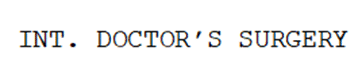
Time of Day: The final element in a master slugline is the time of day. In most cases, DAY or NIGHT will suffice, but if your script needs more specificity, feel free to use options like MORNING, DAWN, DUSK, etc. In our example, we’ll use DAY. The time of day is always preceded by a dash to separate it from the rest of the slugline.
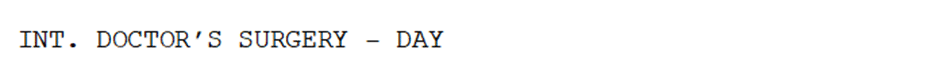
Using CONTINUOUS: When the scene flows directly from the previous one, you can use CONTINUOUS instead of a specific time of day. However, use this sparingly for clarity, as terms like DAY or NIGHT often provide a clearer picture to the reader.
Related Celtx Reading: What Does “INT” Stand for in Scriptwriting? (And How to Use it)
Subheading
The subheading is used for scenes that have a slight change in location or point of view but do not necessitate a full new scene. Let’s continue with our doctor’s surgery example and demonstrate how a subheading can be employed.
Location Change: In this instance, we move from one part of the doctor’s surgery to another, like from the reception desk to a waiting area. You’ll still use the same slugline format but update the location accordingly.
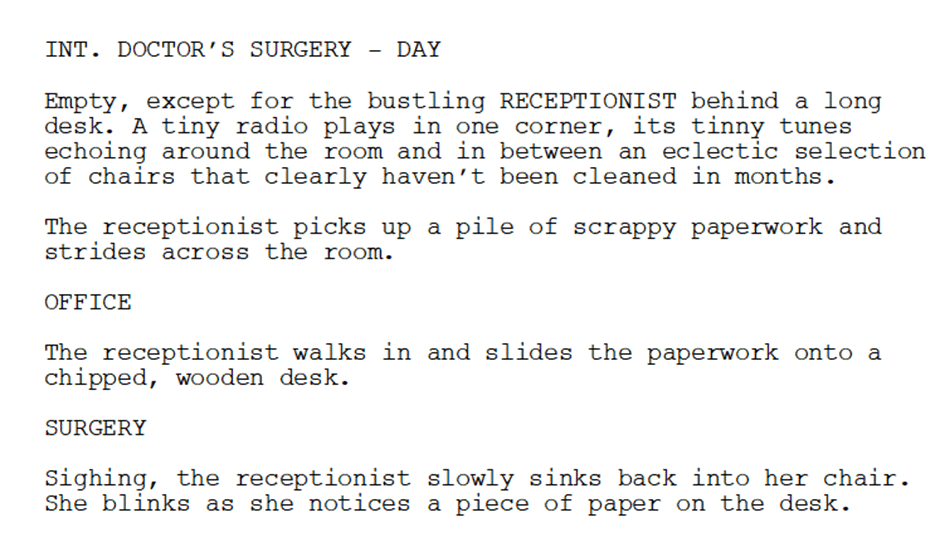
Insert Shot: To add some dramatic flair or visual intrigue, we might introduce an insert shot.
Insert shots give the audience a closer look at a particular detail that’s important to the scene. In this case, let’s say there’s a letter from the CIA.
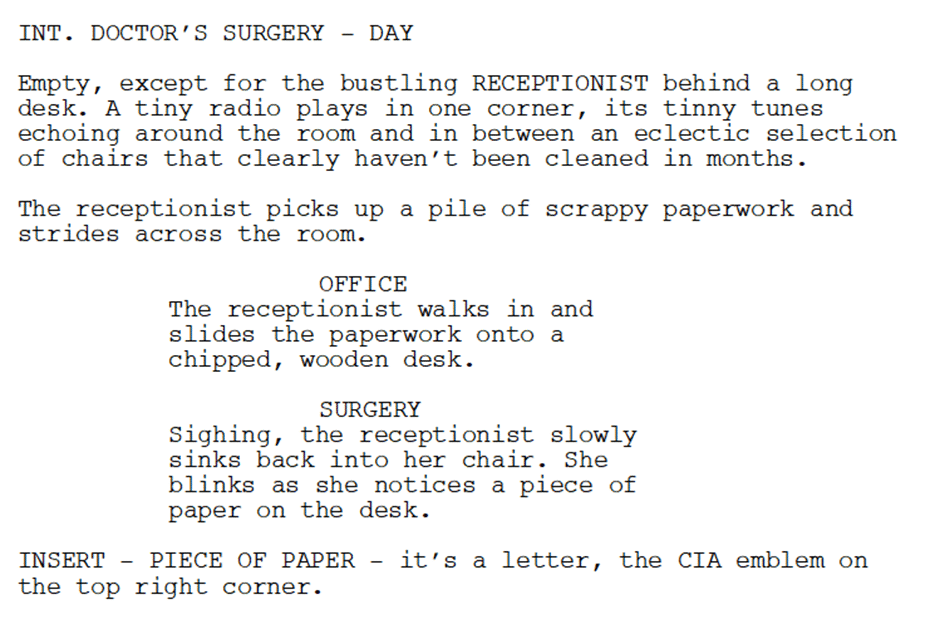
Immediately, we know that the letter from the CIA will be a strange object to have in a doctor’s surgery, so therefore we have a moment of intrigue for the audience. We could have just shown the receptionist reading the letter, rather than a key detail that wouldn’t necessarily spark the same degree of interest.
Be careful not to overuse insert shots or subheadings in your screenplay, and keep their correct use in mind. Always use master sluglines to begin a new scene, and ensure to include all required information: internal/external, location, and time of day.
For more help with formatting: Script format guide || Academy of Motion Picture Arts and Sciences
Sluglines in Journalism
While sluglines are a key part of screenwriting, the term also appears in journalism—but with a different meaning and function.
What Is a Slugline in Journalism?
In journalism, a slugline (often just called a slug) is a short, descriptive phrase used to identify an article during the editorial process. Unlike in screenwriting, where sluglines are part of the script, journalistic sluglines are internal identifiers, not meant for publication.
For example, if a journalist is writing a piece about a city council meeting, their slugline might be:
? Slugline: “CityBudget2024”
(This helps editors and newsroom staff quickly recognize the story’s topic.)
How Are Sluglines Used in Newsrooms?
Journalists and editors use sluglines for organization, tracking, and communication. They typically appear:
- In newsroom software to label drafts before headlines are finalized.
- On wire services (like AP or Reuters) to tag stories for distribution.
- On physical or digital scripts for broadcast news, ensuring reporters follow the correct sequence.
Key Differences: Journalism vs. Screenwriting Sluglines
| Feature | Journalism | Screenwriting |
|---|---|---|
| Purpose | Internal tracking & organization | Formatting scenes in a script |
| Visibility | Not published | Appears in final script |
| Structure | Short, descriptive keyword | INT./EXT. + Location + Time |
Both types of sluglines serve as organizational tools, but they function very differently in their respective industries.
Best Practices for Sluglines
Sluglines are essential for clarity and pacing in a screenplay. Follow these best practices to ensure your script remains readable, professional, and production-friendly.
1. Always Use Master Sluglines to Introduce a Scene
A new scene always begins with a master slugline, which sets the location and time of day.
✅ Example:
INT. COFFEE SHOP – MORNING
❌ Avoid skipping the slugline or making it too vague.
2. Keep Sluglines Concise
Sluglines should be short and direct. Avoid unnecessary details.
✅ Example:
EXT. HIGHWAY – NIGHT
❌ EXT. LONG, EMPTY HIGHWAY STRETCHING FOR MILES UNDER A FULL MOON – NIGHT (Too much detail—save it for scene descriptions!)
3. Use Subheadings for Small Location Changes
If your scene shifts to a different area within the same location, use a subheading rather than a full master slugline.
✅ Example:
INT. HOSPITAL – EMERGENCY ROOM – NIGHT
? (Later in the scene) NURSE’S STATION (Subheading instead of a new master slugline)
4. Use “INT/EXT” for Transitional Scenes
For locations that move between interior and exterior, use INT/EXT.
✅ Example:
INT/EXT. MOVING CAR – NIGHT
5. Stick to Standard Time of Day Formats
Most screenplays use simple time markers: DAY or NIGHT. Only get more specific if necessary for the story.
✅ Common options: DAY, NIGHT, DAWN, DUSK, CONTINUOUS
❌ Avoid: “LATER IN THE EVENING JUST BEFORE SUNSET” (Too wordy)
6. Avoid Overusing Insert Shots
Insert shots are great for highlighting important details (like a text message or a key object), but they should be used sparingly.
✅ Example:
INSERT – PHONE SCREEN: “MEET ME AT MIDNIGHT.”
7. Stay Consistent
Be consistent in how you format locations and transitions throughout the script to keep it easy to follow for readers and production teams.
Need help with industry-standard script formatting? Create a free Celtx account.
Sluglines and Screenwriting Software
Screenwriting software makes formatting easier than ever, ensuring your sluglines follow industry standards automatically. Celtx, for example, streamlines the process with intuitive keyflow—just press Tab or Enter to switch between scene headings, action, dialogue, and more.
No need to worry about manual formatting; Celtx helps you focus on writing while keeping your script professional and polished.
No matter which software you use, it’s always a good idea to double check all your formatting. The film industry is the busiest it’s ever been, with thousands of scripts in circulation. A small formatting mistake could mean the difference between a script that gets read and one that gets overlooked.
Related Reading: Screenplay Readability Quick Tips || Screenplay Readers
Conclusion
Sluglines are more than just formatting—they shape the rhythm and readability of your script. By clearly marking each scene’s location and time of day, sluglines help structure your story, maintain pacing, and guide the reader through your world.
Keep them clear, concise, and consistent. Strong formatting is a hallmark of a professional script and an easy way to make a great first impression.
Ready to take the next step in your screenwriting journey?
Sign up for Celtx today to unlock seamless script formatting!
If you enjoyed this article, try these next!
- How to Write a Script: From Idea to Screenplay
- How to Write a Logline [Video and Examples Included]
- 9 Creative Ideas to Start Your Next Script