
In the whirlwind world of filmmaking, organization can make or break your shoot. From tight budgets and even tighter timelines to managing huge crews and detailed props lists, keeping everything in check isn’t just an idea, it’s essential!
That’s where the all-important production catalog comes in. Understanding what a production catalog is and how to use it can save time, stress, and money for both new and the most experienced filmmakers.

In today’s blog, we’ll break down what a production catalog is, why it’s critical to pre-production, what goes into one, who uses it, and how tools like Celtx can make managing one effortless.
So, let’s get started!
In This Article:
- What is a Production Catalog?
- Why Do Production Catalogs Matter for Pre-Production?
- What Goes into a Catalog?
- Who Uses a Production Catalog, and When?
- Creating a Production Catalog with Celtx
- Tools to Streamline Your Workflow
- Conclusion
What is a Production Catalog?
At its core, a production catalog is a centralized database that lists every critical element of a film’s production. Think of it as your master inventory of creative and logistical assets to organize a film shoot.
It includes details about:
- Cast members
- Crew contacts
- Props
- Costumes
- Locations
- Vehicles
- Equipment
- Sound or music cues
- Special effects
- And more…
Every element in a production catalog is tagged, categorized, and associated with specific scenes. This makes the catalog not only a reference tool but a dynamic resource for scheduling, budgeting, and coordinating across departments.
A well-built production catalog brings clarity to the chaos. Instead of flipping through paper notes or juggling ten different spreadsheets, there is one clear, structured resource to guide a shoot from start to finish.
Why do Production Catalogs Matter for Pre-Production?
Even before the cameras roll there are a wealth of decisions to be made, most hinging on details from your production catalog.So why does a production catalog matter so much in pre-production?
1. Clear Planning and Communication
When department heads, such as from wardrobe, props, locations, and production design, have access to a shared catalog, everyone is literally on the same page.
With this shared document, miscommunication is hugely reduced, ensuring that the right hat shows up on the right actor in the right scene, for example!
2. Seamless Scene Breakdown
Each scene in your script requires a unique combination of people, places, and things. It’s the production catalog that connects these elements to specific scenes, helping you track what’s needed when and where.
It also helps generate breakdown sheets automatically, saving hours of manual work. And who doesn’t want that on a busy film production?

3. Efficient Scheduling
With each element tagged with scene numbers, you can identify resource bottlenecks in advance. If a costume is used in three scenes but only available once, that’s a problem.
The catalog is there to flag these dependencies early, before you find out on set.
For a full checklist on what you need to create a film, check out this awesome article from C & I Studios.
What Goes Into a Catalog?
A great catalog is as detailed as it is organized. We’ve already taken a brief look at what goes into a production catalog, but let’s zoom in a little closer at what it includes:
People
- Cast – each actor, their character name, and their contact details.
- Extras – grouped or individual, often tagged by scene.
- Crew – roles, department, and key contact details.
- Stunt doubles, body doubles and stand-ins all get entries too.
Props
- Include anything a character touches or interacts with, from phones and coffee cups to swords.
- Descriptions, quantities, sourcing information (whether owned, rented, or fabricated)
- Scene associations

Locations
- Addresses, GPS coordinates, any permits required.
- Photos or reference images
- Associated scenes and notes (time-of-day requirements, access hours)
Costume
- Outfits per character, per scene
- Accessories, footwear, weather considerations
- Notes for continuity
Additional Elements
Depending on how complex a production is, a catalog may also include:
- Vehicles
- Set pieces
- Special effects
- Makeup looks
- Sound cues
- Music tracks
- Animals or trainers
Think of the production catalog as a living ecosystem of your film where everything is connected, tagged, and easily retrievable.
From set dressing to sound gear—stay production-ready.
Use Celtx to track every detail in one collaborative workspace.
Click here to get started!
Who Uses a Production Catalog, and When?
Production catalogs aren’t just for producers or coordinators. They’re a cross-departmental necessity used throughout every phase of filmmaking. Here’s who uses them (and when):
1. Pre-Production Teams
As we’ve seen, production catalogs are vital to pre-production, with different roles on a film set referring to it. For example,
- Line producers use it for budgeting
- Production designers use it for planning sets
- Casting use it to match characters to breakdowns
Assistant directors (ADs) use it to create call sheets and schedule shoot days
2. During Production
Once production starts, the production catalog continues to be a key fixture for:
- Wardrobe and make up who refer to it daily to ensure continuity
- Props and set dressed who’ll check requirements for each scene
- Location managers verifying setups, access and permits for the sets
3. Post-Production (Yes, Really!)
Even in editing, a production catalog can be useful. Editors use them to refer back to notes on scenes, continuity comments, or even pull metadata that help in organizing footage.
Production catalogs are also valuable for reshoots, pickup shots, or ADR planning.

Creating a Production Catalog with Celtx
Building a production catalog manually can be tedious, especially with dozens or hundreds of scenes. Well, don’t worry, because Celtx is here to streamlines this with our powerful, cloud-based pre-production suite.
Let’s look at how you can use Celtx to generate your very own production catalog! For a quick overview, check out our video below:
Step 1 | Import or Write Your Script in Celtx
Without your screenplay you cannot create an accompanying production catalog.
Write directly in our filmmaking software or import an existing file – it’s your choice! For this example, we’re going to use my short film script, The Beach.
Our catalog features are built around each script. Every element you tag, from characters and props to locations will automatically populate your production catalog – cool right?
Step 2 | Tag the Elements in Your Script
Let’s focus on the first page of the script:
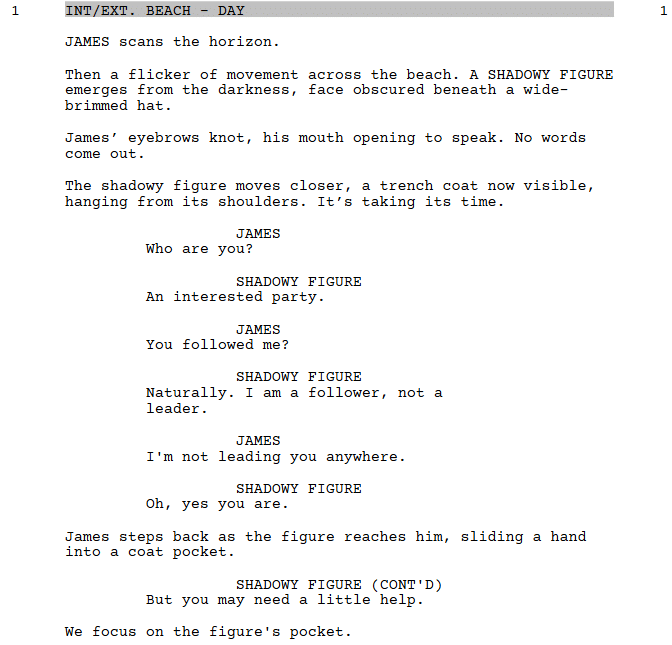
Let’s consider the elements we want to tag. First, the characters of which there are two: James and the Shadowy Figure.
To start tagging, you’ll need to put your script into Breakdown Mode. Find the small tool bar which will be visible on your script page and click Breakdown.
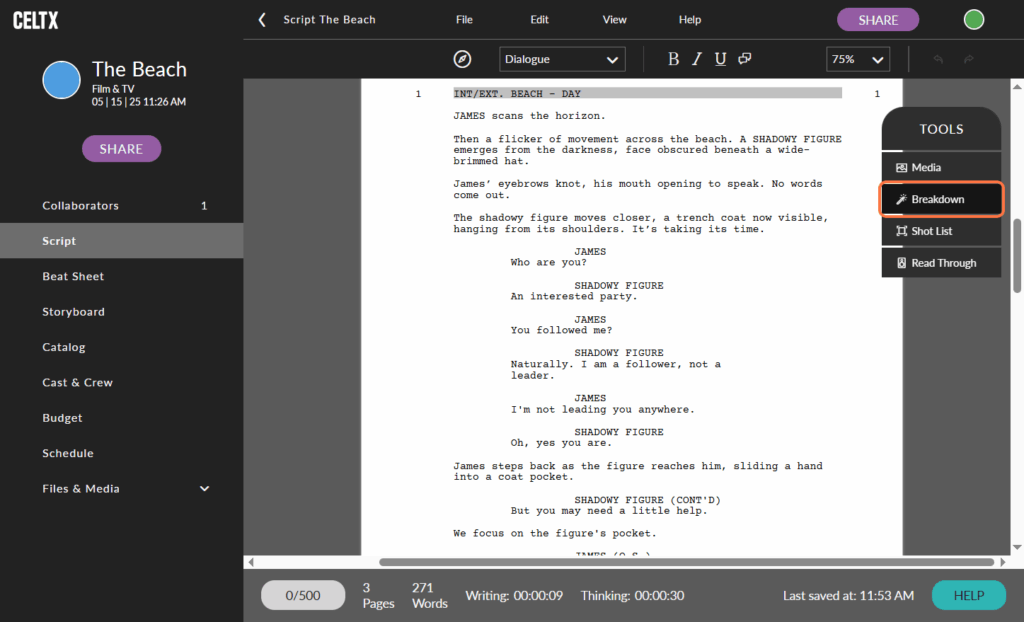
A new screen will appear, ready for you to tag all your elements. As you can see, the characters are already tagged. You’ll only need to tag a character once.
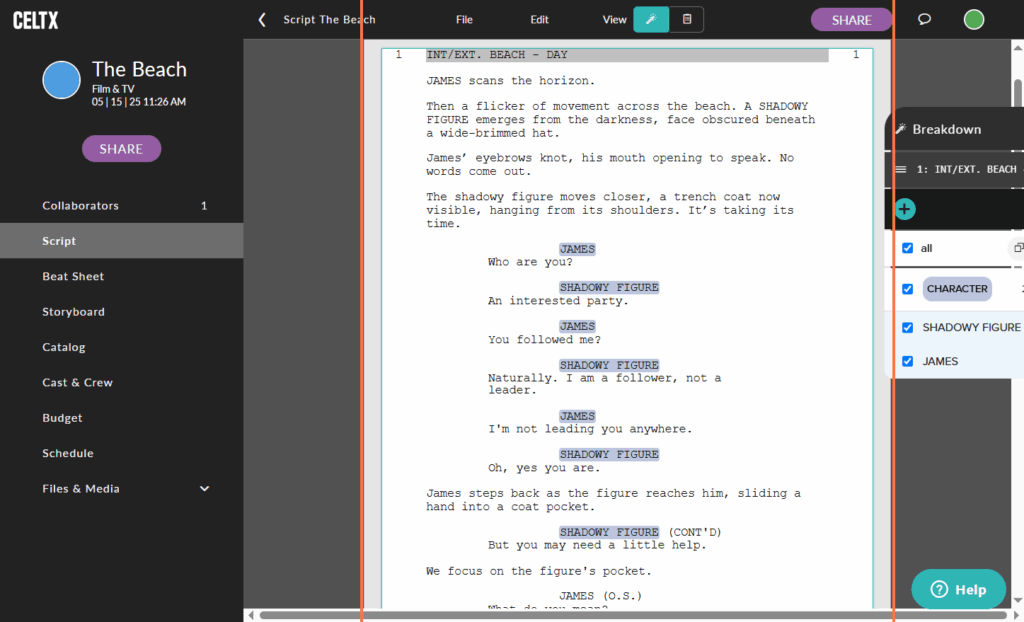
Next, let’s move onto props, one being the wide-brimmed hat. To tag it, simply highlight it with your cursor. Once highlighted, a small window will pop up, allowing you to customize the tag.

Make sure you’re happy with the item name. In this case, we’ll keep wide-brimmed hat.
Next, select the category using the first drop-down menu – a prop.

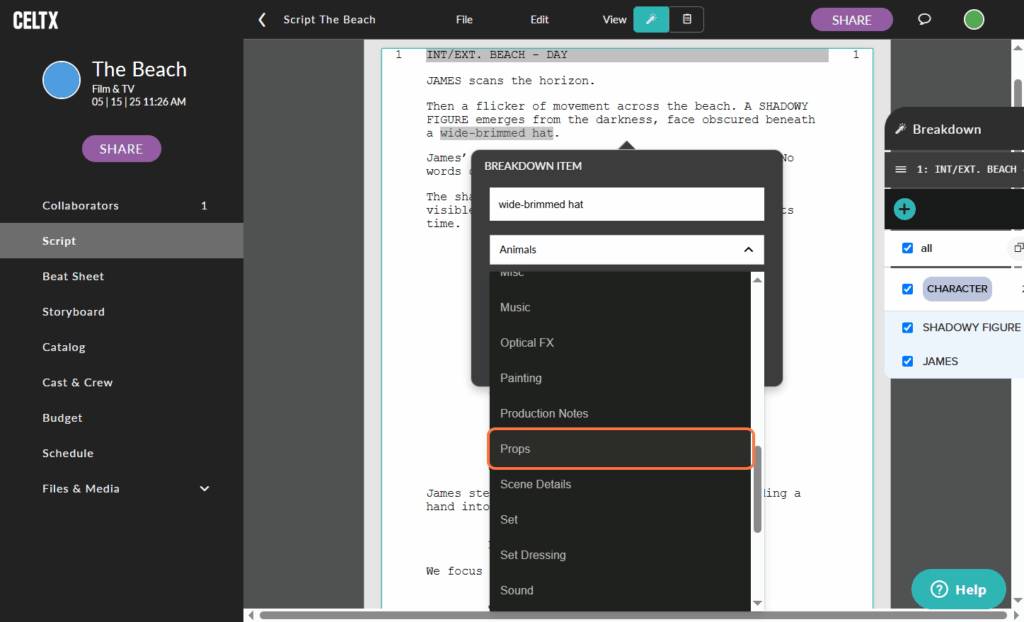
Once you’re happy, click Tag.
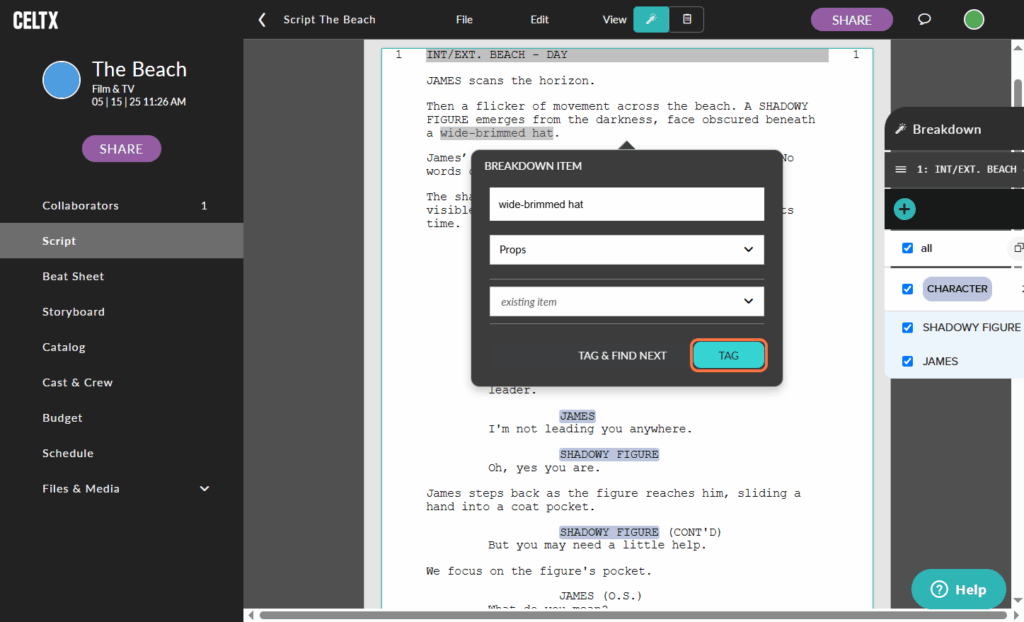
And just like that, a new prop has been added to the production catalog. Repeat this for all the characters, props, and locations you need. Remember, you’ll only need to do it once for each element!
As you continue to add elements, they’ll be listed in the small tool panel like so:

Remember to tag consistently to avoid rework later and build your production catalog behind the scenes. Plus, it means you’ll never miss an item during breakdowns or shoot planning!
Step 3 | View and Manage Your Production Catalog
Once you’ve tagged all the elements in your script, you’ll be able to view them in one place within your production catalog.
To access the catalog, click Catalog within the left-hand menu:

A new window will appear, listing all the elements you’ve tagged:

Notice how everything is categorized into characters, props, locations, wardrobe and more.
It’s here where you can edit any of your entries to change details such as:
- Descriptions
- Scene appearances
- Notes including continuity information and sourcing
- Department contact details.
Say you wanted to edit one of the characters’ descriptions. Simply click on their name within the catalog:
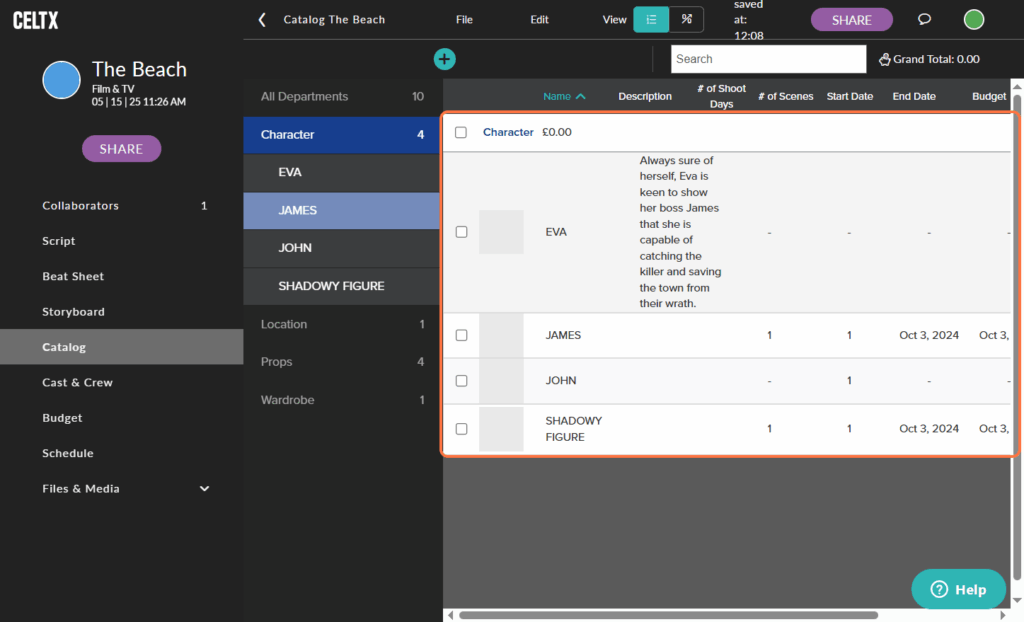
A sub-window will appear, allowing you to edit the character’s description as well as actor details and budgeting. The more detailed you are in this pre-production stage, the easier you’ll find the shoot.
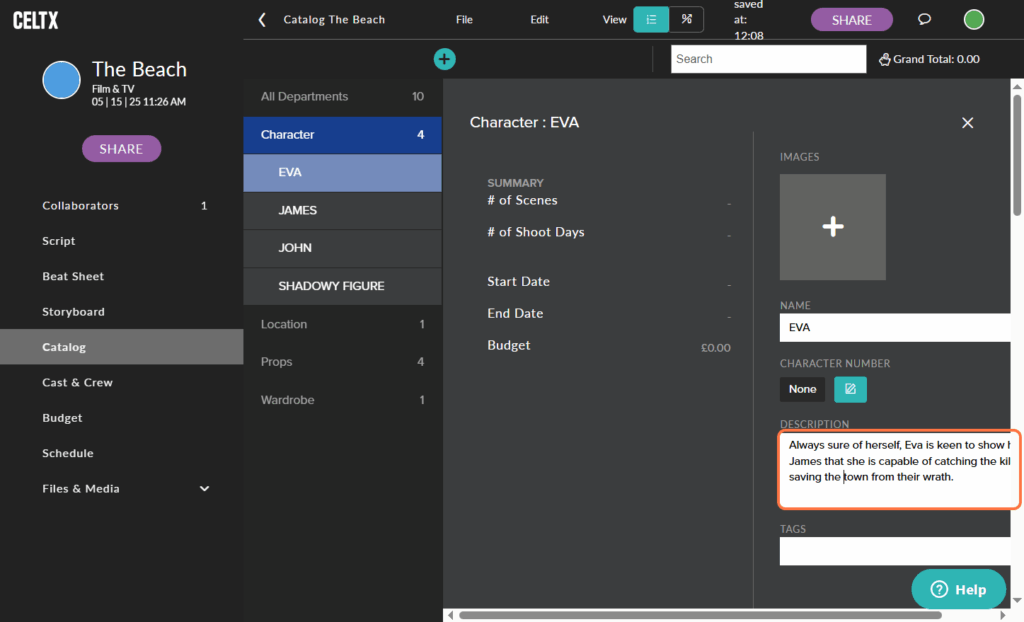
Stage 4 | Export Your Catalog
Once complete, your production catalog is ready for export! Celtx enables you to export to CSV, making the document easy to share with colleagues.
To export your catalog, click File in the top menu bar.
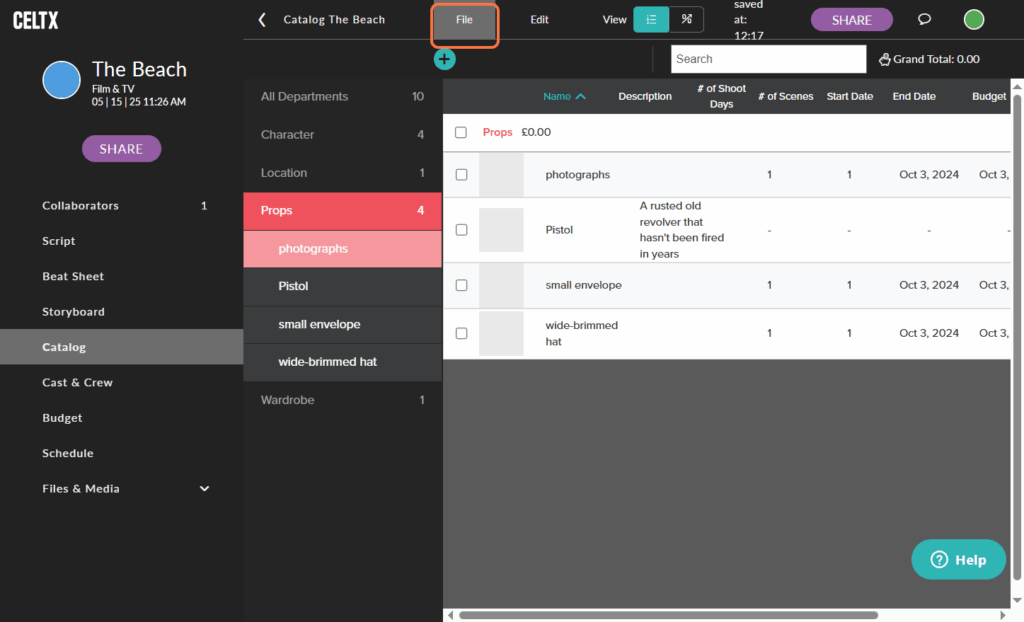
Then Export to CSV when your catalog will be downloaded straight onto your device.
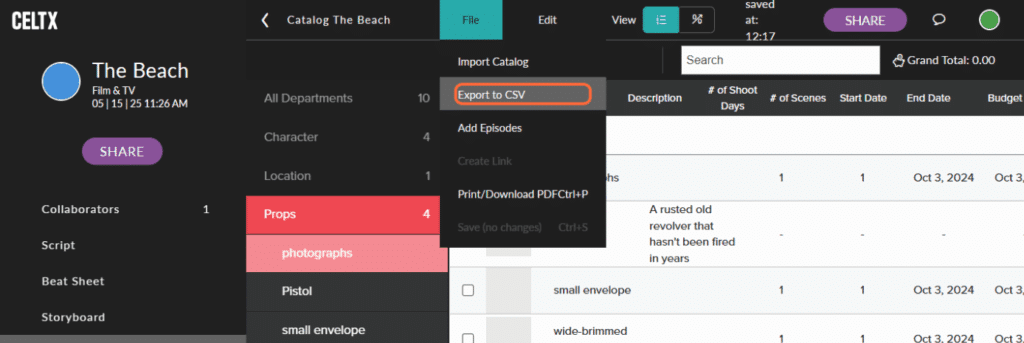
When downloaded, it should look something like this:
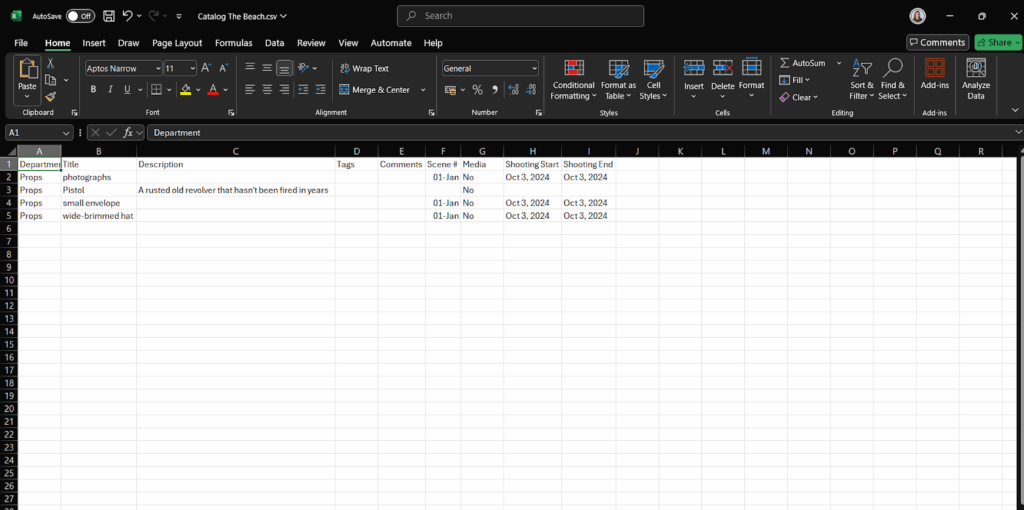
As we’ve only tagged the elements on the first page of The Beach, the catalog is of course short, however, you get the idea!
For more on how you can break down your script using Celtx, check out our awesome masterclass presented for the 2022 Raindance Film Festival.
Ready to try it for yourself?
Sign up for Celtx today!
Tools to Streamline Your Workflow
A production catalog is only part of the larger ecosystem we talked about earlier. There are many other Celtx pre-production tools that work together to make production even smoother!
1. Script Editor
Your production catalog is generated from the script. Our built-in editor lets you write, revise and tag everything all in one place as you go to seamlessly integrate with the catalog.
2. Shot Lists and Storyboarding
Once your catalog is built, use it to plan your shots! Celtx allows you to create detailed shot lists and storyboards linked directly to catalog elements.
That sword your hero uses? You’ll know exactly how it’s featured in every close-up or wide shot.
3. Budgeting and Scheduling
Each catalog item can be linked to costs and time requirements. Celtx connects your elements to your budget and schedule, helping you plan each shoot day down to the minute.
Real-time updates also can prevent costly oversights, saving both time and money!
Conclusion
In the complex machinery of film production, clarity is everything. A production catalog gives you that clarity, listing every person, place, and prop tied to your script and schedule.
With tools like Celtx, creating and managing a catalog doesn’t have to be a chore. It becomes a natural part of your pre-production workflow, helping you plan better, shoot smarter, and stay on track.
Whether you’re crafting a short indie or managing a multi-location feature, your production catalog is the backbone of your planning. Don’t shoot without it.
Try Celtx for free and see how easy it is to build your production catalog, tag elements, create schedules, and keep your entire team aligned.
Sign up and start planning with Celtx today!
Up Next:

Celtx: Your Ultimate Tool for Creating an Efficient Shot List
Before you dive into filming itself, there will be many working parts to organize. But the question is, how do you start mapping everything out? This guide walks you through what a shot list is, why you need it, and how to use it in Celtx.
