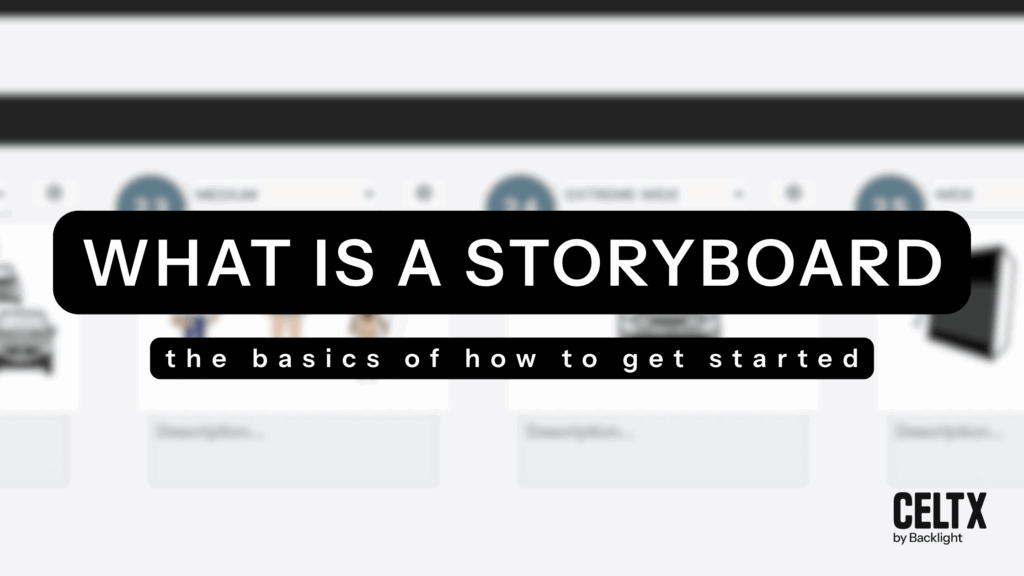
Whether you’re planning a blockbuster film, YouTube video or a marketing campaign, one tool remains invaluable: the storyboard.
A visual outline that gives you a way to sketch out your vision before the cameras start rolling. It’s the ideal bridge between an idea and its execution.
Once you’ve completed the hard job of translating your imagined story into words, it’s time to translate your script words back into an image. Easy, right?
And don’t worry… you do not need to be a trained artist or know how to draw at all to make an incredible storyboard. In today’s blog, we’re going to walk through everything you need to know about storyboarding, discover what a storyboard is, and how you can create one yourself!
It doesn’t matter if you’re just getting started as we’ll take things back to basics and give you a solid foundation.
Let’s get sketching!
In This Article
- What Is a Storyboard?
- Types of Storyboards
- Why Storyboarding Matters
- How to Create a Storyboard
- Tips for Effective Storyboarding
- Storyboarding Tools You Can Use
- FAQs
- Conclusion
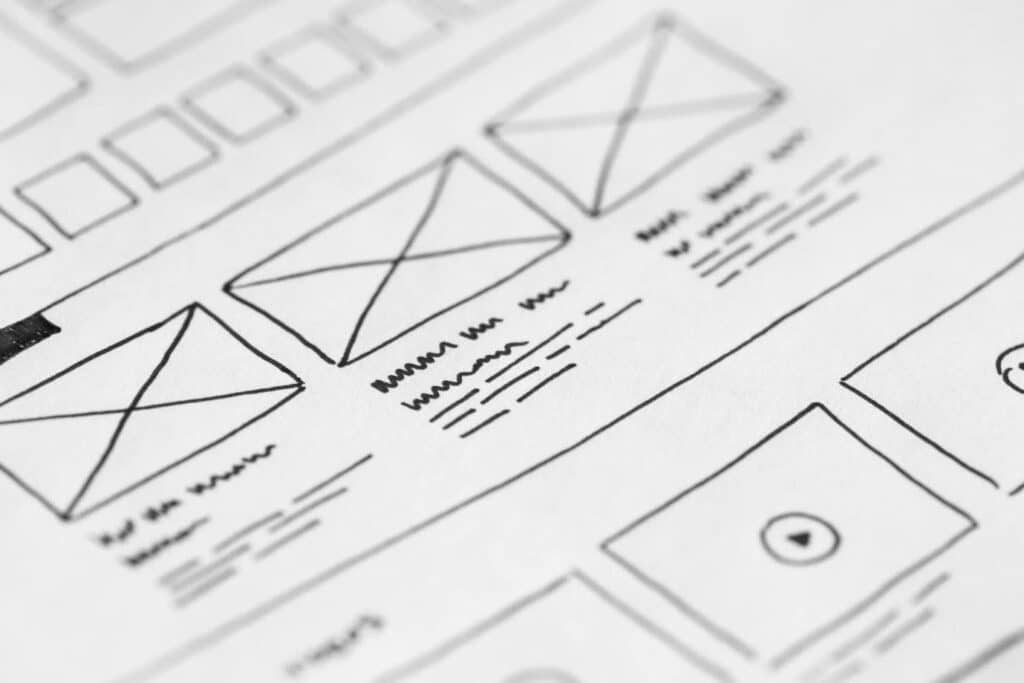
What Is a Storyboard?
A storyboard is a sequence of drawings or images that visually represent the scenes of a story.
We could leave it there of course, but hey, let’s dive a little deeper…
Storyboards include sketches of each shot, often paired with dialogue, movement, timing or camera angle notes. Think of them as visual scripts or even a comic strip of your final product.
But where did storyboarding originate? How has it influenced modern-day filmmaking? Let’s find out:
What is the origin of storyboarding?
Let’s take a trip back to the late 1920s/1930s when Walt Disney Studios first developed their animation technique for films like Steamboat Willie and Snow White. Their goal was to pre-visualize scenes and reduce both production time and errors.
And so, the storyboard was introduced as a way for animators to plan out the visuals of each scene without having to fully draw and animate them. Pretty cool, right?
In this video, you can see just how animators for Snow White (1937) storyboarded the movie prior to shooting.
Since then, the method of storyboarding has expanded and developed, seeping into realms far beyond just film and animation.
Who is the storyboard for?
A storyboard acts like a roadmap for every member of the production team. Directors, animators, editors and marketing strategists are all unified by one document, with the vision clearly shared between them.
It also helps to organize narrative flow, identify any potential issues early, and ensure that the transitions between each scene and the pacing of the overall film feel natural.
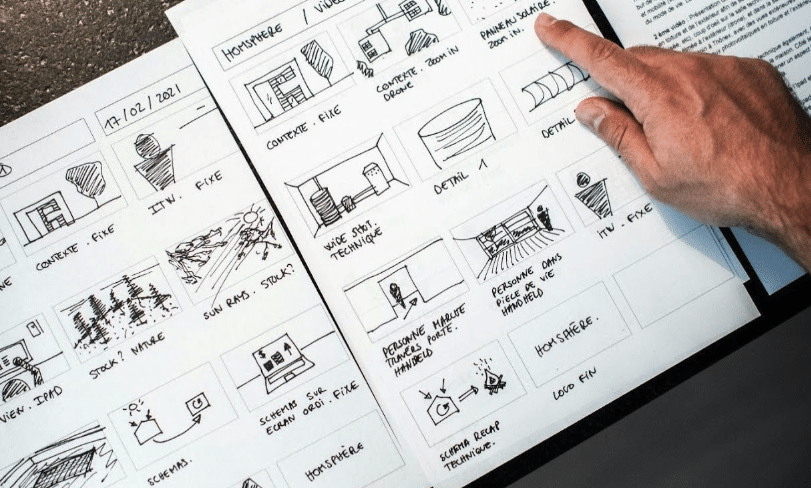
Want to try it for yourself? Download a free Celtx storyboard template and start visualizing your scenes.
Types of Storyboards
While we’ve only talked about storyboards used in filmmaking so far, they also have a crucial role to play in other industries.
1. Film and Television
This is the most well-known form of storyboarding. Each panel represents a shot or sequence and includes camera directions, angles, lighting, and dialogue.
They often look like detailed comic strips, just like this one from The Sound of Music.
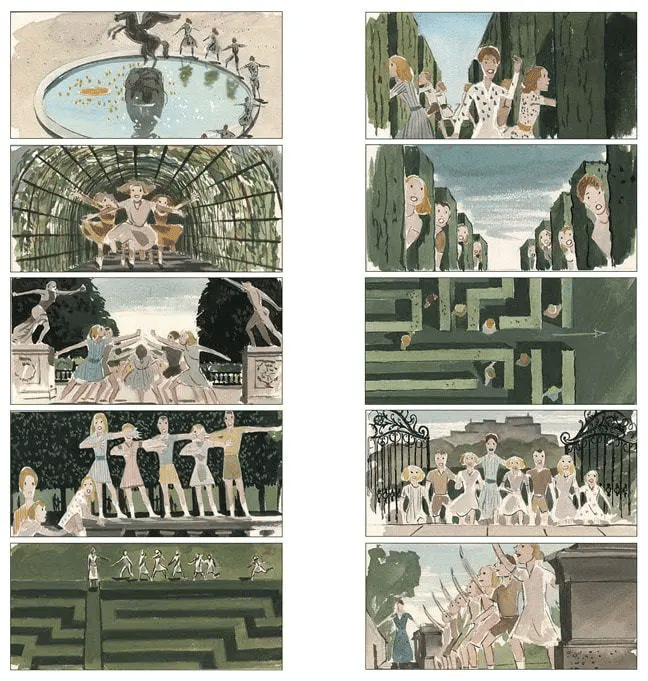
2. Animation
Animation storyboards are even more detailed and include timing (in frames), character movements, and visual effects. They serve as the skeleton for animatics, the rough animated versions of scenes, just as this storyboard from Adventure Time does.
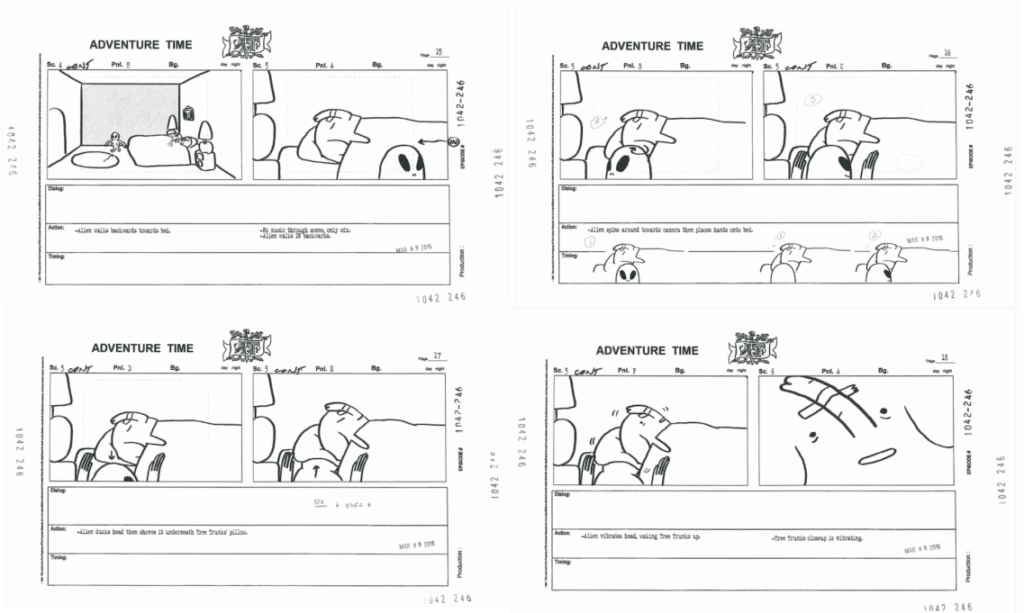
3. Marketing and Advertising
Marketers can also use storyboards to pre-visualize video ads and social media content. Due to their purpose, these storyboards will focus on brand messaging, visuals and emotional impact to hook their audiences in a super short space of time.
Check out some of the best examples of marketing storyboards here.
4. UI/UX Design
Storyboarding is becoming more popular in user experience design as it can be useful to visualize how users interact with a product or website through story-driven flows.
This example from Nielson Norman Group shows just how storyboards can map out UX design and make sure companies serve their customers in the right way.
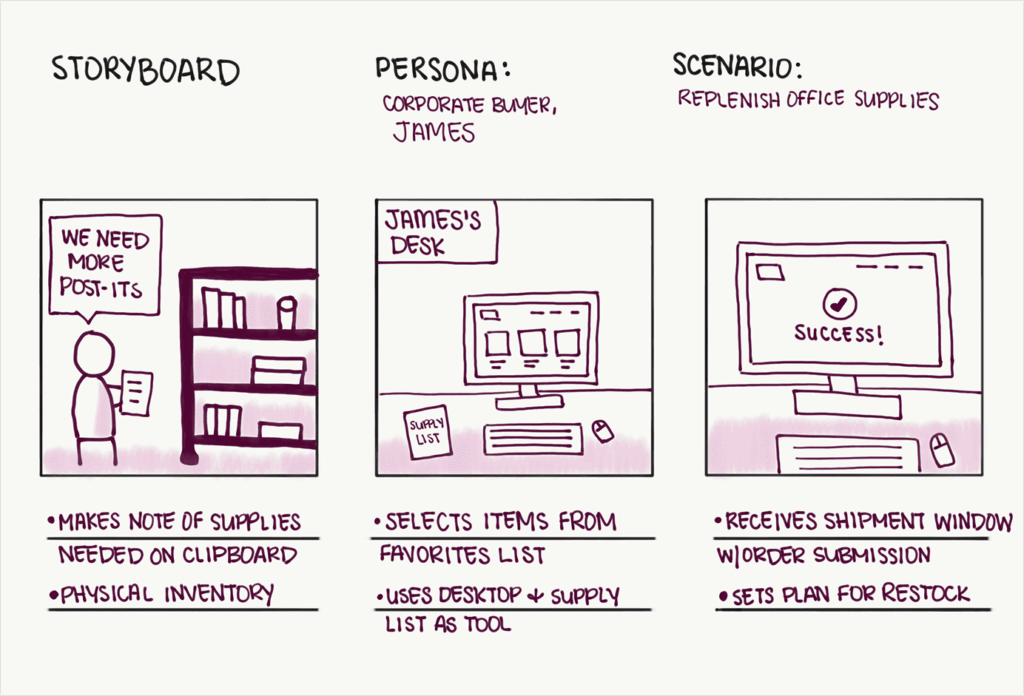
5. E-Learning and Educational Content
Believe it or not, storyboards have also found their way into the educational space, where they help plan interactive lessons, online courses, or training modules. Check out some great storyboard examples from Articulate here.
Why Storyboarding Matters
We’ve talked about how storyboards work but why do they matter in the creative industries? What’s the point of them?
Well, let us tell you…
Clear Vision
Storyboards align everyone involved in a project around a single visual narrative and avoids confusion between creatives, stakeholders, and technical teams.
Cost and Time Efficiency
Changing a shot on a storyboard is a whole lot cheaper and faster than re-shooting a scene or redesigning a campaign. Spotting flaws early saves productions time, money, and effort.
Iterative Creativity
If productions want to test several different introductions or scene transitions, storyboarding gives them the flexibility to change things over rapidly before committing to a direction.
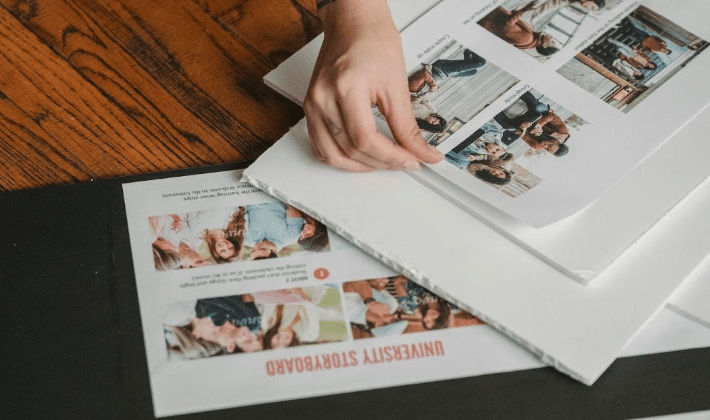
AI Tools
Love it or hate it, AI is revolutionizing storyboarding. Tools like Storyboarder, Runway ML, and D-ID can generate illustrations or even animatics from text prompts.
So, what role does AI play? It can help by:
- Turning scripts into illustrated panels
- Suggesting camera movements
- Auto-generating story flows
- Translating spoken ideas into visual mockups
AI does have its place in terms of helping non-artists to create their storyboards effectively, which levels the playing field for solo creators and small teams. However, it’s important that we use AI responsibly without encroaching on the talents of artists themselves.
How to Create a Storyboard
We get it, creating a storyboard can seem like an intimidating task. But never fear, as our step-by-step approach is here to help set you up:
Step #1 | Define Your Story and Message
Before you start storyboarding, you’re going to need a written script or a summary of your narrative, depending on the type of project you’re working on.
First, ask yourself three questions:
- What is the goal of my story?
- Who is my audience?
- What tone am I aiming for?
For example, if you’re creating a marketing video, your message might focus on a new product feature. Alternatively, if it’s a short film, you could be homing in on emotional resonance or suspense.
Step #2 | Break Your Script Down into Scenes or Moments
If you’re producing a film, you should already have scenes mapped out in the script itself. If not, you’ll want to split your concept into individual scenes or key moments.
Each of these moments will become an individual panel in your storyboard, focused on one action, transition or message.
Step #3 | Sketch the Frames
You don’t need to be a professional artist. Good old-fashioned stick figures and arrows work just fine. All that matters is that each panel shows:
- Composition (where is the camera placed?)
- Action (what’s happening?)
- Emotion (what does the character/subject feel?)
- Notes (add any dialogue, sound, or timing under each frame)
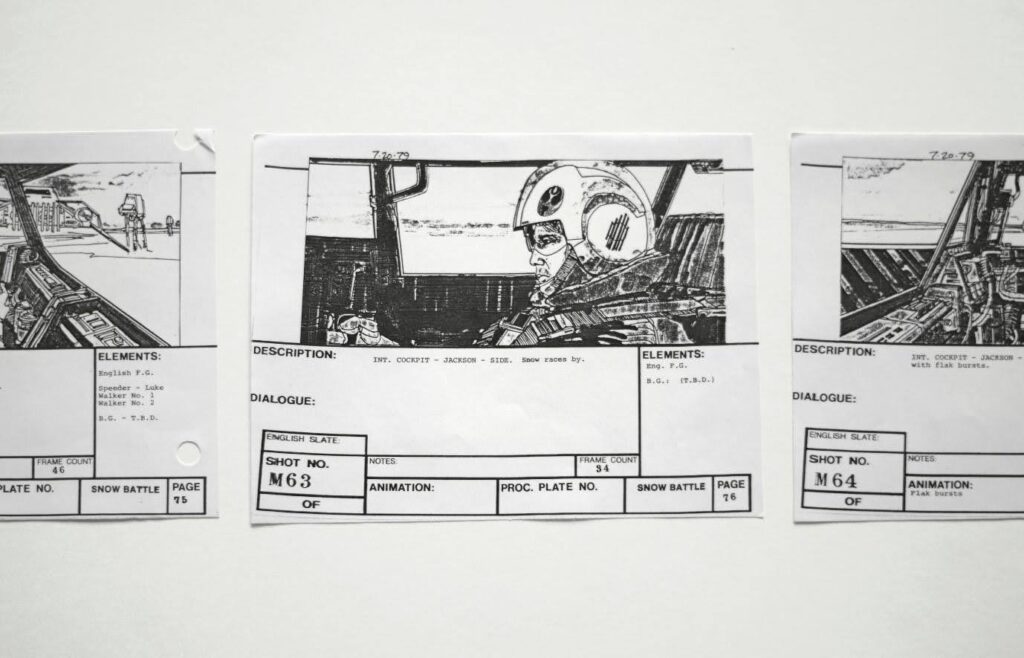
Don’t just imagine your story—see it.
Try storyboarding with Celtx today and bring your vision to life.
Click here to get started!
Tips for Effective Storyboarding
Us creatives are always looking for ways to take things to the next level, and this is no different with storyboarding.
Here are five practical tips you can use to elevate your storyboards:
1. Use Arrows for Movement
Don’t be afraid to add arrows onto your storyboard panels to show character movement, camera pans, or zooms. This will really help convey motion in static images before you move on to shooting.
2. Think Like a Director
As you create your storyboards, imagine yourself filming the scenes. Consider camera angles (wide, close-up, over-the-shoulder) and lighting. What emotions do you want the audience to feel if they were watching it on screen?
3. Consistency is Key
When working through your storyboard, make sure to use consistent symbols, character designs, and formats for each panel to avoid confusion.
4. Focus on Key Shots
You don’t need to storyboard every single frame, especially at the beginning of the process. Instead, focus on the important ones that define the story’s structure or transitions between scenes.
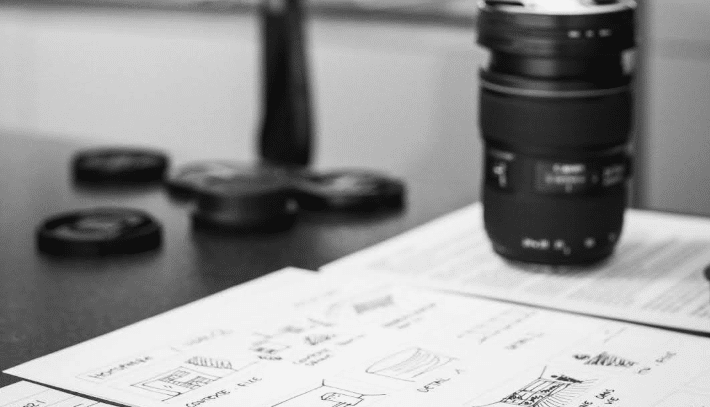
5. Include Timing
This is especially important for animations and commercials that have very specific run times to adhere to. Noting how long each shot lasts will help you pace the final product.
Storyboarding Tools You Can Use
Still feeling a little overwhelmed by the prospect of creating a storyboard? We feel you!
What if we told you that you didn’t need to start from scratch? Many tools exist to help you create storyboards efficiently, whether you’re a solo creator or part of a larger production team.
Discover our Top 10 Best Storyboarding Software. But for now, let’s take a look at a few:
1. Celtx
Did you know that Celtx doesn’t just allow you to write your screenplay? Our all-in-one pre-production suite includes a powerful storyboard feature. Upload images, add descriptions, arrange frames and even link everything back to your original script!
Find out how you can create your very own storyboard in Celtx here. Or use our storyboard template to get started.
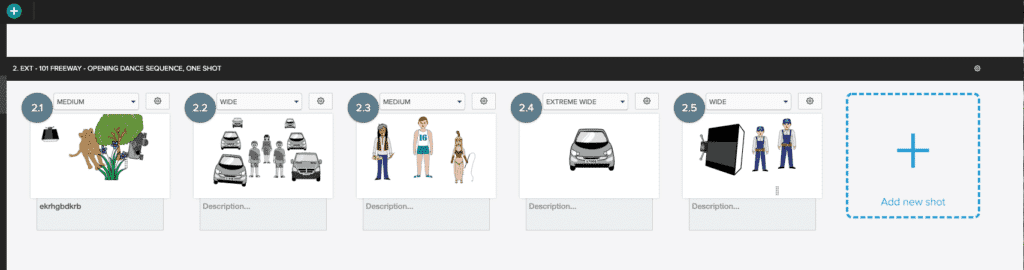
2. Storyboard That
If you’re an educator, marketer or student, Storyboard That is the web-based tool for you. It offers pre-made characters and settings, meaning you need no drawing skills whatsoever to use it.
3. Canva
Another pick for marketers and designers, Canva’s storyboard templates are both user-friendly and visually appealing.
4. AI-Powered Tools
If you do want to use AI to help bring your storyboard together, tools like Storyboarder (a free open-source storyboarding tool) or Runway ML (AI-generated visuals and text-to-video features) can help you create fast.
For more on AI Storyboarding Tools click here.

FAQs
Do I need to be good at drawing to create a storyboard?
Absolutely not! Feel free to use stick figures, clip art or digital tools to bring your vision to life. After all, the goal is to communicate your story clearly, not win an art contest!
How many panels should a storyboard have?
This completely depends on how complex your project is. A 30-second ad may need 6-10 panels, while a feature film could potentially have hundreds.
What’s the difference between a storyboard and a shot list?
A storyboard is visual while a shot list is textual and outlines each camera setup, angle, and scene number.
Can AI really help with storyboarding?
Yes, it can! AI can save time, inspire creativity, and aid in visualizing scenes you can’t draw. Of course, AI is never perfect, but it can be incredibly useful especially for solo or small teams.
How detailed should my storyboard be?
That depends on your team and the project. For solo creators or small teams, broad strokes may be enough to showcase your vision. However, for professional animation or film, more detail may be necessary such as lighting, camera, movement, and dialogue.
Conclusion
Storyboarding is a powerful yet often overlooked tool in the creative process. Whether you’re crafting a short film, designing an ad campaign, or building an app, a storyboard helps you clarify your vision, communicate with your team, and avoid costly mistakes later in production.
The good news is you don’t need to be a pro artist or even particularly tech-savvy to start storyboarding. With modern tools like Celtx and AI-powered platforms, the process is more accessible than ever.
So, grab a pen, open a storyboard template, or fire up a digital tool—and start turning your ideas into visuals. Your story deserves to be seen.
Whether you’re making a short film, marketing video,
or classroom project, storyboards help you plan smarter.
Start storyboarding with Celtx and keep your vision clear from script to screen.
Up Next:
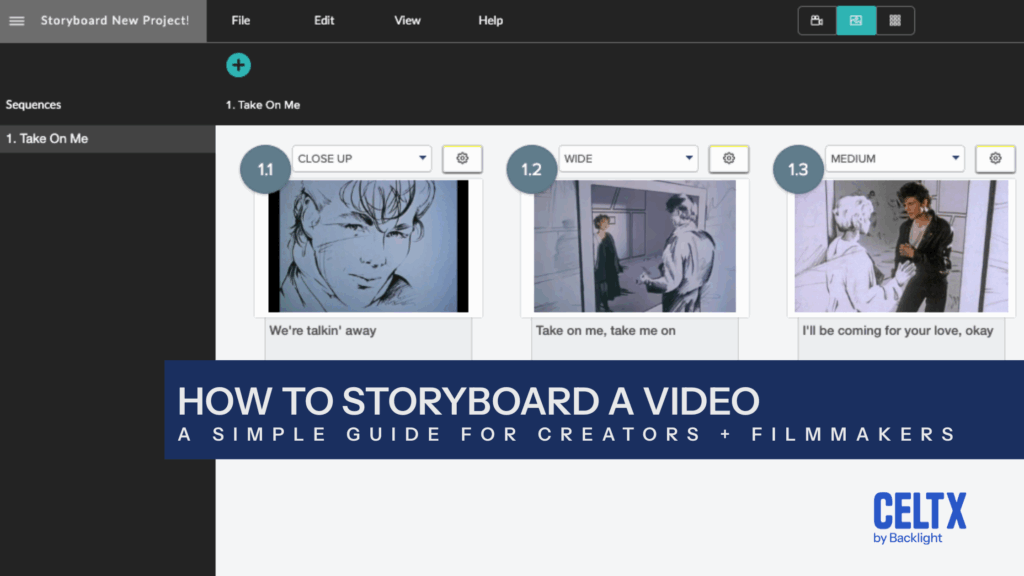
How to Storyboard a Video: A Guide for Creators + Filmmakers
Do short-form videos need a storyboard? Short answer: yes! Learn how to storyboard a video for TikTok, YouTube, music videos, and more.
