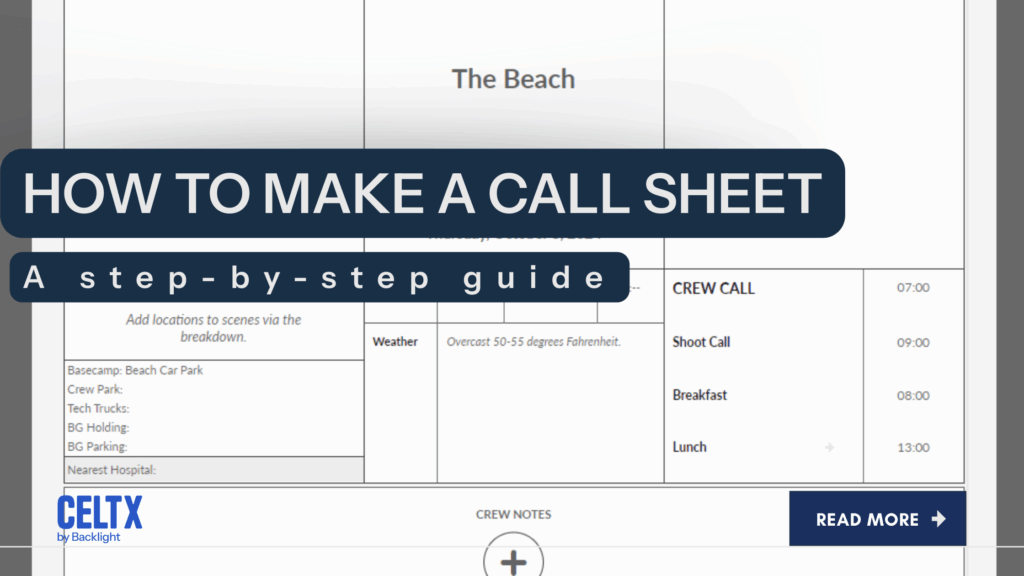
No matter at what stage you are in your filmmaking journey, one tool will always remain essential to a smooth production: the call sheet! Originating in the early days of filmmaking, call sheets have evolved over time to what we know today.
A well-drafted film production call sheet communicates every critical detail of each shoot day, from locations and call times to weather conditions and contact information. You want your cast and crew to all be on the same page, and the call sheet is the way to ensure that.
But how is a call sheet put together? What are those key details that you need to include? Well, in today’s blog, we’ll be answering all your burning call sheet questions and how to structure your very own.
By the end of this post, you’ll be equipped to create efficient and professional call sheets using Celtx. We’ll even throw in a free call sheet template to set you off on the right foot!
In This Article
- Step-By-Step: How to Make a Call Sheet
- Call Sheet Example and Breakdown
- Using Celtx to Create a Call Sheet
- Free Download: Call Sheet Template
- Conclusion

Step-By-Step: How to Make a Call Sheet
“…a call sheet is a game plan for what’s to be shot the following day– who’s to work, what time and where they’re to report, and what, if any, are the special requirements needed to complete the day.” – Eve Light Honthaner (The Complete Film Production Handbook, 1993 – page 158)
If you need the low down on what a call sheet is, definitely check out our dedicated blog What is a Call Sheet? which covers all the basics. Then make sure to come back here.
Now, creating a call sheet doesn’t need to be complicated, but it does require attention to detail. Follow these key steps to ensure your call sheet is thorough, accurate, and most importantly, production ready.
Step 1 | Gather all the Key Information
A call sheet is useless if you don’t include all the key information the cast and crew are going to need. What information do I need, you may ask. Well…
- Shoot date and day – this may seem basic, but you’ll need to clearly indicate which day of the production schedule you’re referencing on each call sheet, for example ‘Day 3 of 10’.
- Weather forecast – check reliable sources for that day’s expected conditions, especially if you’re filming on location.

- Sunrise and sunset times – again, this is important if you’re filming outside and relying on natural light.
- Locations – accurate addresses, access notes, and parking information for each location.
- Call times – different cast and crew members will have different call times depending on their roles.
- Scene numbers – which scenes are being shot that day, and in what order.
- Cast requirements – you need to know exactly who needs to be on set and when, and what they need (wardrobe, make up, etc).
- Contact information – details such as phone numbers for department heads, emergency contacts, and local services (for example, the nearest hospital in case of emergency) May seem dramatic, but it’s always better to be safe than sorry!
Remember, planning is everything. If you skip any of these key details, it could lead to confusion or costly delays.
For all the guidelines about work hours, meal breaks, and set requirements, SAG-AFTRA’s production center has a wealth of resources to help. Check them out here.
Step 2 | Choose the Right Tools
Ok, you can technically use spreadsheets or word processors to create your own call sheets. However, these can be difficult to format and tricky to edit for each day.
Dedicated production software, just like Celtx makes creating call sheets significantly easier. We allow you to integrate all your call sheets directly with your script, schedule and shot list, pulling essential information automatically. This means you can focus on what’s important – the production itself!

Inside Celtx, you can:
- Auto-fill cast and crew information.
- Sync with your shooting schedule.
- Share digitally with your cast and crew.
- Track confirmations and revisions.
Celtx keeps everything centralized, saving you time, money, and avoids mistakes.
Step 3 | Build Your Call Sheet
A professional call sheet should include the following:
- Production title.
- Shoot date.
- Day number.
- Production company details including contact information.
- Weather.
- Sunrise and sunset.
- General call time and location.
- Crew by department.
- Call time for each person or role.
- Special equipment or prep notes.
- Actor names and their corresponding characters.
- Hair and makeup times.

- Wardrobe notes
- Scenes to be shot that day.
- Scene numbers, script pages with a brief description of what’s involved.
- Time blocks for each scene.
- Location of each scene.
- Safety information.
- Parking and transport instructions.
- Mealtimes.
- Walkie talkie channels.
- Contact details for: Director, Producer, AD, Locations, Transportation, Medic.
- Emergency contacts: hospital, fire/police, nearest pharmacy.
We know what you’re thinking! This is a huge amount of information to consider. Not all of it may be relevant every single day of your shoot.
We’ll take a closer look on how to format your call sheet a little later.
Step 4 | Distribute Your Call Sheet
A call sheet is of no use if no one has it to refer to! Make sure to send out the correct call sheet around 24 hours before its needed – so, the day before.
Celtx allows you to easily send the call sheet to your whole cast and crew in just a few clicks, meaning you won’t need to manually fill in your email address line every single time.
“People are handed call sheets and production reports each day, but they’re easily misplaced– left at home, buried in a pile on the desk, left in a jacket pocket, in the car or in a trailer room. The production office staff is therefore often asked to assemble complete sets of each for several different people at the end of the show.” – Eve Light Honthaner (The Complete Film Production Handbook, 1993 – page 159)

Call Sheet Example and Breakdown
Okay, so now you know what to include in your call sheet, but how should you set it out? Not all call sheets are formatted exactly the same, but most will follow a similar layout. For example, this is a call sheet from the blockbuster movie V for Vendetta.
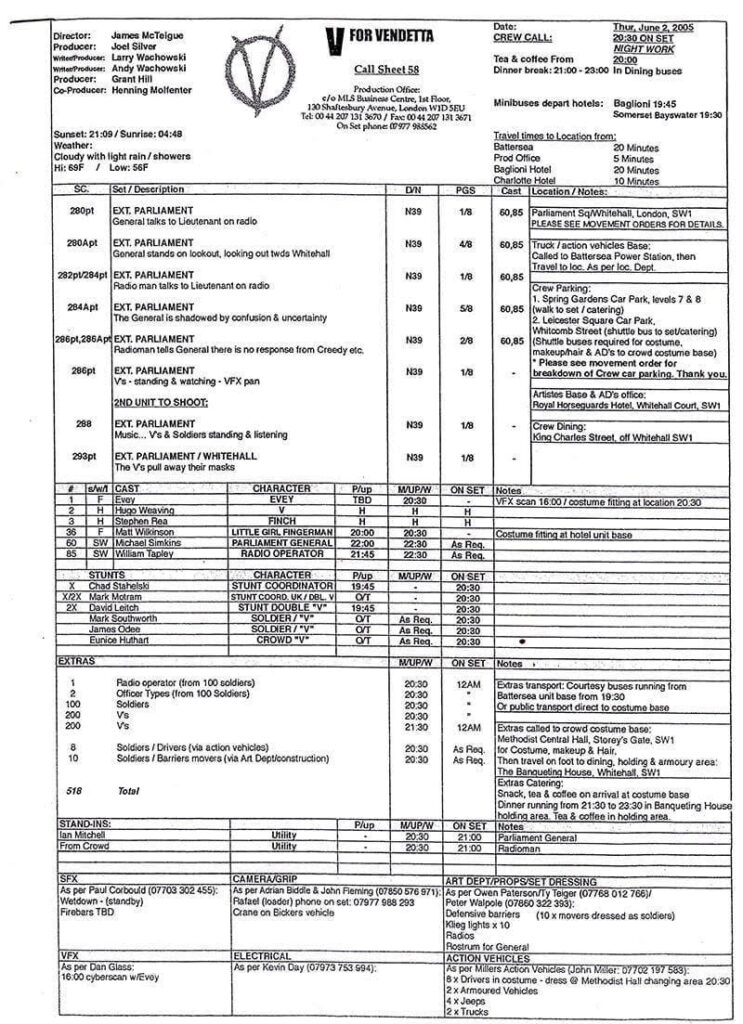
Now, let’s hone in on each section of the call sheet:
1. The Header
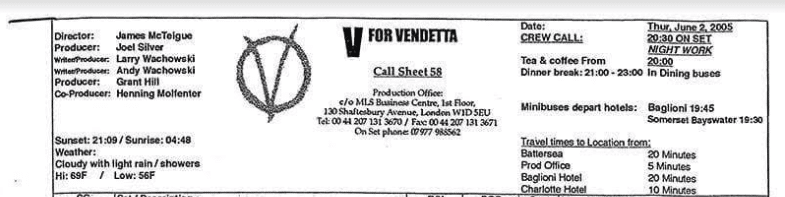
Let’s run from left to right. In the top left-hand corner, you’ll see the names of the key crew members of the project: director, producers, writer/producers and co-producer. Underneath is the weather forecast for the day with sunset and sunrise noted.
Next, the middle section shows the logo and movie title, with the call sheet number (we can presume this is shoot day number 58) and the contact details for the production company.
Finally, the right-hand corner section shows the date, call times and the meal breaks. As this shoot day seems to be on location, cast and crew are staying in hotels, so transportation times are crucial!
Notice the evening call times denoting a night shoot.
2. Scene Details
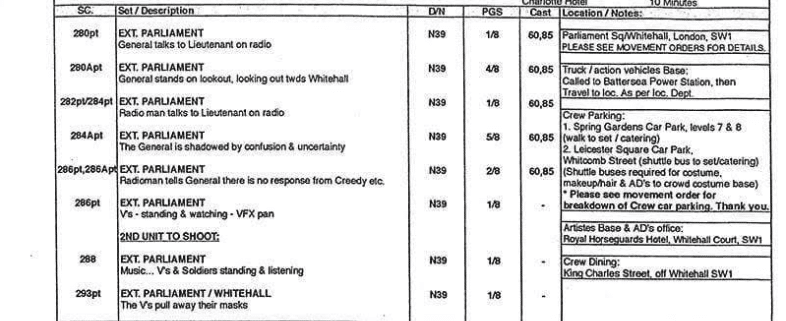
Below the core information are all the scenes being filmed that day with script pages and whether they’re set during day or night. As this is a night shoot, you’ll notice they’re all marked as N (night).
Location notes are added to the final column, alerting all departments to key props and equipment that may be needed.
3. Cast Notes
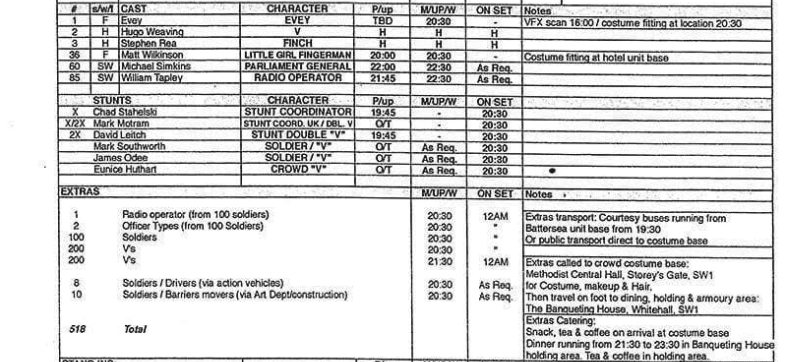
Here, all the cast will be listed. In V for Vendetta there were many stunts which required stunt doubles and extra provisions.
For each cast member, they’re given a call time and a time when they’re due on set.
The number of extras, their roles and call times are shown below the main cast with key notes regarding costumes, transport and catering for extras alongside.
4. Additional Resources
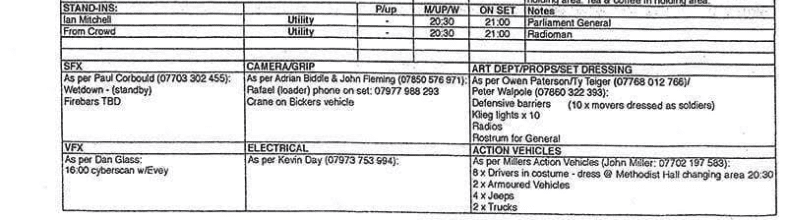
Below the cast information comes the additional resources. For example, special effects, camera, art department, visual effects, electrical, and vehicles crucial to the scenes that will be shot.
Notice how all the details are written in short form, with a new line for each. This enables all cast and crew to easily scan the document and pick out the information that’s relevant to them without having to fully read the whole document.
Remember, a call sheet is all about efficiency and saving time, ensuring everyone knows what they need to for a successful day’s filming.
Using Celtx to Create a Call Sheet
We’ve broken down what goes into a call sheet, so now, let’s look at Celtx call sheets in action! Here is a quick tutorial on how to use Celtx to create your own in a matter of seconds. Plus, stay tuned for a free template!
For this example, I’m going to use my screenplay, The Beach, to show you how easy it is.
First, on your Celtx dashboard, click on the script you want to schedule.
Then, in the left-hand menu, select Schedule.
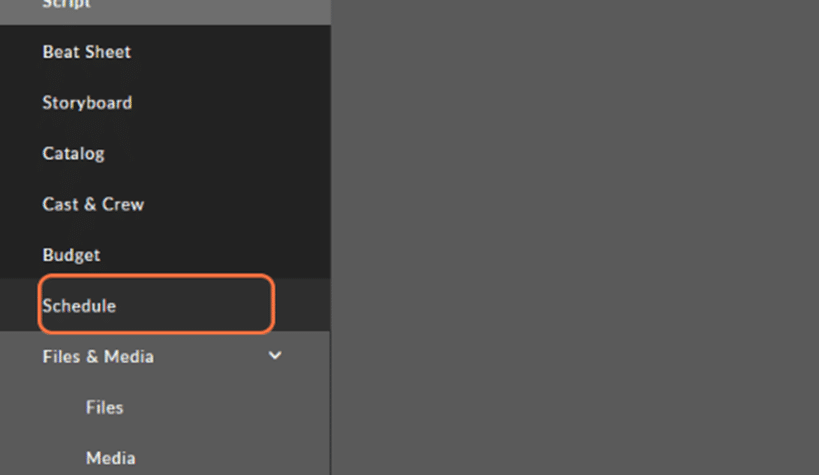
Your schedule should now appear on screen, which has been automatically populated from the screenplay itself.
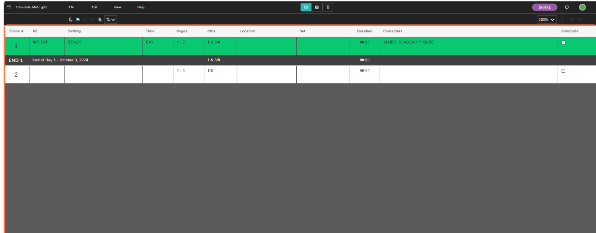
There should now be a white space in the center of your screen. To create a new call sheet, click New Call Sheet. A call sheet will then be created, starting on day one of your shoot.
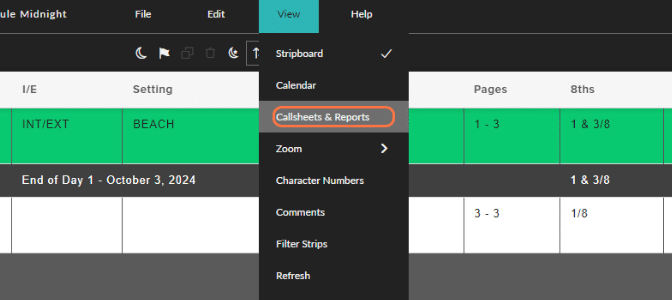
There should now be a white space in the center of your screen. To create a new call sheet, click New Call Sheet. A call sheet will then be created, starting on day one of your shoot.
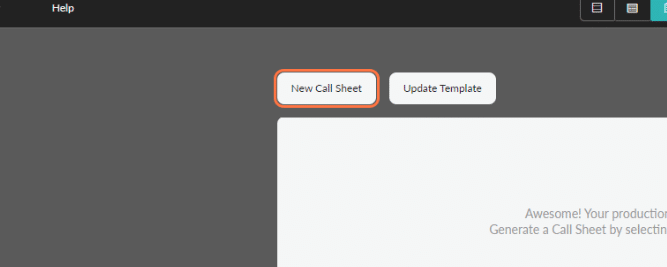
From here, you can customize your call sheet to suit your needs.
Once you’re done, click Create.
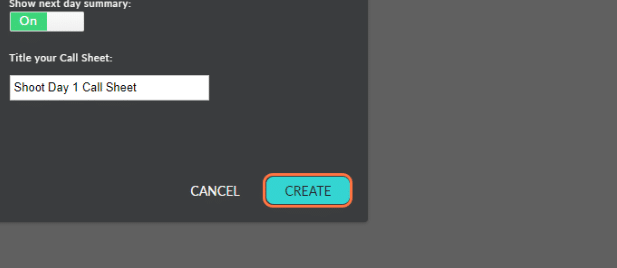
Then you’ll have something like this, where you can populate all the information you need.
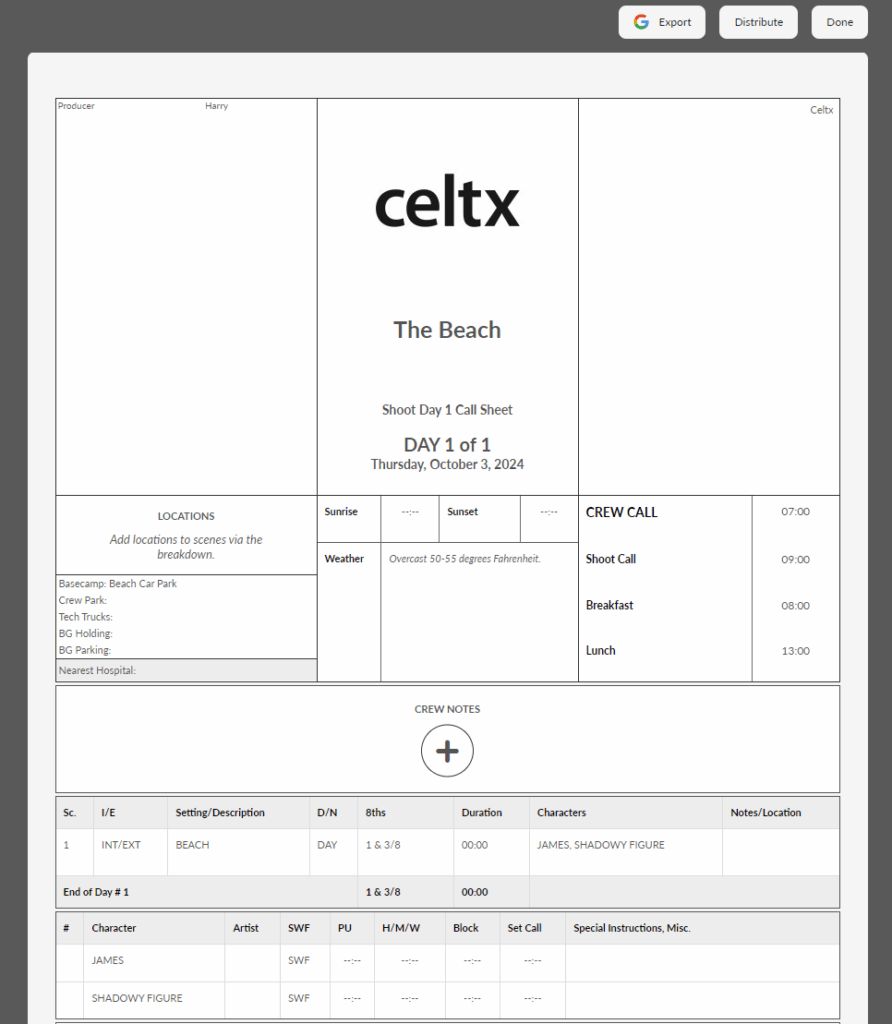
This is a very basic version of a call sheet, but you can be as detailed as you like – that’s the joy of a template!
Need a video breakdown of how to use the schedule and call sheets feature in Celtx? Well, as always, we have you covered. Check out our video below:
Free Download: Call Sheet Template
“Wait! You mentioned a call sheet template earlier?” Why, yes, we did!
Celtx simplifies the process of creating professional-grade call sheets, ensuring you don’t miss any critical details.
Our call sheets are a complete game changer, as they’re fully customizable and can be tailored to your production’s needs.
Not only that, if you use Celtx to write your screenplay, you can seamlessly integrate it with our call sheet template. Fully intuitive, the call sheet automatically pulls relevant scene details, saving you time and reducing errors.

Continuing with the integration theme, once you’ve completed your call sheet, you can send it out directly from Celtx as well as easily distribute any updates and changes!
Plus, with many productions working remotely with cast and crew all over the world, Celtx’s cloud-based platform means your call sheets are accessible anytime, anywhere and from any device. Neat, huh?
To check out Celtx’s free call sheet template, head on over here.
Conclusion
Producing a film is stressful enough and you shouldn’t have to waste time chasing down logistics or fixing miscommunications. That’s where call sheets come in. With a clear format, proper planning, and the right tools, you can create call sheets that keep your team coordinated, confident, and on schedule.
Here at Celtx, we simplify the call sheet process by integrating it into your broader production workflow. Guess what, you don’t need to reinvent the wheel each time. Whether you’re planning a one-day commercial shoot or a month-long indie feature, Celtx lets you build, edit, and distribute call sheets with ease, all from one place.
Remember, a good call sheet is more than a checklist. It’s a communication tool that empowers your entire team to perform at their best. And with Celtx, you can spend less time formatting documents and more time bringing your vision to life.
More on Call Sheets:
You might also like…
- How to Create a Shooting Schedule: The Essential Guide
- What are Script Sides? Examples & How to Use Them
