
Choosing the Best Screenwriting Software
When it comes to screenwriting, turns out there’s a lot more to consider than just the mechanics of your story. From formatting, editing, and creating templates to adding script notes and collaborating drafts, there are a myriad of features and considerations to keep in mind as you’re exploring the best screenwriting software to bring your vision to life.
It can feel like a lot to juggle when you, like most writers, just want to be entirely dedicated to your story.
That is where an excellent screenwriting software steps in to save the day.
Writing and perfecting a script can be a tremendous and time-consuming challenge, so your screenwriting software should only make the writing process as easy as possible for you. That’s why we’ve done all the hard work for you by researching and analyzing the best script writing software available in 2026.
If you’re unsure where to start, let this full breakdown of script writing providers be your guide. In no particular order, here are the biggest players in the script writing software space, as well as a high-level overview of their greatest strengths, weaknesses, pricing, and key takeaways.
Let’s dive in!
Best Screenwriting Software for 2026
- Celtx
- Final Draft
- Studiobinder
- Writerduet
- Squibler
- Fade In
- Movie Magic Screenwriter Software
- Trelby
- Arc Studio Pro
- KIT Scenarist
- Slugline
- Storyist
- Scrivener
- Scriptation
- ScriptBuilder
#1. Celtx
Key Takeaway: Celtx is a highly-rated screenwriting software with millions of trusted users each year. The script writing tools at Celtx are industry-standard and the interface remains intuitive, even for those who are brand new to script writing .
Celtx enables users to stay incredibly organized and efficient in both the creative aspects of script writing and the practical film production planning for bringing scripts to life.
Celtx is where you can write scripts, develop stories for film, TV, or games, or even plan a full production. The features of Celtx cater to a wide range of storytellers, production personnel, and mediums.
In short, Celtx software expertly facilitates the whole creative process – script writing, editing, pre-production, shooting, and more.
Pros
It is cloud-based – therefore it can make it easy to access your work on multiple devices and share with others
The entire menu of writing tools are easy to use, making it a top choice for both beginners and professionals, with a range of plans that cater to different users’ needs.
Allows scripts to be translated into full production plans by offering tools like breakdown, project catalogues, and budgeting.
Cons:
Some users have noted the software’s minimal export options, as well as users need to be online to save work and export PDFs
Best For: Celtx is the ideal script writing software for those planning on screenwriting collaboratively and interested in converting their script into a film-ready production
Pricing: Not only does Celtx still offer a freemium version of its platform, but the premium plans, Writer, Writer Pro and Team, still remain an affordable choice. Celtx offers both monthly and annual subscriptions; annual subscriptions benefit from a cheaper monthly price. The script writing and production packages can be selected separately, and the rate depends on how many projects you wish to have running.
#2. Final Draft
Key Takeaway: Final Draft is one of the best screenwriting software providers in the industry, a tried and tested favorite for decades. It has won multiple awards and many entertainment studios, including as Netflix and Pixar, claim to use this software exclusively in-house.

Screenwriters’ needs are definitely at the heart of Final Draft’s design and purpose. However, Final Draft is also valuable for other writers as their extensive template library has resources for novels, TV, stage plays, and graphic novels.
Final Draft is known for being a staple resource in the entertainment industry and core to the screenwriting ecosystem.
Pros:
It allows you to import PDFs and convert it into a completely editable script file.
Mac users can now use Final Draft’s speech-to-text function for those who prefer to partially dictate their script or dialogue.
‘Beat Sheet’ feature allows you to visually mind map your ideas on plot points, characters, and locations to support your script.
Cons:
This software is a relatively expensive option compared to others.
Without upgrading to Final Draft 12, your creative collaboration is limited to 1 person editing the script at a time.
Best For: Final Draft is perfect for professional writers or new writers wanting to familiarize themselves with an industry-standard software.
Pricing: The purchase of Final Draft is a one-time payment, as then you will have access to the software for life. Final Draft allow two activations of the software per purchase. Currently Final Draft costs $199.99.
Celtx vs Final Draft
Celtx is a more affordable option compared to Final Draft and offers similar features such as scriptwriting, storyboarding, and production scheduling. Additionally, Celtx offers a cloud-based collaboration feature allowing multiple users to work on a project simultaneously, while Final Draft is limited to one user at a time.
If you’re not quite convinced yet, check out our complete breakdown of Celtx vs Final Draft.

#3. Studiobinder
Key Takeaway: A popular and beginner-friendly cloud-based screenwriting software. Studiobinder is a high-quality software which you can access for no charge. It allows you to import existing files or PDF versions and convert them into editable scripts.

You can also create duplicate versions of your script which is perfect for drafting ongoing revisions of your work. Like other screenwriting softwares, Studiobinder allows writers to collaborate with others and also sync their work into subsequent production planning documents, such as shot lists, shoot schedules, and storyboards.
Pros:
Studiobinder’s interface and design makes it very straight forward to use.
It can auto-generate shooting schedules, shot lists and call sheets.
Free plan available and offers multiple affordable advanced plans.
Cons:
The freemium plan is limited, such as it only allows you to develop one project at a time.
The screenwriting software plans for businesses are expensive.
Best For: Studiobinder is a great place for film students and other new screenwriters to get experience using screenwriting tools for zero cost. The top tier Studiobinder plans would best suit mid to large-scale companies due to their comprehensive range of features and price.
Pricing: Free scriptwriting plans are available. Individual plans start at $29 per month and company plans start at $249 and go up to $1,499 per month depending on number of users and features. Discounts are available for film students.
Celtx vs StudioBinder
Celtx offers a broader range of features compared to StudioBinder, including scriptwriting, storyboarding, and production scheduling. It also has more advanced options for media pre-production, such as shot lists and call sheets. Additionally, Celtx has a wider range of file import and export options and mobile app availability, while StudioBinder is more focused on organizing and managing production schedules.
#4. Writerduet
Key Takeaway: As the name suggests, WriterDuet is a screenwriting software designed and best suited to collaborative writing projects. This software is simple but valuable for screenwriters.
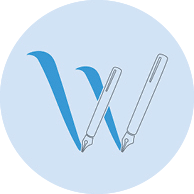
Writerduet has collaboration built into its features which enables writing teams to co-write in real-time and use the in-app communication and video features for discussing work together live.
When is comes to the best screenwriting software, I would say WriterDuet is primed for supporting remote writing since the software is also cloud-based, meaning your scripts are accessible from any device. Also, as you write, WriterDuet is automatically saving your work, similar to a Google Doc, so you never need to worry about routinely backing up or losing your scripts.
Pros:
Supports real-time collaboration for writers working simultaneously from different devices.
A free plan is available which can make it a good option for beginners.
Offers many educational tutorials which allow users to fully maximize the software with ease.
A feature on the Pro plan allows you to run your script through a Bechdel Test which determines whether there are scenes between female characters who discuss something other than men.
Cons:
The free plan is limited to only three initial script projects.
Some users have noted the templates library has fewer options than other screenwriting software providers.
Best For: Duets! This software is exactly what a writing duo need to work together seamlessly on their script.
WriterDuet is also great for solo writers who enjoy real-time collaboration and input from others. In short, it’s ideal for writers working remotely who still want the ability to work effectively with others.
Pricing: WriterDuet allows you to work on three scripts for free before signing up for a paid plan. Paid plans start at just $5.99 per month, billed annually, and the premium plan is $9.99 a month, also billed annually.
Celtx vs Writer Duet
The Celtx screenwriting program offers a more comprehensive set of features and tools compared to WriterDuet, including scriptwriting, storyboarding, and production scheduling. It also has more advanced media pre-production options like shot lists and call sheets, while WriterDuet focuses on real-time collaboration and scriptwriting.
For a deeper comparison: Celtx vs. Writer Duet: The Best Screenwriting Software for Collaboration
#5. Squibler
Key Takeaway: Founded in 2018, Squibler is a writing application which enables users to write screenplays and novels.

They offer over 30 scriptwriting templates which are helpfully arranged by genre. Squibler is not a production management tool like other software providers.
Rather Squibler is focused on the writers’ creative process, which is why the Editor, Corkboard and List features aim to comprehensively support, organize, and track the completion of your script work. In this way, Squibler acts like a screenwriting software with many organizational tools at hand.
Pros:
Supports writing projects beyond scripts, such as novels and journaling.
Allows for collaboration between yourself and other writers.
Offers a trialing period for free for 14-days
Cons:
Some users reported formatting issues regarding the script template settings, such as Squibler’s font type not set to match the industry standard (Courier font – size 12)
The autofill function must be manually turned-on when scriptwriting.
Formatting bugs, including reported struggles to use parentheticals in script’s dialogues.
Best For: Squibler caters to novelists and screenwriters equally, so this software would be recommended to those planning on trying both these creative writing projects out to ensure they get the most value out of their subscription.
Pricing: Squibler has a 14-day free trials and a monthly subscription plan starting at $9.99.
Celtx vs Squibler
The core difference between Celtx and Squibler is the scope of features offered. Celtx is a full-featured pre-production and screenwriting software that includes storyboarding, scheduling, and call sheets. Squibler, on the other hand, is primarily scriptwriting software that also includes a minimal set of formatting and outlining tools.
#6. Fade In
Key Takeaway: A relative newcomer to the screenwriting software block, Fade In has established itself as a great resource for feature film writers over the past 10 years.

Fade In is compatible with a wide range of devices as it works well across Mac, Windows, Linux and mobile devices.
The pre-set formatting elements and sleek user interface means you can quickly jump in to your project without needing much, if any, tutorial. Fade In’s Table Read feature allows you to assign voices (with gender and accent preferences) to your scripted characters which is a unique strength and feature not found on other providers.
Pros:
Free trial available and the standard plan’s price is very affordable.
Fully automated formatting capabilities quickly create a professional-standard script.
Cons:
If using the freemium plan, all exported PDFs are watermarked by Fade In.
Live collaboration on scripts with other writers is for Fade In Pro users only.
Best For: Fade In is a great match for those seeking an affordable and high-quality screenwriting software.
The reason we think it is among one of the best screenwriting software providers is because it suits wide range of personas from professionals, film students, and newbies alike.
Pricing: Fade In does have a free trial version. Fade In is also a one time charge of $79.95 and all subsequent upgrades are free of charge. College students can get Fade in for just $49.95.
Celtx vs Fade In
Celtx offers a more robust feature set than Fade In, including scriptwriting, storyboarding, and production scheduling. It also boasts advanced media pre-production options such as beat sheets, shot lists, and call sheets. Fade In, on the other hand, focuses primarily on basic scriptwriting capabilities.
#7. Movie Magic Screenwriter Software
Key Takeaway: Movie Magic is another veteran provider in the screenwriting software industry. It is an award-winning software with a template library and the creative tools for those writing screenplays, novels, plays, and even comics.

Despite Movie Magic’s old-school user interface design, it allows you to make professional-level scripts thanks to its easy and intuitive navigation.
Movie Magic’s somewhat retro aesthetic is well suited to creating scripts which adhere to the well-established and traditional script layout and formatting norms. Movie Magic Screenwriter 6 sets itself apart from other providers in its simplicity and ability for users to outline elements directly on their script page. It also has spell check dictionaries for multiple languages which makes it ideal for foreign-language scripts.
Lastly, Movie Magic’s NaviDoc feature allows you to see your script alongside your scene cards, notes, and plot outline, which makes the process of writing and potentially pitching your ideas to others as simple as possible.
Pros:
The intuitive script formatting is thorough and very simple to use.
Autosaves your work as your write.
Straightforward exporting options to make sharing your work easy.
Well regarded and trusted in the scriptwriting industry for decades.
Cons:
Some users have noted difficulties accessing tech support quickly.
User interface may feel too dated for some compared to other more regularly updated screenwriting softwares.
One of the pricier screenwriting software providers on the market.
Best For: Movie Magic is a “classic” and does have a lot to offer to any writer thanks to its many legacy features. However, it may be particularly attractive to those writing foreign language films or to students who can benefit from the significant student discount.
Pricing: Movie Magic is a one-time purchase with three activations per purchase. Movie Magic 6 is best for screenwriters specifically with plans starting at $169 and reaching up to $249.95. Students and college faculty can purchase plans beginning at $99.95 for Movie Magic 6.
Celtx vs Movie Magic Screenwriter
The main difference between Celtx and Movie Magic Screenwriter is the range of features offered and how they’re offered. For example, Celtx provides a cloud-based option to enable easy scriptwriting collaboration and access, while Movie Magic Screenwriter is primarily a desktop application with advanced formatting options and a traditional interface.
#8. Trelby
Key Takeaway: Trelby, formerly known as Blyte, is one of the top screenwriting software providers available for zero cost. Interestingly Trelby is an open-source screenwriting software, so it is available on Github, which means this screenwriting software’s code can be seen, modified, and distributed by anyone, which can make it highly customizable.

Trelby has a very stripped back user interface design, meaning it is distraction-free with minimal screen clutter.
Also, the scriptwriting formatting is automated meaning, again, you can simply stay laser-focused on writing.
Pros:
The “script compare” feature allows you to compare different versions of scripts to clearly see and compare your various edits and drafts – a huge benefit throughout the script development process.
Allows users to easily import and export work from and into multiple formats, such as PDF, HTML, RTF, etc.
Helpfully allows you to select WSIWYG mode, full screen, or draft view while writing.
Cons:
This screenwriting software may be limiting for Mac users as Trelby only runs on Linux and Windows.
It is currently only compatible with English language scripts.
Best For: Trelby is a great choice for students or those financially constrained as it requires no subscription payment or other costs. Trelby is also a great option for developers or tech savvy writers as they can freely develop the software to include the features they wish to use.
Pricing: Free for all!
Celtx vs Trelby
The key distinction between Celtx and Trelby lies in the breadth of features available. While Celtx provides an array of tools for pre-production and scriptwriting, including storyboarding, scheduling, and call sheets, Trelby focuses mainly on scriptwriting with minimal formatting options and a user-friendly interface.
#9. Arc Studio Pro
Key Takeaway: Having only launched in 2019, Arc Studio Pro is already popular and becoming an increasing favorite for screenwriters since its debut. It has a sleek, modern user interface which makes the software easy to learn and use effectively.

The automatic script saving on Cloud servers and dark mode settings are in place to help both forgetful writers and night owls alike.
Arc Studio Pro’s Plot Board feature makes the daunting task of starting a script much smoother by allowing you to anchor your plot through templates which highlights the plot points and events first. Essentially, Arc Studio Pro has the bones of an established industry-standard screenwriting software with a refreshingly user-friendly interface to match.
Pros:
The software works seamlessly offline.
Your collaborators do not need to be Arc Studio subscribers to work with you.
All software upgrades are free for subscribers.
Cons:
There is currently no Android application available.
Some users may not appreciate the notification feature which pesters them to keep writing and get back to work…
Best For: Arc Studio is perfectly situated to get new writers writing confidently and is ready for established writers to work on scripts with pace.
Pricing: Three tiers are available: a totally free version, an Essentials plan for $69 per year and the Pro plan for $99 per year.
Celtx vs Arc Studio
The primary distinction between Celtx and Arc Studio is the scope of features available. Celtx provides a wide range of pre-production, scriptwriting, and collaboration tools, including storyboarding, beat sheets and scheduling tools. In contrast, Arc Studio offers a more focused set of scriptwriting tools, with minimal outlining and collaboration features.
#10. KIT Scenarist
Key Takeaway: KIT Scenarist is regarded as one of the best screenwriting software providers due to its regular monthly software updates that ensure the platform remains technologically advanced and up to date.
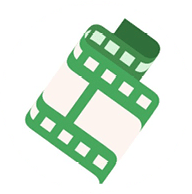
KIT Scenarist screenwriting software is also an open-source platform making it a flexible option ripe for customization.
KIT Scenarist allows users to gather and analyze statistical data about their script work. For example, you can see visual data indicating how often one of your characters is active throughout the story. This detailed and comprehensive statistical insight into your script is unique to KIT Scenarist and can provide valuable insight into your storytelling mechanics.
Pros:
KIT Scenarist is very versatile and has versions available on Windows, MacOS X, Linux and Android.
Supports scripts written in all languages.
Allows for statistical breakdowns of your script with critical insights.
Cons:
While a free version is available for 30 days, users then need to pay for Cloud storage.
Some users have noted the mobile app as being unreliable and having bugs.
Best For: KIT Scenarist would be an excellent choice for a variety of writers who want to make it to the big leagues of the screenwriting industry. For one, it would accommodate screenwriters seeking to write a non-English based script. Also, it would be a great choice for writers who want to have all their notes, creative cues, visuals, and script work in one location. KIT Scenarist is like a jam-packed screenwriters’ creative binder which would be well-suited to a collaborative project completed by a small writing team or crew.
Pricing: KIT Scenarist’s is free but monthly Cloud storage fees are introduced after 30 days, starting at $4.99 per month.
Celtx vs KIT Scenarist
One of the fundamental differences between Celtx and KIT Scenarist is that Celtx’s scriptwriting and pre production software is cloud-based, which enables easy collaboration and access for its users, while KIT Scenarist on the other hand, is primarily a desktop application and is only focused on scriptwriting, with a minimal set of pre production tools.
#11. Slugline
Key Takeaway: Slugline is a concise, monochrome, and powerful screenwriting software. scriptwriting is Slugline’s bread and butter, so all the features and design are entirely dedicated to a screenwriters’ needs and wants.

Users are writing onto raw text files, therefore never need to worry about compatibility issues when exporting and opening up a script file on other devices and platforms.
Having Slugline powered by plain text documents allows writers to easily copy and paste notes from their phone or elsewhere, which they may have quickly jotted down, into their Slugline script and have it automatically formatted.
Pros:
Chic and simple user interface which creates Hollywood-standard script formats automatically.
Raw text files allow for universal compatibility and easy copy-pasting from other text sources
Cons:
Slugline is primarily focused on text so may disappoint users who enjoy mood boards and visual reference notes on their scripts.
The limited font tools mean writers must manually italicize, embolden, and underline work with keyboard shortcuts.
Best For: Minimalists who want the most straight-to-the-point software possible. Perhaps better suited to seasoned writers who need fewer tools and brainstorming space to begin writing or less assistance with industry-standard formatting.
Pricing: Free option available to write one 6-page short film. Slugline for Mac is a one-time $49.99 cost, or $19.99 for iPads.
#12. Storyist
Key Takeaway: Storyist is a screenwriting platform which takes screenwriters’ creative journey from zero to one hundred; this software supports and has tools to aid your ideation stage, first drafts, and polishing off written work. Storyist has screenplay templates and automated formatting features for screenwriters at all skill levels.
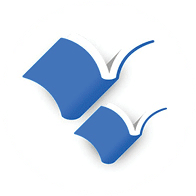
This software works well in conjunction with other screenwriting software providers, like Final Draft, meaning it is easy to import and export work between fellow writers. The visual story development tools in Storyist allow users to collect and organize images and visual cues for scenes and characters.
Pros:
A colourful and visually engaging platform.
Users and reviews report very accessible customer and tech support.
Storyist iOS app is an advanced and polished app.
Cons:
Users are not able to export sections of their work, only the entire script or novel.
Despite using Cloud storage, reported issues of work or multiple script pages being lost or deleted in the app.
Best For: Storyist is ideal for writers who wish to develop ideas, organize visuals, research and write all in one place. Better suited for seasoned writers with other screenwriting softwares who can use Storyist as a supplemental resource for visual aid.
Pricing: A free 14-day trial is available. The Storyist 4 plan for macOS costs $59.99 and for iOS costs $19.99.
#13. Scrivener
Key Takeaway: Scrivener goes well beyond the parameters of being a straightforward screenwriting software. Scrivener is a word-processing program and hub for all kinds of written projects, research, documents, and notes to enable writers to write scripts, novel manuscripts, academic journals, and even translation work.

However, screenwriters will find unique features to improve the scriptwriting process such as Scrivener’s ability to view documents side by side. This feature allows writers to work on their screenwriting while being able to view notes and references – no jumping around tabs necessary! That said, if you are a writer who prefers no notes or other distractions, then Scrivener’s full-screen feature can help as it blocks out everything else, even the tool bar, meaning you can stay focused on your storytelling.
Pros:
The drag and drop features allow you to keep projects neatly organized.
You can take “snapshots” of your script to save a draft and different iterations of your script as you work.
Scrivener allows you to set word count targets for sections of your script or your entire script to help you keep track of goals.
Cons:
This software isn’t the most intuitive in the world so can take a little time to become familiar with.
You cannot use your Scrivener license across different platforms. For example, if you buy a subscription and use it on your Windows device then you cannot switch it over to you Mac OS – instead you would need to buy a new subscription license.
Only some software updates are free of charge.
Best For: Scrivener is well-suited to writers with multiple scripts and writing projects which need to be organized and kept track of.
Pricing: A free 30 day trial is available. The paid plans are a one-time purchase and the standard package is $49 for either macOS or Windows. Alternatively, pay $79 for both macOS and Windows.
#14. Scriptation
Key Takeaway: Scriptation is an Emmy Award-winning software known for its creative engineering. This software’s design includes all of a screenwriter’s needs as well as the production crews’ needs, making it incredibly useful to those who want to leap into having the script produced straight after completion.
The simplistic user interface allows you to annotate scripts, transfer revised drafts, create lots of different folders for different projects and production documents while keeping everything safely backed up on Cloud.
Pros:
Transfer feature is powerful and allows you to quickly collate multiple drafts of a script and see what changes have been made – no more recopying notes from different revisions.
Ideal for crews as you can organize all scripts, call sheets, and schedules digitally.
Designed for paperless production crews and everyone can see document changes on their devices instantly.
Cons:
Scriptation allows users to annotate the script in 12 different ways, which in bigger writing teams may lead to cluttered script notes.
Scriptation is exclusively available for Apple devices and not compatible with Windows or Android (e.g. A Google Chromebook or Samsung product).
Best For: Scriptation is a multi-hyphenate software for writers and crew, so it is an ideal choice for multi-hyphenate writers who also have a hand in production work. This software would also be a great asset to writing and development teams at studios because of how comprehensive it is for organizing documentation.
Pricing: A free 14-day trial and then the Industry Pro plan costs $12.99 per month, or $77.90 per year.
#15. ScriptBuilder
Key Takeaway: ScriptBuilder is a full scriptwriting software brought together in one iOS app. For no cost, you gain access to the app’s “Outline Builder” to kick-start your script’s plotline. This feature breaks down your creative concepts into acts, set ups, confrontations, and resolutions to organize all of your initial ideas.

In the app’s paid plan, ScriptBuilder’s “Character Builder” interrogates your character’s motivations, intentions, and qualities through prompts in the app. For new screenwriters, the “Scene Builder” feature is very handy as it lets you fill in the blanks to gather key information to create a full scene. Writing a script can be a daunting task but ScriptBuilder’s app takes it on one step at a time.
Pros:
Great on-the-go tool to bring all your ideas together.
Allows writers to thoroughly plan outlines and characters before jumping into the writing process.
A freemium version is available.
Cons:
ScriptBuilder is only available on iOS.
Users have reported several glitches in the app’s ability to reliably save all their work.
Best For: ScriptBuilder would be a great place to start if you’re a beginner and would benefit from the structure and guidance of this app’s creative prompts. Alternatively, ScriptBuilder can also be useful to more seasoned writers who want to jot down ideas on the go.
Pricing: A free version of this app is available and in-app purchases are affordable. It’s just 99 cents to upgrade and access the advanced features of Character Builder or Scene Builder and for $1.99 you can experience the app without ads.
Conclusion
As this article highlights, there are many high-quality screenwriting software options available and, as trends suggest, only more competitors will enter the market soon. When deciding what screenwriting software is best for your needs, you should ask what type of script you are passionate about writing, how many projects you plan to produce and how much time you will spend on scriptwriting. Only then can you evaluate the best financial option for you.
For another great summary of some of the best scriptwriting software available today, check out Geekflare’s 14 Best Screenwriting Software for Planning and Publishing Your Script.
It is advised to weigh up the one-time subscription costs against the monthly payments too, as most monthly plans typically end up costing more after only a couple years of subscription. Also, given the variety of free trials currently available, perhaps trying a couple providers for zero cost would help sway your vote!
No matter your experience, specialty, or skill level, rest assured that there’s a perfect screenwriting software out there for you that will help you realize the story of your dreams in the most professional, accessible, and collaborative way possible.
Happy writing!
