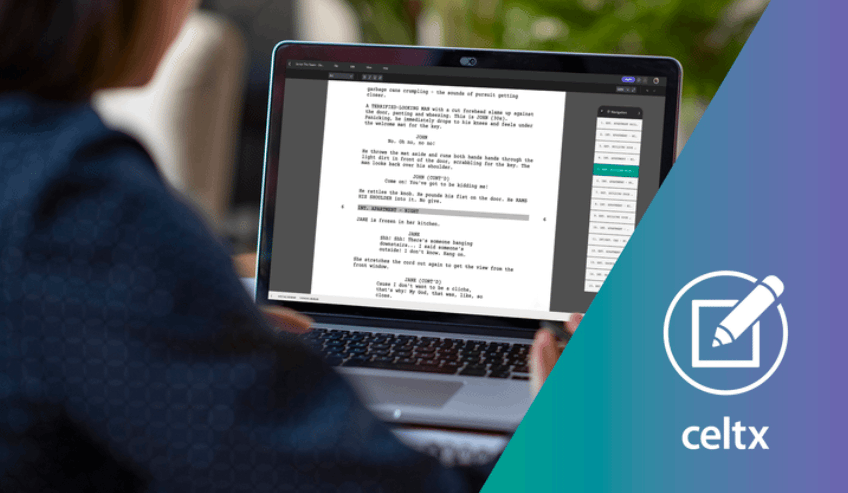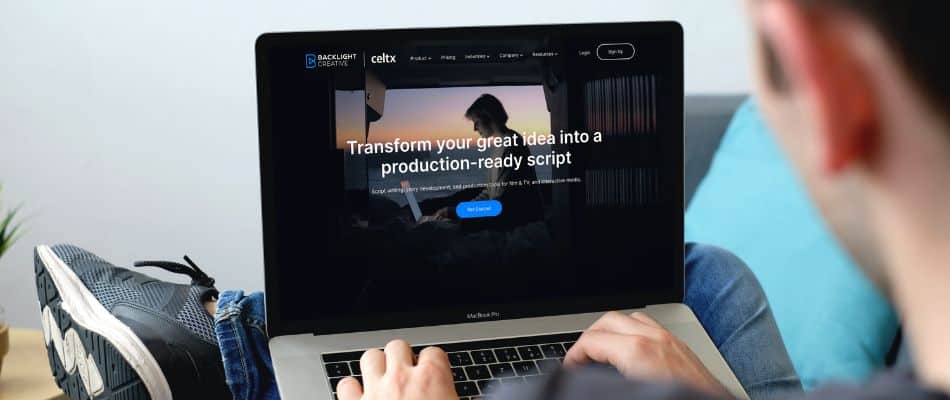
Are you looking for an easy-to-use screenwriting tool but don’t know which one to choose?
Or, maybe you’ve heard about WriterDuet being a great option, but you’re wondering what else is available as an alternative.
We have compiled a list of the top 10 alternatives to WriterDuet and provided reviews and pricing information so you can make an informed decision. From cloud storage and collaboration features to formatting support and helpful tutorials, we cover all aspects of these popular screenwriting software solutions.
Whether you are a beginner or an experienced screenwriter, you’ll find the perfect tool in our comprehensive list below!
Top 10 Writer Duet Alternatives
If you’re looking for a great screenwriting program, you need to find one that has the tools and features to help you write the best scripts possible.
That’s why it’s important to look at the alternatives to WriterDuet, to ensure you’re getting software with all of the features that you will find most useful.
A good screenwriting program should have intuitive formatting tools, cloud storage options, collaboration capabilities, story development tools, and of course, helpful tutorials.
With these features in mind, let’s look at the top 10 alternatives to WriterDuet and their pricing information.
10. FadeIn

FadeIn is an amazing screenwriting software that provides a range of powerful features to help you create amazing scripts faster and easier. For starters, it’s simple to set up and has an intuitive user interface that makes writing your masterpiece a breeze.
With FadeIn, you also get access to advanced tools such as automated scripting rules, auto-formatting of dialogue, character dictionaries with configurable syntaxes, and tab-completion capabilities – all designed to ensure each script you write is top-notch.
Key Features
- Professional screenplay formatting features, including margins, character names, and auto-filling scene headers.
- Break down your scenes to easily visualize the story structure and timeline.
- Create detailed budgets and reports for productions.
- Easily share scripts with anyone or multiple collaborators at once.
Pros & Cons
FadeIn is an excellent affordable option for screenwriters. It formats your script automatically and allows for easy collaboration.
However, some users note that it doesn’t work well on Chromebooks and that going from the computer app to the phone app can be glitchy.
Pricing Options
FadeIn is $79.95.
9. Highland2

Working with Highland2 as your screenwriting software is a fantastic way to get the most out of your writing process.
It’s an intuitive system that helps to reduce the tediousness of formatting, allowing you to focus on telling your story.
Key Features
- Automatic conversion of screenplays from PDF, FDX, and other formats.
- Use drag-and-drop to reorganize your scenes.
- Works only on macOS.
- Make notes, ideas, and suggestions within the script.
- Color code dialogue for easy readability.
- Rearrange scenes quickly using a virtual outline.
Pros & Cons
Highland2 is a great screenwriting app if you love Macs! It’s great for both novelists and screenwriters, as it helps you format your writing to industry-standard. On the other hand, it won’t work for you if you write on a PC.
Pricing Options
Highland2 is free to download, but you’ll need to buy the full version of the app if you want to use the premium features.
8. Scrivener

Scrivener is the perfect software to use if you want to write your own screenplay.
Scrivener makes structuring and organizing your story simple, allowing you to move bits of text around as desired. You can add notes and comments to yourself, refer to research material quickly, and easily switch between scenes – making it effortless to rearrange as your script develops.
You can also preview finished works before printing or exporting them, ensuring they look exactly how you want.
Key Features
- An all-in-one app dedicated to the writing process.
- Write in fullscreen mode or split your screen for distraction-free writing.
- Visualize and organize your project using an outliner, corkboard, folders, collections, and more.
- Highlight revisions with different colors, add comments and edit directly on the text.
- Built-in templates for screenwriting, novel writing, and other formats.
- A research library enables you to store notes or keep related resources close at hand.
Pros & Cons
While Scrivener is amazing for visually organizing your screenplay and for its templates and note-taking capability, it can be time-consuming to learn. Also, a single license only works for either macOS or Windows, not both.
Pricing Options
Scrivener is $49 for a license for either macOS or Windows or $79 for a license for both.
7. Squibler

Squibler is an intuitive and advanced software created to help you with your screenwriting and novel-writing projects. With its powerful editing capabilities and sophisticated formatting style, you can rest assured that your script or novel will look professional.
Squibler’s outlining tools allow aspiring screenwriters and novelists to write compelling stories quickly and easily.
Key Features
- Script editor with auto-complete, templates, and customizable formatting features.
- Writing sprints and prompts to help you hit deadlines and track your goals.
- Robust outlining tools, including beat sheets, corkboards, and story maps.
- Collaborate with other writers in real-time.
- Dialogue analysis to keep your characters talking on point.
- Estimate word counts, track progress over time, and compare scripts automatically.
Pros & Cons
While Squibler is a great option for writers who want to try both novel writing and screenwriting, many users have reported bugs in the software and difficulties with formatting. It is affordable, and you can always do the free trial to see if it is right for you.
Pricing Options
Squibler is $9.99 per month.
6. Movie Magic Screenwriter

Movie Magic Screenwriter is one of the most versatile screenwriting software available today. It provides all the necessary tools to make outlining and writing screenplays easier than ever before.
This robust program allows you to access script templates, formatting tools, collaboration features, and more.
Key Features
- Dedicated research, outlining, and script-editing capabilities are ideal for beginning and experienced writers.
- Movie Magic Screenwriter has automatic formatting, which allows scripts to be easily formatted according to industry standards.
- You can save scripts in PDF and Final Draft formats.
- Its powerful indexing capabilities allow you to find any part of your script quickly.
- You can also collaborate with other writers in real-time in the online format, making developing a complex or large-scale project much easier.
Pros & Cons
Movie Magic Screenwriter is easy to learn and use. It has a new feature called NaviDoc Technology that makes it easy for writers and filmmakers to navigate through the screenplay in different ways. It also has a free trial and many demo videos to help you use it faster.
However, Movie Magic is also expensive, and its tech support is not the best.
Pricing Options
The regular price of Movie Magic Screenwriter is $249, but there are often specials. The academic version of the software is cheaper (currently $129).
5. StudioBinder

StudioBinder is a popular and modern screenwriting and film production tool trusted by companies worldwide.
Its user-friendly interface provides practical solutions for media production companies to better manage their work with features such as storyboards for movie scene planning and customization options.
Key Features
- StudioBinder is a trusted and reliable tool used by professional writers and filmmakers worldwide.
- You can create call sheets for your film production.
- Includes script breakdowns with elements like props & wardrobe tagging.
- Shooting schedule planning with a drag-and-drop interface for multi-day film shoots.
Pros & Cons
StudioBinder is fantastic as an all-in-one solution for film productions. It’s easily customizable and includes many templates.
It might be a bit complicated and expensive for individuals who simply want to try writing their first screenplay!
Pricing Options
StudioBinder is a pricy option as an alternative to WriterDuet. It starts at $29/month (best for indie filmmakers) and goes up to $99/month for unlimited projects.
4. Trelby

Trelby is a free and open-source screenwriting program that makes writing screenplays easy. Developed by a vibrant community on GitHub, it’s licensed under GPL and comes with powerful features such as auto-complete, find & replace, formatting options, revision tracking, scene numbers, character navigation, PDF generation, and customizable templates.
It’s available on Windows and Linux platforms and offers developers an opportunity to collaborate in the improvement of its platform.
Key Features
- Trelby’s autocomplete suggests screenplay elements as you type.
- Use the find and replace feature to quickly search for and replace words, phrases, or entire sections.
- Customize your scripts with industry-standard formatting features.
- Keep track of different versions of your work with revision tracking.
Pros & Cons
Trelby is open-source and free, making it an excellent option for screenwriters on a budget or for people who enjoy programming. It has a simple, stripped-down user interface, which minimalists may like.
However, Trelby lacks the sophisticated storyboarding capabilities of other premium software programs. Some users also find that the program looks and feels dated.
Pricing Options
Trelby is free to use!
3. Final Draft

Final Draft is one of the most popular and dominant screenwriting software programs in the industry, having helped create award-winning films and television shows for decades. It automates script formatting to industry standards and offers powerful collaboration tools, allowing you to work with fellow writers remotely.
Screenwriters find it invaluable, but it’s also great for other writers due to its extensive template library with resources for writing novels, TV plays, stageplays, and graphic novels. Final Draft is a true staple of the entertainment industry.
Key Features
- Final Draft features powerful collaboration tools and automatic file backup.
- Uses text-to-speech output to read back yourscreenplay
- Over 100 templates to help you start screenwriting faster.
- Keyboard shortcuts like Tab and Enter help you quickly switch between dialogue and action.
- Story map tool & character name generator to organize beats (including character arcs & plot points).
- Keep track of changes with ease, and visualize key milestones within your screenplay.
- Compatible with Windows, OSX & iOS.
Pros & Cons
Final Draft is one of the most well-known and classic screenwriting software programs. It’s used by many industry professionals.
However, its drawbacks are that it is more expensive than other programs on this list, and future upgrades are not included in the purchase price. It’s also not the most intuitive or easy-to-use program on the list.
Pricing Options
Final Draft is currently on sale for $199.99 as a digital download, with two activations per purchase. You can try out all the features with their 30-day free trial!
If you currently have an older version of the software, it is $79.99 to upgrade to the newest version.
2. Arc Studio Pro

Arc Studio is one of the industry’s newest screenwriting software programs. It has a modern and intuitive user interface that makes it easy to learn and use, with features like automatic Cloud saving and dark mode settings for those times you forget to save or want to carry on working through the night.
Arc Studio’s Plot Board feature makes script writing easier, as it gives you an anchor template to begin writing your story while providing useful hints of plot points and events along the way.
Key Features
- Arc Studio Pro helps you eliminate distractions, allowing you to focus on the task at hand.
- Utilize cloud-based software with real-time capabilities similar to Google Docs.
- Organize and keep track of all story notes using an advanced plot board structure.
- Use their free plan if you are just starting as a screenwriter or want to try out the software.
Pros & Cons
Arc Studio Pro is especially suited to beginners, as it has an ongoing free option that includes industry-standard screenplay formatting for two scripts. However, those more serious about screenwriting will want to pay for the premium version as it includes collaboration tools and the ability to work on unlimited scripts and download them with no watermark.
One downside to Arc Studio Pro is that there is no Android app at the moment.
Pricing Options
Unlock all the features of Arc Studio Pro with their great value plans.
The free plan gives you access to create up to two scripts, while the Essentials and Pro plans give you unlimited scripts, advanced formatting options, and collaboration tools.
The Essentials plan is just $69/year, and the Pro plan is $99/year!
1. Celtx
Celtx is a highly-rated screenwriting software with millions of trusted users each year.
The script writing tools at Celtx are industry-standard, and the interface remains intuitive, even for those who are brand new to screenwriting. Celtx enables users to stay incredibly organized and efficient in both the creative aspects of screenwriting and the practical production planning for bringing scripts to life.
Celtx is where you can write scripts, develop stories for film, TV, or games, or even plan a full production. The features of Celtx cater to a wide range of storytellers, production personnel, and mediums.
On their website, they also offer free storyboarding templates.
In short, Celtx software expertly facilitates the whole creative process – screenwriting, pre-production, shooting, and more.
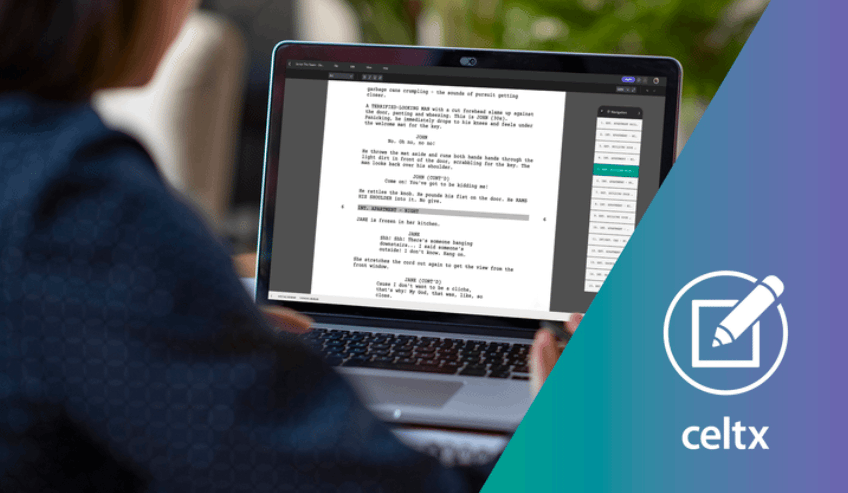
Key Features
- Script Editor (Screenplay, Stage Editor, Stageplay)
- Enhanced writing features like script history, offline mode, episodic capabilities, goal setting, custom watermarking and revision mode.
- Story development tools such as beat sheets, storyboards, shot list and talent slides.
- Production planning tools like the breakdown, cast and crew, catalog, schedule, budget call sheet and production reports.
If storyboarding is important to you, you should do your homework on the variety of storyboarding options available today.
Pros and Cons
Celtx is a cloud-based writing tool that offers users the convenience of accessing their work on multiple devices and sharing it with others. It’s user-friendly, which makes it a popular choice for both beginners and professionals alike. The platform provides a range of plans to cater to different users’ needs.
Celtx also offers tools such as breakdowns, project catalogues, and budgeting, which can help turn scripts into full production plans. However, some users have noted that the software has minimal export options and requires an internet connection to save work and export pdf files.
Pricing Options
Not only does Celtx still offer a free version of its platform, but the premium plans, Writer, Writer Pro and Team, still remain an affordable choice. Celtx offers both monthly and annual subscriptions; annual subscriptions benefit from a cheaper monthly price. The screenwriting and production packages can be selected separately, and the rate depends on how many projects you wish to have running.
The standard Writer Plan is $13.49 per month if billed annually, with the Writer Pro plan coming in at $22.49 per month with annual billing.
Final Thoughts
No matter which software you choose, the most important thing to remember about choosing the best alternative for WriterDuet is that it should fit with your individual workflow.
As a writer, you want something that will make your life easier, not add more work to it. Take your time to look at all the best screenwriting software options and even test out a few of them if necessary before committing. With just a little bit of research and experimentation, you’ll find one that works perfectly for your writing style.
Good luck with finding the perfect alternative to WriterDuet – no matter which one you choose, keep writing!