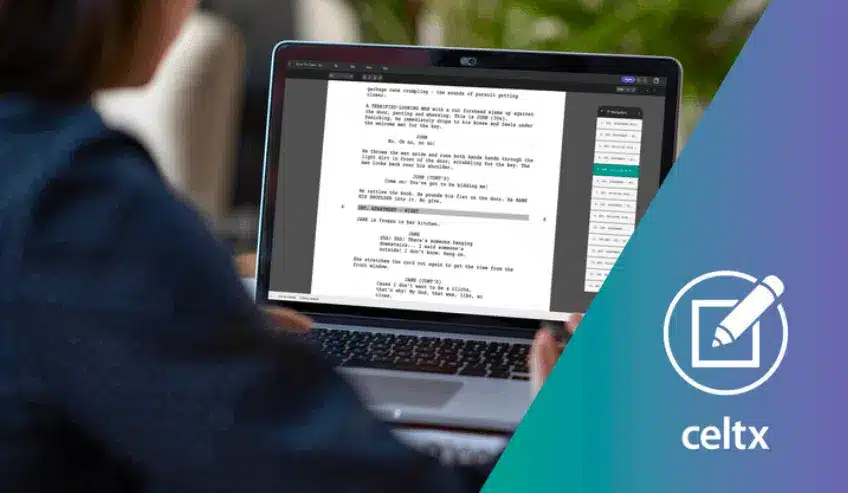It doesn’t matter if you’re an indie filmmaker, seasoned director or simply someone fascinated by the behind-the-scenes magic of storytelling, you need to get to know animatic storyboarding!
Before a single frame of a movie is shot, filmmakers spend months (sometimes years) planning and perfecting every detail. The animatic storyboard can be a key part of this process, bridging the gap between static storyboards and fully animated or live-action sequences.
If you’ve ever wondered how directors ‘see’ a movie before it’s made, then you’ve come to the right place! In today’s blog, we’ll explore everything you need to know, from the animatic definition and tools to real-world examples and some of our top tips to help you create your own!
Let’s get started…
Table of Contents
- What is an Animatic?
- Animatic vs. Storyboard: What’s the Difference?
- Why Animatics Matter in Filmmaking
- How to Make an Animatic Storyboard
- Examples of Animatics in Popular Films
- Best Animatic Storyboard Software
- Conclusion
What is an Animatic?
In essence, an animatic is a preliminary version of a film, animation, or video which is made by sequencing storyboard images with rough timing and sound.
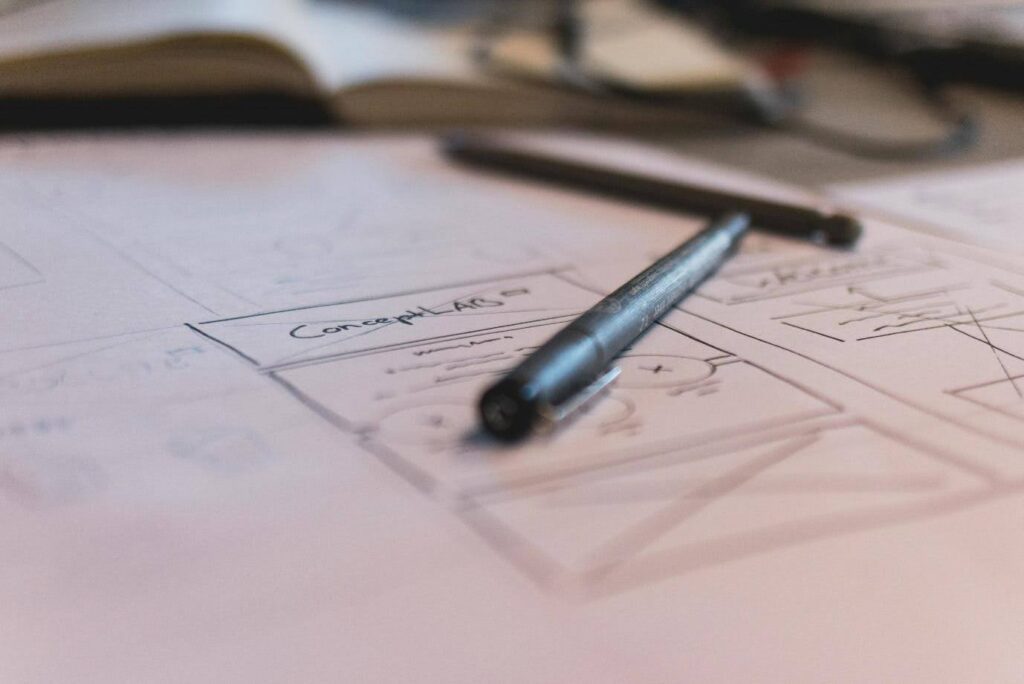
It’s like a moving storyboard or slideshow, but smarter!
Sometimes an animatic can be accompanied by placeholder dialogue, sound effects or music. It’s not a final or polished version but a rough draft of a scene’s visual rhythm. Various members of the film crew can then use animatics as references when it comes to creating the final product.
Let’s break down the purpose of an animatic and how it’s used in practice. Directors use it to:
- Identify awkward transitions or narrative gaps.
- Check if the pacing works.
- Save time and money by catching issues early.
Animatics are especially important in animation projects; they can simulate motion without needing the time-intensive process of actual animation. On the other hand, in live-action projects, animatics map out camera angles, scene lengths, and editing rhythm.
Animatic vs. Storyboard: What’s the Difference?
Okay, but aren’t animatics and storyboards practically the same thing? Well, you’d be right on some levels, but not on others. Let us explain:
1. Storyboards are Static – Animatics are Not
A storyboard is a sequence of illustrations or images displayed in order to visualize a film, animation or commercial before it’s made. They show what happens and looks very similar to a comic strip.
Just like these storyboards from Steven Spielberg’s Jurassic Park, created by David Lowry.
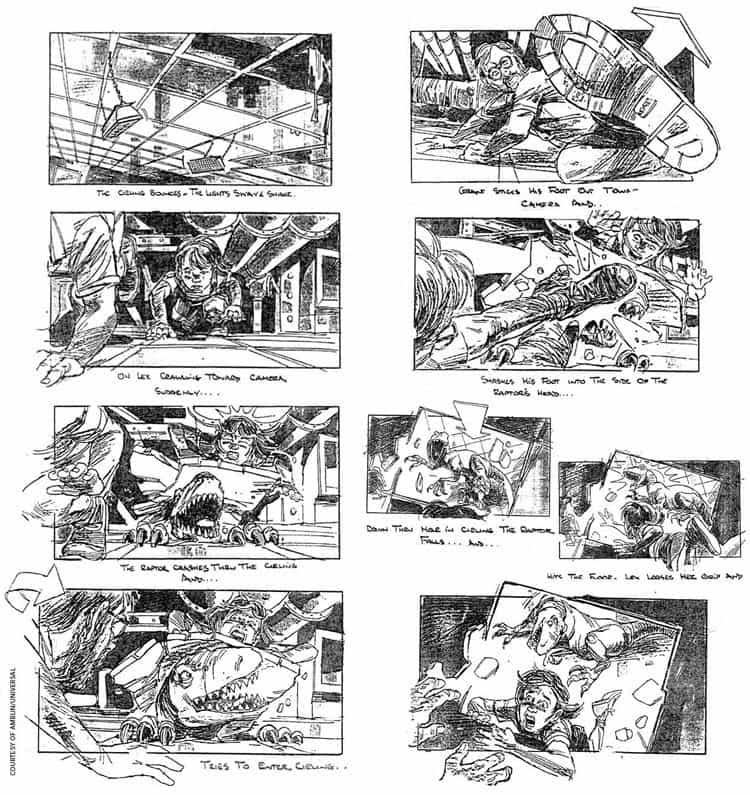
For an animatic, storyboards are taken one stop further. Here, storyboard panels are timed out and presented in a sequence with basic motion and sometimes includes voiceovers and music cues.
A true enhancement to the humble storyboard to give filmmakers a stronger sense of pacing, timing and flow of their story.
2. Levels of Detail
Storyboards tend to focus on composition, camera angles, and action, while animatics build on this, addressing how long each shot will last in real time and how the story feels in motion.
Think of filmmakers levelling up as they move from storyboards to animatics, and then to filming itself.
Level 1 – Storyboard (planning the shots)
Level 2 – Animatic (previewing the movie in motion)
Level 3 – Shoot Days (shooting or capturing the action for real)
Looking for a way to sync your visuals with your script?
Try a storyboard tool that works with your screenwriting software—not against it.
Why Animatics Matter in Filmmaking
While animatics seem to firmly live in the animation space, they are core tool in film production, commercials, TV, and even video games.
So just how do they support these industries and why should you consider using them for your next project?
1. Timing
Timing in film is everything. It doesn’t matter if you’re creating a heart-warming emotional beat or landing a comedic punchline, animatics left directors test the timing of each shot before shooting anything.
Want a pause before a character responds to another? Or a slow pan over a dramatic reveal? An animatic shows if these ideas work in real time – or not!
2. Pacing
The way a film breathes, builds tension, or flows, is hard to judge from a static image on a storyboard. Animatics bring these images to life, simulating how the audience will feel as the scenes unfold.
By transforming the storyboard into animatics, you can help decipher if a scene drags or feels rushed, long before it’s too late (and expensive) to fix it.

3. Visualization
Sometimes we’ll have an idea visualized in our head, but we can’t quite explain it in the right way. Animatics solve that problem by showing instead of telling, giving everyone involved in the production a clear idea of the overall vision so they can be on the same page.
Animatics allow directors, editors, animators, layout artists, producers and other stakeholders are all aligned on the vision from day one.
How to Make an Animatic Storyboard
Animatics aren’t as complicated as they may seem, and you don’t need a fancy Hollywood studio or equipment to create them. With a few solid tools, good working practices and your storyboards ready to go, you’re already halfway there!
In a few steps you can bring your animatic storyboard to life!
Step 1 | Gather Your Storyboards
Start with your hand drawn or digitally created storyboards. You’ll want enough panels to represent all the key moments of your scene or sequence.
The more dynamic your panels (expressive poses and clear framing), the easier your animatic will be to follow.
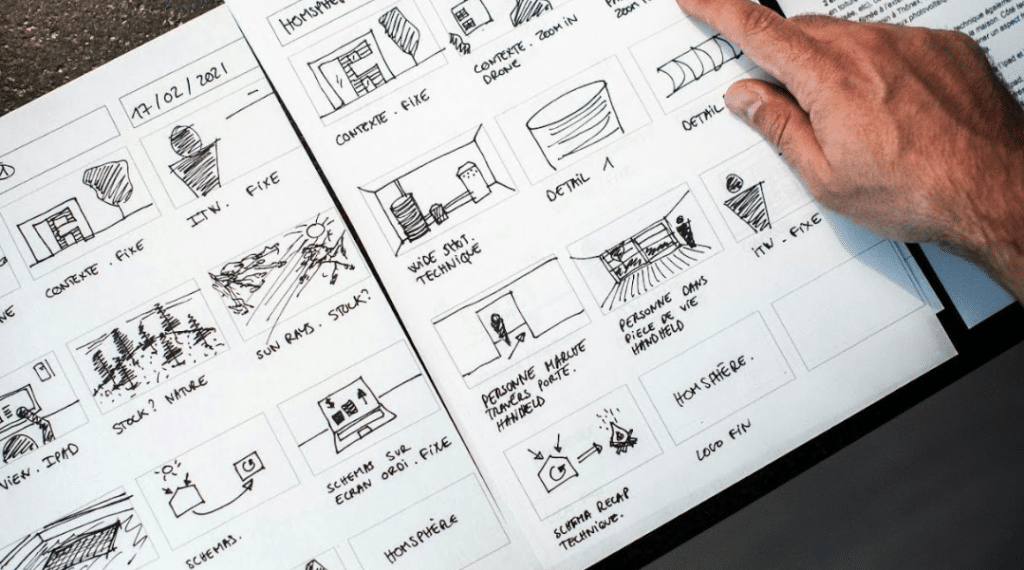
Step 2 | Choose Your Fighter (Software)
You’ll need video editing or animatic-specific software to animate your static storyboard panels. Stay tuned to find out our top picks!
Step 3 | Import and Sequence
Drag your images into the timeline of your chosen software and lay them out in the correct order. Adjust the duration of each frame to reflect the intended pacing of each moment.
12-24 frames per second is standard for animatics, but since many use static images, durations will vary by shot.
Step 4 | Add Audio
This isn’t a compulsory step, but we highly recommend you consider it anyway as sounds can help sell the mood of your movie and make timing tweaks more effective.
Layer in rough audio to your animatics, which could include:
- Temporary voiceover (known as scratch tracks)
- Sound effects
- Music to evoke tone

Step 5 | Review and Revise
Play your animatics back and review them thoroughly. Look out for awkward pauses, choppy or jarring transitions, or unclear moments.
Sharing is caring, so ensure you also gain feedback from your team and any other trusted sources. Get feedback, tweak and repeat until you have a polished animatic.
Step 6 | Export and Share
Once your animatic flows, export it as a video file and share it with your collaborators. And there you have it – a blueprint for your production.
Ready to take your project from script to screen?
Celtx offers more than just script writing software—it gives you the tools to plan every frame.
🎬 Write, storyboard, and more in Celtx
Examples of Animatics in Popular Films
Some of your favorite moves and animated features probably had a storyboard animatic guiding their early development. Let’s take a look at some of the standout examples from the film industry, in both live action and animation.
Live Action
Case Study #1 | The Grand Budapest Hotel (2014)
Wes Anderson is known for his specific style of filmmaking and is renowned for his meticulous shot planning. When it came to The Grand Budapest Hotel, he used detailed animatics to choreograph complex camera movements and symmetrical framing.
The animatic version of the shootout in the hotel is especially fascinating as it mirrors the final scene almost frame for frame, showing just how precise Anderson’s planning process is.
Here is a side-by-side comparison of the two demonstrating the accuracy from animatic to live-action:
Case Study #2 | Star Wars Episode I: The Phantom Menace (2001)
During the development of George Lucas’ second trilogy in the late 1990s, he used a mixture of animatics and live action test shots to pull the look of the final Phantom Menace movie.
In this sequence from early in the film, we see three actors standing in for Qui-Gon, Obi Wan and Jar Jar in the submarine as they try to save Naboo.
Animation
Case Study #3 | Inside Out (2015)
Major animation studios like Pixar and Disney heavily rely on animatics. Before a single character is animated in 3D, the entire movie is assembled in animatic form, multiple times.
For Inside Out in particular, the emotional arcs and transitions were extensively reworked through animatics to allow the creative team to test different versions of the scenes and emotional beats without committing to final animation. Just like this scene for Riley’s first day at her new school:
The formal animation process takes a huge amount of time and money so testing like this is crucial to save as much of both as possible.
Case Study #4 | Spider-Man: Into the Spider-Verse (2018)
This visually groundbreaking film pushed the boundaries of style, and it started with detailed animatics. They were used to experiment with unconventional timing, comic book panels, and snappy cuts that made it into the final version.
Check out the side-by-side comparisons from the animatics to the finished movie:
The directors, Bob Persichetti, Peter Ramsey and Rodney Rothman, were determined to try something different with the animation, to much skepticism. They used varying animation techniques to bring the different versions of Spider-Men and women into the universe, and this would have required careful planning.
In an interview with the New York Times, the film’s producer, Chris Miller, discussed the importance of trying something new.
“From the beginning we wanted someone to be able to freeze any frame of the movie and have it look so good, they’d want to frame it and hang it on the wall.” – Chris Miller (Producer)
Best Animatic Storyboard Software
Whether you’re a solo creator or part of a larger team, the right tools can make a huge difference. Here are some of our top software options for making animatics, including one with a standout feature you won’t want to miss!
Celtx
Yes, we’re tooting our own horn, and why not? Celtx is a popular tool for pre-production planning, and especially when it comes to storyboarding!
Our drag-and-drop storyboard preview allows you to easily sequence images into an animatic timeline, making it super intuitive for beginners and filmmakers who want everything in one place.
Check out how it works below:
You can then easily import the storyboards you create into animatic software!
Pros
- Clean user interface
- Integrates with your scripts and shot lists.
- Simple drag and drop sequencing.
- Cloud-based collaboration
To find out more about the countless ways you can utilize Celtx for your next production, click here.
Toon Boom Storyboard Pro
An industry standard for animation studios, this tool combines drawing, timing, and camera movement simulation all in one place.
Here are some key examples of how Toon Boom has transformed the production process for many animated films:
Pros
- Ideal for hand-drawn animatics
- Advanced camera tools
- Perfect for animation professionals
While an extremely intuitive tool, it is on the more expensive side, at nearly $600 for a year’s subscription. You’ll also need a lot of time to get to know the software and its array of awesome features.
Adobe Premiere Pro
This option isn’t built for animatics per se, however if you’re comfortable with video editing, this may be the option for you. Premiere Pro is a powerful and flexible tool for syncing images and audio.
Pros
- Great timeline control
- Easy to add music, voiceover and effects.
- Industry standard for editing
It doesn’t have any built-in storyboard tools, so you’ll need to get creative.
Storyboard That
This is a web-based storyboard creator that’s great for educational use or developing initial concepts. It is limited in terms of animation but is extremely helpful for basic previews and getting started with adding audio and other effects.
Conclusion
Animatics are a powerful visual tool that lets filmmakers and animators sketch out their story before cameras roll or characters move.
From indie projects to Oscar-winning films, animatics serve as a place to experiment, revise, and refine. Whether you’re using advanced tools like Toon Boom or intuitive platforms like Celtx, the goal is the same: bring your story to life, one frame at a time.
You don’t have to download anything to get started.
Just sign in and start building your story with Celtx—storyboards, scripts, and all.
Get started for free today!
Try these helpful articles next:
- Why Storyboarding Still Matters in 2024
AI tools aside, there’s no replacement for thoughtful visual planning. - 7 Celtx Features You’re Not Using (But Should Be)
From storyboards to script goals, here’s what you’re missing. - How Alien: Romulus Brought Terror to Life—One Frame at a Time
A behind-the-scenes look at how storyboards helped shape a chilling cinematic world.