Practice makes perfect, right? Even if you’re an experienced, or budding screenwriter, honing your craft is crucial to your success.
Student workshops can be a valuable resource for such practice. They offer a structured learning environment that allows participants to grasp the intricacies of screenwriting, receive feedback on their work, and learn from an experienced mentor and their peers.
Virtual workshops through Celtx
So, how can you set up your own workshop? Celtx has done all the heavy lifting for you and is proud to introduce virtual workshops that can take place through any video communication software! Whether you’re an old-school Skype connoisseur, love a Zoom room, thrive on Microsoft Teams or love a Google Meet, as long as you can share your screen, you can hold a Celtx Virtual Workshop!
The Value of Workshopping
Workshops are also a safe place for networking and collaboration with like-minded individuals, encouraging an appreciation for diverse perspectives and creative exploration.
Alongside this, accountability and meeting deadlines are part of a professional writer’s daily life, so getting emerging talent used to this through workshopping can be extremely beneficial for their upcoming careers.
Transitioning to Virtual Workshops
The role of technology in modern learning
With the development of new technologies, both in the hardware and software spheres, educational institutions have had a unique opportunity to integrate new innovations into curricula across all subjects. How our students access and we deliver education has been transformed.
Online learning platforms and virtual classrooms have become many institutions’ preferred way to teach, with some offering programs solely online and remotely. This now offers opportunities for so many more people who are eager to learn, no matter where they are in the world, or their background.

It’s not just accessibility that has been affected, but the ability for educators to tailor their approach and curriculum to a class or even a single student. They have the power to closely analyze students’ success and adapt quickly in ways they may not have been able to before.
The virtual workshop is one such way educators are now informing, engaging and inspiring their students. A classroom that reaches all over the world!
How Celtx supports virtual learning
Here at Celtx, we’re committed to ensuring all this and more is possible for aspiring writers and pre-production crew, whilst supporting their freedom to express themselves creatively! This freedom is especially valuable for students learning their craft, which is exactly why we offer our Education Pro Plan for schools. Let’s take a deep dive into what it’s all about.

Education Pro
An engaging and streamlined studio space designed for educators and their students. Set up your own classroom where every student has their own virtual workspace. Here they can share their projects with their classmates, exchange peer-to-peer feedback and gain hands-on experience with professional film and television industry pre-production tools.
On the Education Pro plan, you’ll also have access to more than just screenwriting software. Support your students from the very beginning of their idea with breakdowns, shot lists, schedules, call sheets, production reports, and cast and crew management.
As administrator, you also receive fantastic benefits with live student activity status, recyclable student seats and shared studio management tools available at just the click of a button.
The best thing is that our platform is perfect for video sharing on video communication software. Share your screen on Skype, Zoom, Microsoft Teams, Google Meets or your favorite provider and you’re away!
Visit this page to learn more details about the Education Pro Plan.
Setting Up a Virtual Workshop in Celtx
Congratulations, you’ve set up your Education Pro account and are ready to run your first virtual workshop. As Education Admin, it’s time to set up your students on the platform and for success at the start of their screenwriting journey.
The Role of the Education Admin
As the administrator, you have complete control of who has access to your shared studio and how your virtual classroom runs. Responsibilities include:
- Student onboarding.
- Assigning co-admins (any colleagues that you wish to share admin permissions with).
- Student account overview and password resets.
- Adding and removing members (including recycling seats).
- Creating groups for collaborative projects.
- Serving as main contact with the Celtx Team for updates and renewals (not Co-Admins).
Now that we’ve covered the role of the administrator, let’s get your classroom set up.
Setting Up Your Students
As Education Administrator, you’ll oversee who has access to your classroom. With a tailored number of seats (licenses) suited to your school’s needs, you can invite students via email to join your own Celtx Studio. The great thing about Celtx is that you can remove a student and reassign to a new student at any time.
From your Education Pro Admin account, click Management in the left-hand column.
Then click on Members.

The list of Members will then pop up on screen. To add a new member to your studio, click the Add Member icon in the top left-hand corner of the table.
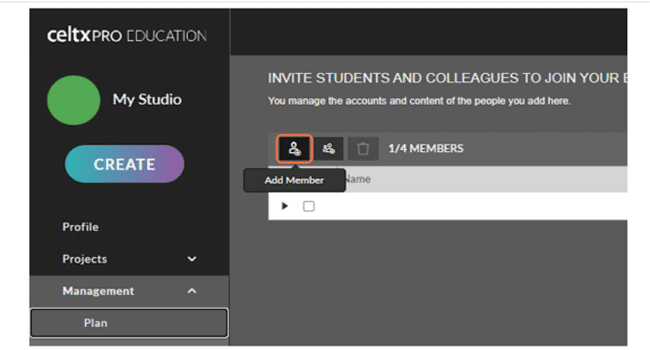
The Add Member panel will then pop up in the middle of the screen. From here you can add one or multiple email addresses depending on how many students you’re inviting into your shared studio. You can also include a message to your students if you wish to accompany their invite from Celtx. Once you’re done, click Add Members.

Celtx will then confirm who you wish to send invites too before you click Send Invites.
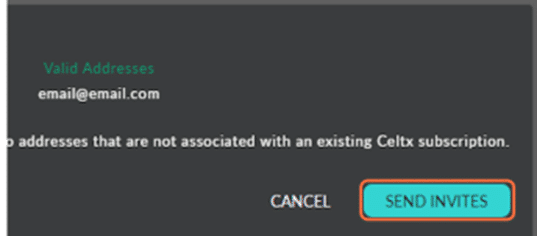
Your students will then receive this email prompting them to accept your invite and set up their own profile.
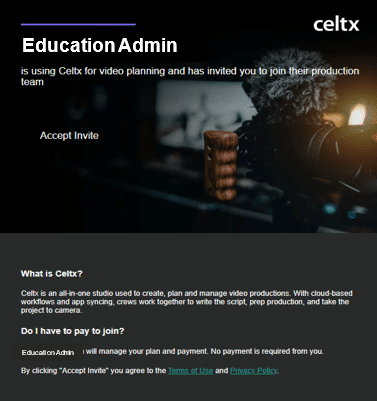
Once all your students have successfully signed up, they’ll appear on your Members list.

Here, you’ll be able to keep track of who has a seat in your studio as well as assign and reassign their licences.
Removing and Recycling Seats
Depending on your needs, your school will have a certain number of seats available to students.
To view the status of your seat number, first return to the Management drop-down menu.
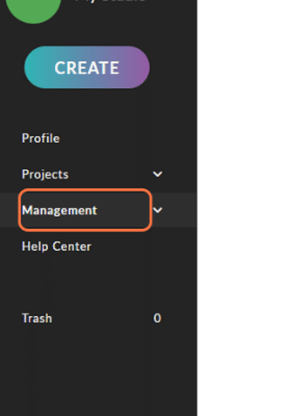
Then click on Plan.

A screen titled Your Current Plan will appear, showing the details of your school’s current plan and contact details for Celtx should you wish to make any changes.
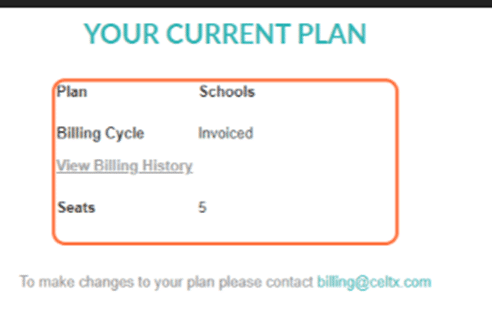
Here, we can see this plan has five seats. We may need to delete any inactive students to allow us to invite new students.
To remove a student from your studio, return to the Members section.
Highlight the students you wish to remove by clicking in the box next to their name. A blue tick should appear. You can select as few or as many students as you wish.
Then click on the Trash Can icon to delete.

From here, you can immediately add new students to your virtual classroom.
Creating Groups
Dividing your class into set group is a fantastic resource, whether it’s for a specific virtual workshop, or for specific collaborative projects where your students will need to work in smaller groups.
To set up a group, first return to the Management drop-down menu.
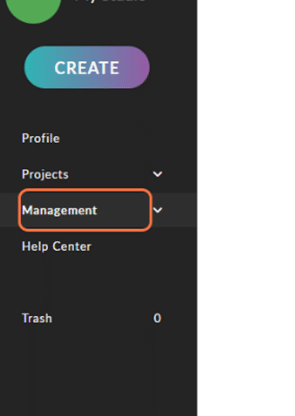
Then select Groups.
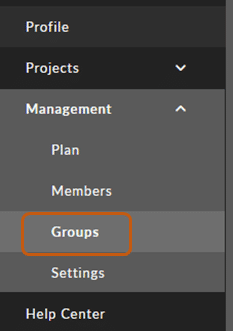
Next, click on the Create Group icon.
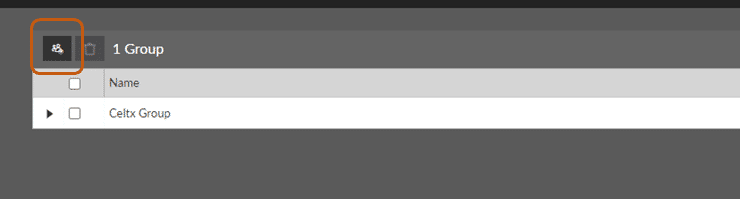
In the next window, you’ll now be able to name your group and select the students/co-admins you wish to add. You can create as many groups as you wish.
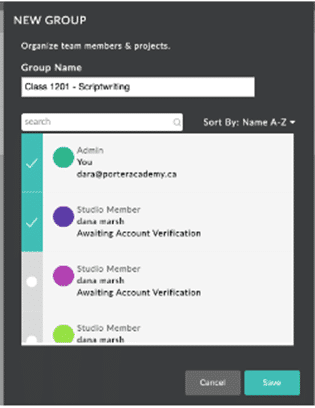
Once you have created your group, they’ll all be displayed on your Groups page. You can easily add and remove members any time you like, and view all the projects they’re currently working on. Real-time analytics also show the last time students were active within the group.
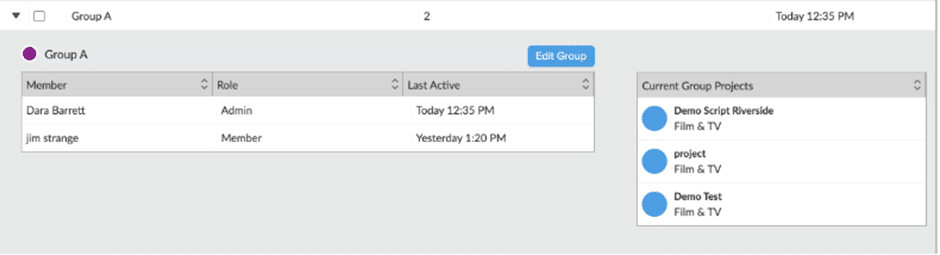
Next Steps
Now that you have set up your students, it’s time to use your preferred video communication platform to invite them along to a workshop on your chosen date and time.
Before you start, make sure you can share your screen and that you have the relevant pages ready on your Education Admin Celtx interface.
Once everyone has joined, it’s time to start!
What can Educators use Virtual Workshops for?
The entirety of Celtx’s toolbox is available for students and educators to collaborate on. Both can share projects with one another, allowing for peer feedback and collaboration on all stages of developing a project from idea inception to production scheduling. An innovative and industry-standard environment for students to get a real taste of life in the film and television industry.
Classroom Teaching and Discussion
As you can see, every project your students create has eight different stages, all which can be edited by those they have shared the project with. These are Script, Beat Sheet, Storyboard, Catalog, Cast & Crew, Budget, Schedule and Files & Media.

When holding a virtual workshop, it is just as easy for yourself or a student sharing their screen, to move between each section. Say you’d like to discuss a particular beat within the story and its corresponding scene, by using the options in the left-hand column, you can easily interchange.
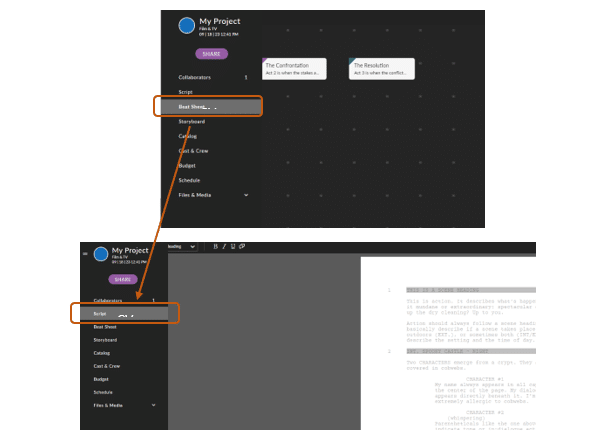
With this streamlined process, you can spend more time on teaching and less time on finding the resources and documents you need.
You can run teaching virtual workshops like this with your entire cohort or within the smaller groups you’ve created!
Within your teaching workshop, we’d also recommend that you and your students use Celtx’s collaborative tools live! Find out more about these here.
Feedback
As with teaching, you can use virtual workshops to work with large groups, small groups or even individuals on their work.
Sometimes students may need some extra support with their work if they have an issue either with the creative side or technological side. As part of a virtual workshop, you could use Celtx’s new Become User option whereby you can log in as the student and help them solve any issues they may have whilst talking them through things.
Remote working can become frustrating if you cannot physically help a student, so this function is an efficient and easy way to support both you and your students.
To access your students’ login, click on Management.

Then select Members.

From there, click the arrow next to the student seat you wish to access.

A panel will then drop, showing the student account details.

To access their account, click on the Become User button.
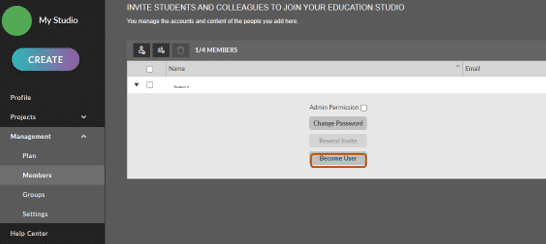
From here, you can share your screen with the student/s you’re working with and guide them through the solution.
Conclusion
A Celtx Education plan is integral to your students’ learning journey and the best possible resource for you as an educator. With Celtx, students and teachers have the flexibility to work from anywhere, but still experience the collaboration and camaraderie of an in-person learning environment.
By viewing their teacher and peers’ work in real time, students can effectively engage and interact with one another whilst building all the valuable skills needed to succeed in the creative industries.
The ability to adapt and learn to new technologies has also never been more important, with the film, television, games, and theater industries at the forefront so by exposing students to new and innovative platforms such as Celtx through virtual workshops is a smart and intuitive way to help them on their journey.
Interested in a Celtx Education plan for your students? Contact us on our education portal to get the ball rolling!
