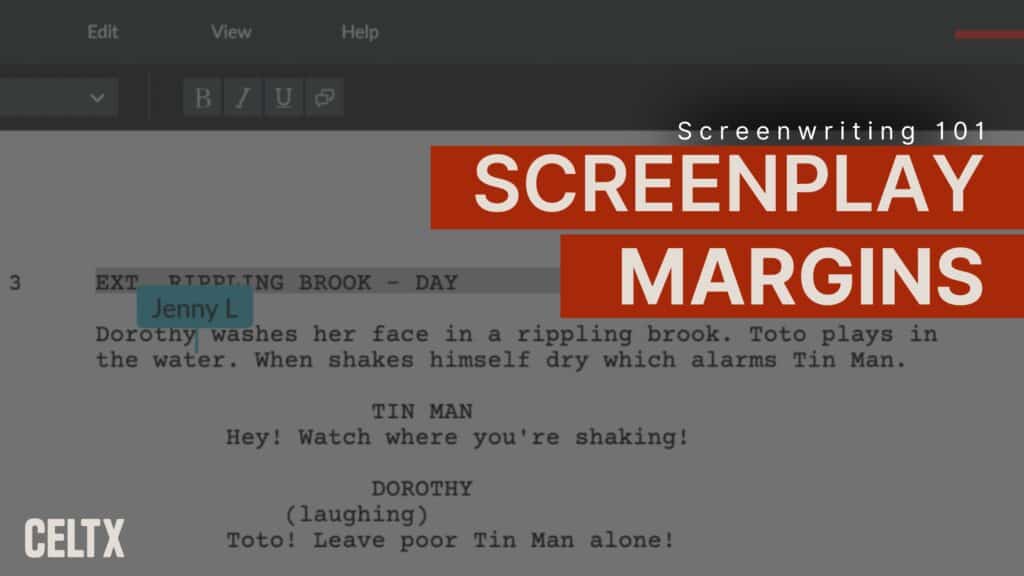
If you think about it, screenwriting is a strange craft. On one hand, it’s pure creativity with characters, conflict, arcs, themes, the whole emotional buffet. On the other hand, it’s also an unforgiving technical discipline involving exact measurements, formatting rules and margins so specific they might as well be stenciled on by NASA engineers.
Screenwriting margins aren’t glamorous. Nobody picks up a script and gushes, “Wow, the 1.5-inch left margin on this thing is stunning!” And yet, margins affect everything from pacing to your perceived professional competence, and even whether your script feels like a brisk action film or a meandering drama.
Welcome to the hidden world of screenplay margins, and in today’s blog we’ll be peeling back the curtain on why they matter, and how to use screenwriting software to your advantage so you can focus on one thing: creativity.
Let’s go…
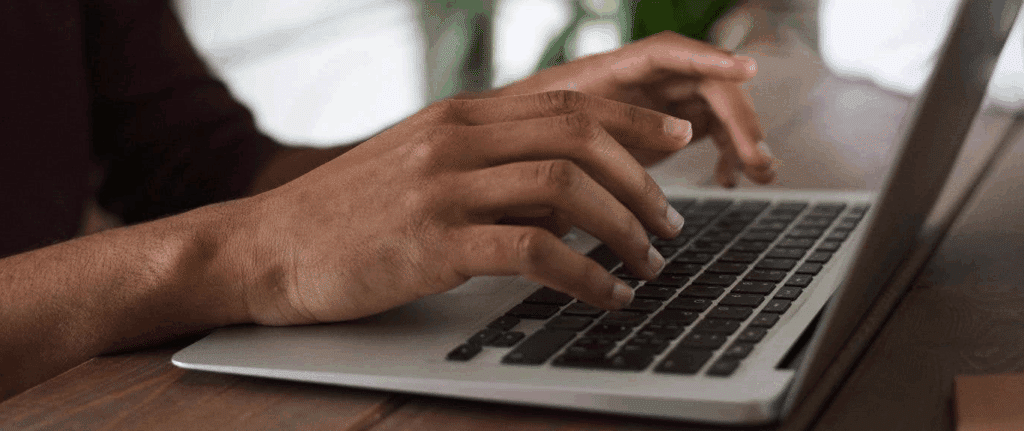
Why Margins Matter
Margins matter for many reasons, but the biggest is this: film production depends on predictability, and predictability requires standardization.
When margins are correct:
- Your page count is accurate.
- Your pacing feels cinematic.
- Your script is instantly legible to the pros.
- No assistant reading it at 3am will curse your name.
When margins are incorrect:
- A 90-page script might secretly be 110 pages of content crammed into a smaller frame.
- Dialogue might appear longer or shorter than intended.
- Action lines might balloon into walls of text.
- And the reader who holds the power to say yes or no might interpret the incorrect formatting as amateurism.
Margins aren’t about being ‘right’ or ‘wrong.’ They’re about being readable and professional.
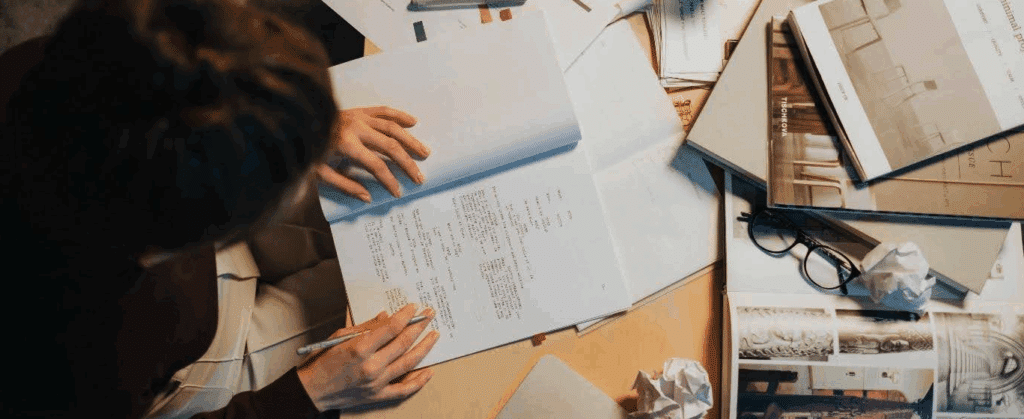
But here’s the crown jewel…
The entire reason screenplay margins exist is to preserve the page-per-minute rule. It’s the industry belief that one page of properly formatted screenplay equals one minute of screen time. For example, most feature films run between 90-110 pages, which equals around 1hr 30mins to 2hrs.
This rule keeps production from spiraling into chaos and unexpected cost. A producer needs to know the following when reading your script:
- How long the film might be
- How many scenes
- How many locations
- How many shooting days
- How big the budget might run
If your margins are squeezed or sloppy, your page count becomes fiction, like estimating your marathon time based on how fast you run to the fridge.
Correct margins mean predictable timing. Predictable timing means a happy producer and a happy producer means a possible career for you!
The Official Measurements
Okay, so let’s break down the essential margins and spacing that appear in a standard screenplay (based on the US spec format).
- Font: 12-point Courier (or Courier Final Draft)
- Left Margin: 1.5 inches
- Right Margin: 1.0 inch
- Top and Bottom Margins: approximately 1.0 inch
- Scene Headings: Flush left
- Action Lines: Flush Left within standard text area
- Character Names: Centred at 3.7 inches from the left
- Dialogue: Starts around 2.5 inches from the left
These numbers are the industry standard and ensure uniformity, which ensures accurate timing.
Here’s each element in more detail:
Scene Heading
Scene headings begin at the far left within the screenplay’s margin frame (1.5 inches from the true left edge of the page). Their placement anchors the eye, giving the page a strong visual start point.
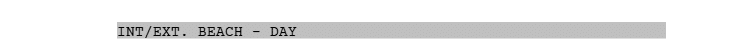
Action Lines
Action lines (also seen scene descriptions) sit flush left in the main text area, with about 1.5 inches left margin and a natural right margin around one inch. This creates a column of text that’s fast, lean, and most importantly, scannable.
Action lines that run from edge to edge are visual punishment. It slows the read and makes your script seem longer than it should be. Professionally formatted action lines have breathing room, and margins help to create that.
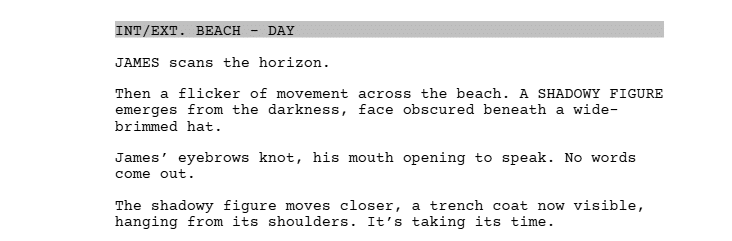
Character Name
Character names are centred, not within the whole page, but within the screenplay’s text area. They typically sit about 3.7 inches from the left margin.
Why? Well, so the dialogue block beneath them is clearly separated and easy to spot. Casting directors will often skim for character names while assistants skim for dialogue flow. Proper placement allows quick visual scanning.

Parenthetical
Parentheticals are little notes under character names like (whispering) or (beat). They sit slightly indented, usually between 3.1 and 3.4 inches from the left margin.
They should be used sparingly. Margins ensure they appear small, subtle, and clearly separate from dialogue, so they don’t visually dominate the page. When parentheticals drift into the wrong margin… yikes! It screams ‘homebrew formatting.’
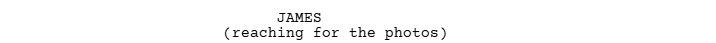
Dialogue
Dialogue blocks start around 2.5 inches from the left margin, with the right edge around 5.5 to 6 inches depending on software.
Good dialogue appears like short, clean columns on the page. Anything too wide becomes hard to read, and anything too narrow looks like poetry someone accidentally stapled into a screenplay.
Margins ensure dialogue reads at the right speed. Too big and the page count balloons. Too narrow and the reader’s eye works too hard.
If a scene heading drifts too far right, the script looks off kilter. Too far left, and it spills into the printer abyss.
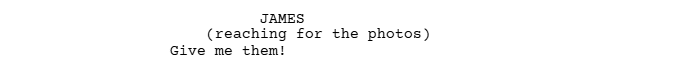
And for a more in-depth look at screenwriting formatting rules, check out the Writers Guild Foundation guide here.
The Danger of Manual Margins
Now, you can manually format a screenplay in a word processor like Word or Google Docs. You can also build a sandcastle in a hurricane. Theoretically possible but practically it’s miserable.
Manually maintaining screenplay margins is dangerous because:
- A slight misalignment affects page count
- Tab spacing differs across devices
- PDFs exported from word processors often shift spacing
- A single pasted block of text can nuke your formatting
- Character names and dialogue won’t auto-wrap correctly
- Even small margin miscalculations can add or subtract minutes from your script
And worst of all, readers can spot manual formatting instantly. It’s like showing up to a black-tie event wearing a hand-drawn bowtie.
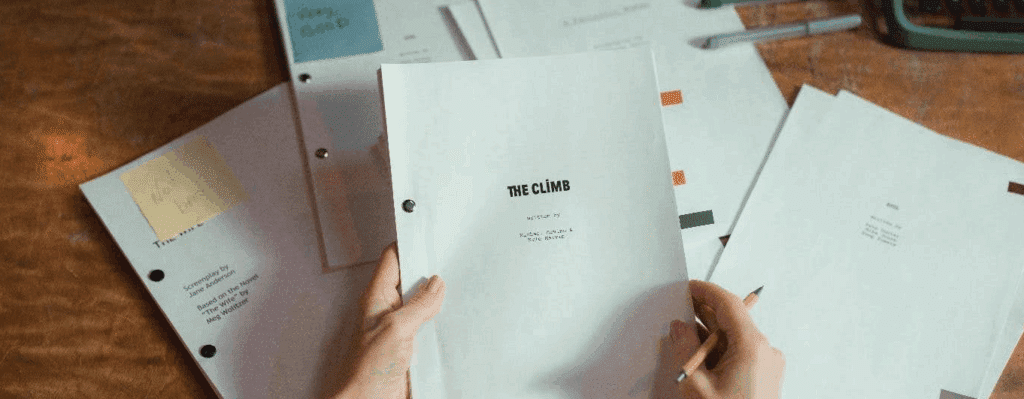
So, why do we think you should avoid word processors when writing your screenplay?
1. They don’t use monospaced Courier correctly
Even if you choose Courier, the spacing might differ slightly from the industry standard Courier Final Draft.
2. They reflow text differently
Dialogue may look fine on your screen but break incorrectly in PDF export.
3. Tabs, indents, and alignment shift unpredictably
This is especially true when you’re sharing files between Word, Google Docs, and Pages.
4. Unreliable page count
What looks like one hundred pages in your word processor might read like 120 pages in Final Draft, or worse, to a Hollywood assistant.
5. They don’t enforce industry defaults
The margins are soft guidelines, not locked standards.
In short, word processors create page count illusions. And illusions will get your script tossed pretty quickly.
Write confidently, knowing your format is perfect. Try Celtx today, it’s free.
Software: The Only Way to Guarantee Compliance
If you want your screenplay to have correct margins, and therefore correct pacing, predictability, and professionalism, you should use writing software designed specifically for screenplays.
And it just so happens, Celtx is just the software you need! Neat, right?
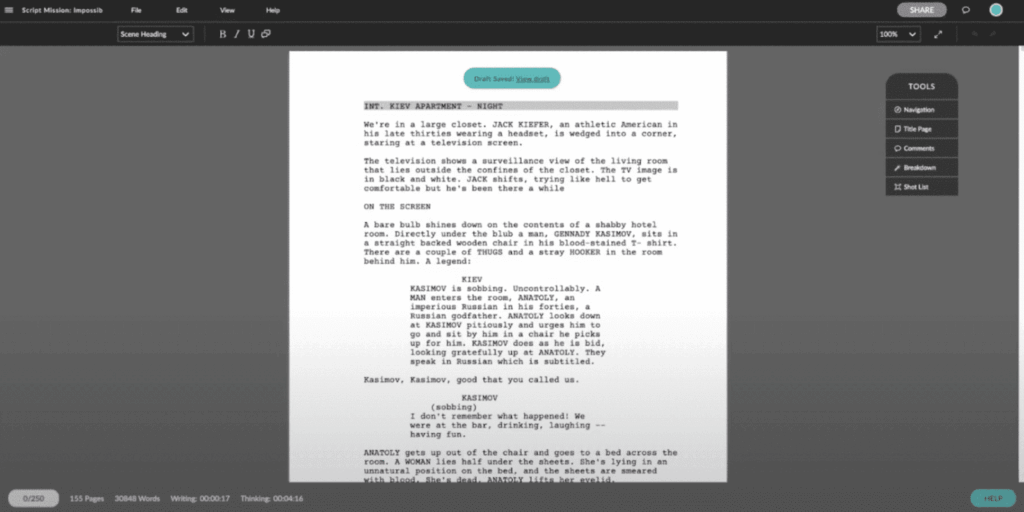
Celtx is a great example because our software automatically applies industry-standard margins. We ensure:
- Character names snap into the correct position
- Dialogue auto-wraps to the correct width
- Parentheticals indent themselves
- Scene headings align perfectly
- Action lines stay constrained within the standard text block
Celtx (like Final Draft, Fade In, and WriterDuet) removes the risk of human error. You don’t have to think about inches, spacing, or alignment. In short, you write, it formats.
That’s why professional screenwriters use professional tools, not because it’s fancy, but because they’re reliable.
For a deep dive into how Celtx automatically sets out formatting, click here.
Paper Size Differences
Ah yes, the international landmine. Believe it or not, paper size is important when it comes to screenwriting. If you’re outside the US, your printer defaults to A4 paper, not US letter.
Here’s the problem: A4 is taller and slightly narrower than letter. This changes page flow, line wrapping, and even page count.
You’ll find most script software formats according to US letter dimensions because Hollywood standardization demands it. If you’re an international writer:
- Export to US letter PDF
- Don’t rely on A4 page counts
- Never print an A4 copy for submission (unless a local contest requests it)
Margins are calibrated for US letter, from the title page to FADE OUT. Everything else throws the math off.
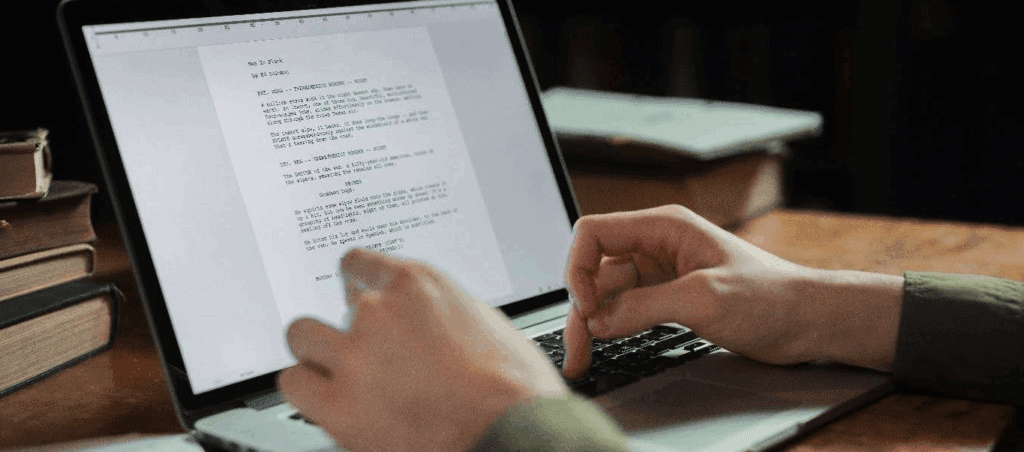
FAQs
Character names sit around 3.7 inches from the left margin, centered within the screenplay text column. Screenwriting software handles this automatically.
The left margin is typically 1.5 inches. This allows room for three-hole punching without eating into the text.
Because margins determine how much text fits on the page, which affects pacing. Page count directly corresponds to running time. Incorrect margins = inaccurate runtime.
12-point Courier, or Courier Final Draft. No exceptions. This monospaced font ensures consistent timing and line count across scripts.
Conclusion
In screenwriting, margins are the quiet guardians of professionalism. They don’t get applause. They don’t stand in the spotlight. But they control everything—from the readability of your script to the accuracy of your page count to the impression you make on that bleary-eyed assistant reading your work at midnight.
Margins are not negotiable. They’re not creative choices. They’re not suggestions.
They are the invisible rules that hold the entire craft together. So, embrace them. Let software handle them. Trust the system designed by decades of professional practice.
Once the margins are locked in, your creativity can run wild inside that beautiful, dependable frame.
Ready to guarantee your script’s professional formatting?
Let Celtx’s Script Editor automatically apply all industry rules while you focus on the story.
Up Next:
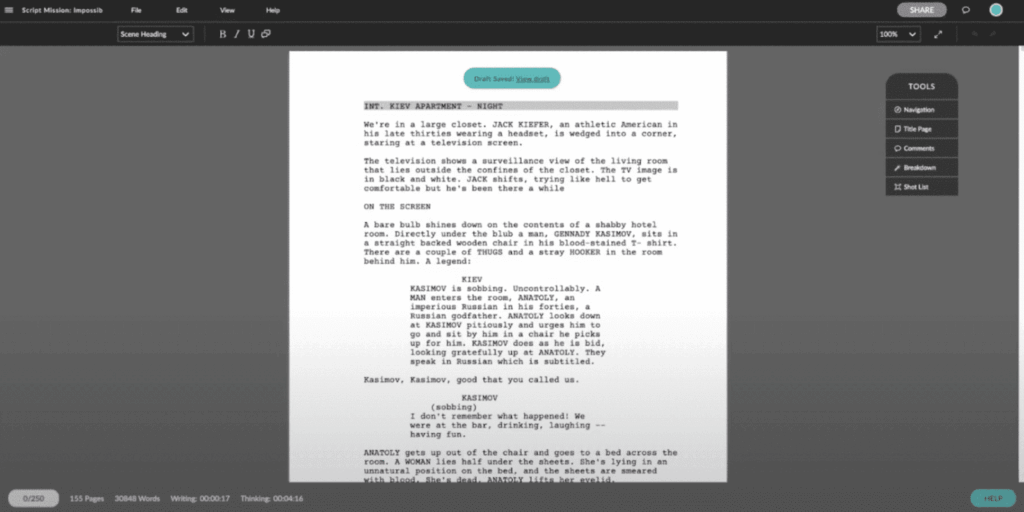
How to Format a Script | A Step-by-Step Guide
Now that you understand margins, dive into the full foundation of script formatting. This guide breaks down everything from scene headings to dialogue layout, helping you create a polished, professional screenplay from page one.
