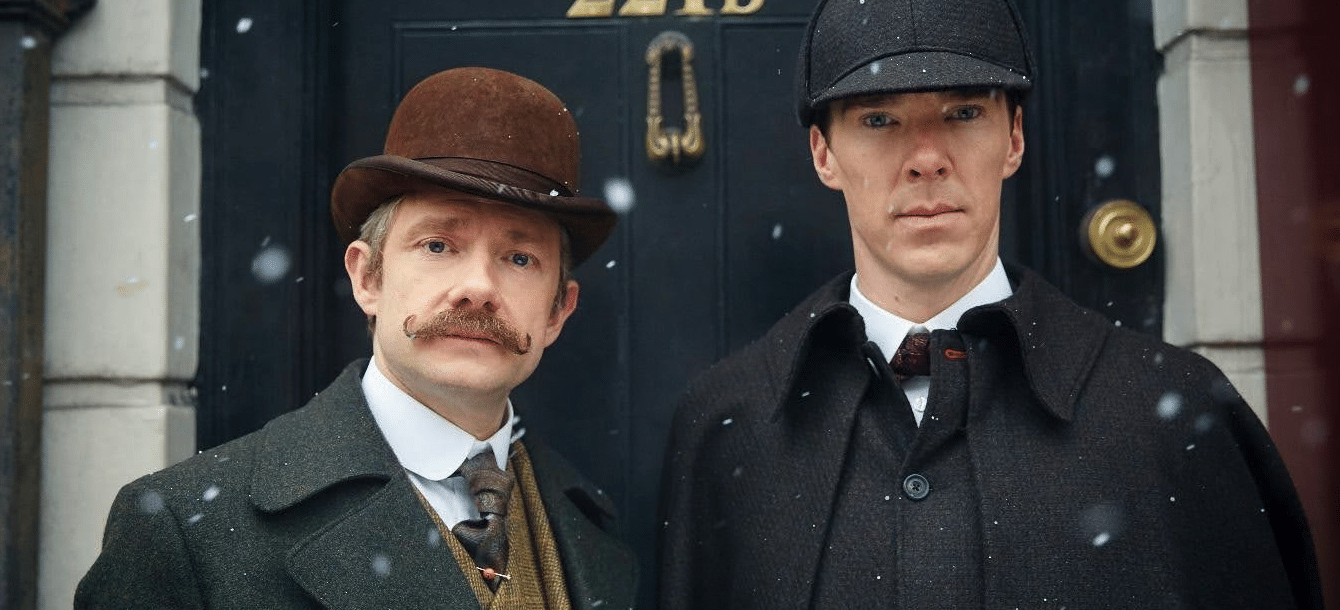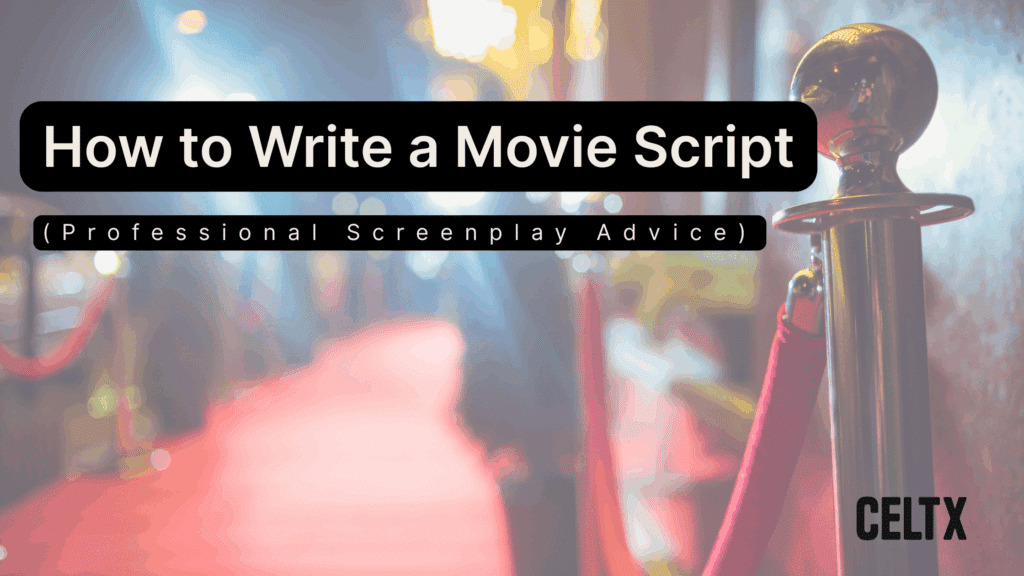
A movie script (also called a screenplay) is the blueprint for a film. Every movie you’ve ever loved started with a script. It is the single most important document in Hollywood, outlining the story, characters, and dialogue that directors, producers, cinematographers, and actors use to bring the story to life.
If you’re ready to turn your idea into a professional document, this guide (aptly titled: how to write a movie script) will walk you through the process, from developing your core premise to typing FADE OUT.
However, screenwriting isn’t like writing a novel or a short story. A screenplay requires specific formatting, a clear structure, and a delicate balance between dialogue, action, and pacing. It’s both an art and a craft.
And in today’s blog, we’ll break down exactly what a movie script is and how to write one step-by-step.
We’ll also look at tools, like Celtx, that can make your journey from idea to finished screenplay smoother and more professional.

What is a Movie Script?
A movie script (also called a screenplay) is a written document that outlines the story, characters, and dialogue of a film.
A standard feature-length screenplay is usually 90-120 pages long, with one page roughly equating to one minute of screen time. The script follows strict formatting rules: Courier 12-point font, scene headings, action descriptions, and dialogue laid out in a standardized way. These conventions ensure clarity and make the screenplay easy to read and produce.
A movie script includes:
- Scene headings, which indicate location and time of day (e.g. INT. COFFEE SHOP – NIGHT)
- Action lines, which describe what’s happening visually on screen
- Dialogue, the spoken lines of each character
- Parentheticals, short directions for how a line should be delivered (used sparingly)
- Transitions, used to indicate cuts, fades, or shifts between scenes
Without a script, there is no movie. It’s the foundation of everything that happens in production. To see these elements in action, check out The Script Lab’s archive.
How to Write a Movie Script: Feature Film vs. TV
While all screenplays share similarities, movie scripts are different from TV scripts, stage plays, or radio plays in key ways. Let’s explore:
| Element | Movie Script (Feature Film) | TV Script (Episodic) | Stage Play (Theatre) |
| Length (Pages) | Typically 90–120 pages (1 Page = 1 Minute) | 22–35 (Sitcoms); 50–60 (Dramas) | Varies widely; focused on acts/scenes. |
| Structure | Self-contained story with a single arc (Setup, Confrontation, Resolution). | Episodic story with A and B plots; reliant on Act Breaks and cliffhangers. | Focused heavily on dialogue and stage directions. |
| Pacing | Tightly crafted and visually oriented. | Includes specific timing for commercial breaks. | Driven by dialogue and actor performance. |
Movie scripts are designed to tell a complete, contained story. TV scripts are written with a series engine — an ongoing status quo that can generate new episodes indefinitely. Movie scripts are generally unified by a single thematic question that must be resolved in the climax.
Want the 101 on formatting? Click here to read Movie Script Format: Complete Guide (with Free Template).
Don’t just learn about formatting — practice it.
Start writing your screenplay in Celtx today. Click here to sign up for free!
How to Write a Movie Script: Step-by-Step Guide
Writing a screenplay can feel overwhelming but breaking it into steps makes it manageable. Next, we’ll walk through the process of writing your own movie script from scratch.
- Develop Your Story
Before you type FADE IN, you need a story worth telling. At this stage, don’t worry about formatting. Instead, focus on the big picture.
Consider these four main elements:
– Premise – What is your story about?
– Theme – What is the underlying message or idea?
– Conflict – What obstacles do your characters face?
– Setting – Where and when does your story take place?
Once you have a premise and central conflict all condensed into a logline, you’ll have the seed of your story.
CELTX TOP TIP: A powerful way to find your premise is to ask the ‘What if’ question. What if dreams could be infiltrated and manipulated? (Inception). The more personal and urgent your story feels to you, the more likely it is to resonate with audiences. - Create Your Characters
Characters drive stories. Even a thrilling plot can fall flat without compelling, believable characters.
Protagonist & Antagonist: Define the central character (who is the central character, what do they want, and why can’t they easily get it?) and the force or person who opposes them.
Motivations and Flaws: A great character wants something desperately, but their flaws make achieving it difficult. For example, Tony Stark (Iron Man) wants to protect the world, but his arrogance and impulsiveness constantly get in the way.
External vs. Internal Goals: The external goal drives the plot (e.g., winning a race). The internal goal is the personal transformation (e.g., learning to trust others). A satisfying character arc should tie these together.
Strong supporting characters often act as mirrors, foils, or challengers to the protagonist. Think of Watson to Sherlock Holmes, or Samwise to Frodo. To make your characters memorable, dig deeper into their backstory, flaws, strengths, and motivations. - Outline Your Script
Once you know your story and characters, it’s time to build a roadmap. Outlining your script will prevent writer’s block and ensures your story has a coherent structure.
There are several plot outline approaches you can take to map out your script. We recommend starting with a Beat Sheet if you’re just beginning, as it breaks down your story into clear, industry-standard steps:
– Opening Image
– Inciting Incident
– Plot Point One
– Midpoint
– Plot Point Two
– Climax
– Resolution
We detail this process further in our guide on Plot Outline Techniques. - Write Your First Draft
Now comes the fun (and sometimes painful) part: putting words on the page. Here are our top tips as you embark on converting your outline into a first draft:
Format Correctly: Use screenwriting software like Celtx to handle scene headings, dialogue, and action formatting automatically.
Write Visually: Movies are visual. Show what happens rather than explaining. Remember, the action line is your visual canvas; read our guide on [Internal Link: Tracking Shot Refresh] to understand complex camera movement on the page.
Keep Dialogue Natural: Dialogue should be concise, reveal character, and move the plot forward.
Don’t Edit too Early: Get the draft down before worrying about perfection. Think of your first draft as rough clay; it gives you something to shape.
CELTX TOP TIP: Set daily or weekly writing goals. For example, 5 pages a day gets you to a complete draft in about 3-4 weeks. - Revise and Polish
No one writes a perfect script on the first try. Rewriting is where the true magic happens.
Use our checklist below to help you revise once you’ve finished your first draft:
Structure: Does your story build tension and resolve satisfyingly?
Characters: Are arcs believable and engaging? Do supporting characters serve the plot?
Dialogue: Is it concise, unique to each character, and purposeful?
Pacing: Are scenes too long or too short? Does the story drag or feel rushed?
Theme: Does the script communicate the message you intend?
It’s also crucial to get feedback from trusted readers, do table reads to hear dialogue aloud, and cut ruthlessly — every scene must serve the story. Polishing can take multiple drafts, but each pass should make your script stronger.
If you need some more inspiration, then reading scripts is about to become your new favorite hobby. Check out the BBC Writers script library right here.
Professional Tools for Writing a Movie Script
Dedicated screenwriting software is essential not just for formatting, but for streamlining the entire creative and production process.
Here at Celtx, our platform is designed for both new and professional writers. Here’s how it can help you write a movie script:
- Automatic Formatting: Focus on writing while we ensure your script meets every industry formatting standard (Courier 12pt, correct margins, etc.) automatically.
- Index Cards and Beat Sheets: Plan your story arc visually before drafting using our integrated beat sheet and index card function.
- Collaboration Tools: Share with co-writers, directors, or producers in real-time.
- Revision Tracking: Save versions and compare drafts easily. Read our guide on [Internal Link: Script Revision Colors] to learn how tracking works in production.
- Pre-Production Features: Move seamlessly from script to storyboarding, scheduling, and budgeting.
By using Celtx, you’re not just writing, but preparing your story for production.
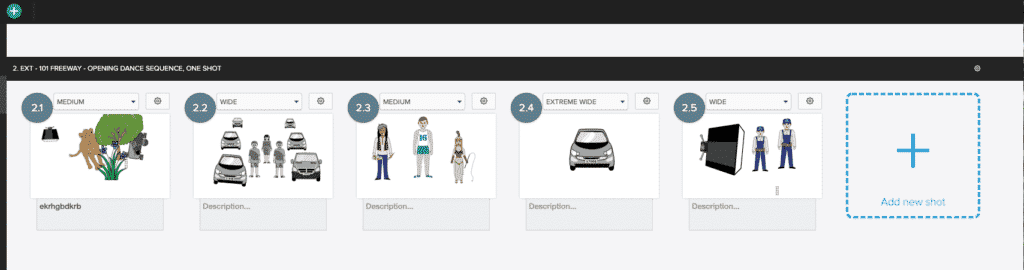
Start writing your screenplay in Celtx today.
FAQs about Writing a Movie Script
Most feature-length scripts are 90-120 pages. One page roughly equals one minute of screen time.
You can, but it’s time consuming to format manually. Dedicated software like Celtx saves time and ensures your script looks professional.
If you’re planning to pitch or sell your script in America, you can register it with the U.S. Copyright Office or WGA (Writers Guild of America) for legal protection.
The first formal element you write is the Scene Heading (or Slugline). Narratively, you should begin with your Logline or a brief Treatment (a prose summary) to ensure your story is solid before formatting begins.
A spec script is written to sell, focused on story and dialogue. A shooting script is used in production and includes technical directions like camera angles and scene numbers. Find out more about the differences here:
What is a Shooting Script (and is it Different than a Spec Script)?
What Is a Spec Script? (Definition, Examples & How to Write One)
It varies. Many professional scripts go through 5-10 drafts before production.
Conclusion
Writing a movie script is both a creative adventure and a disciplined craft. From developing your story and building compelling characters to outlining, drafting, and revising, each step brings you closer to transforming an idea into a finished screenplay.
While the process can seem daunting, breaking it into steps makes it manageable, and even fun. With tools like Celtx to handle formatting, collaboration, and revisions, you can focus on what matters most: telling a powerful story that resonates with audiences.
Remember, every great film started as a blank page. Your script could be next.
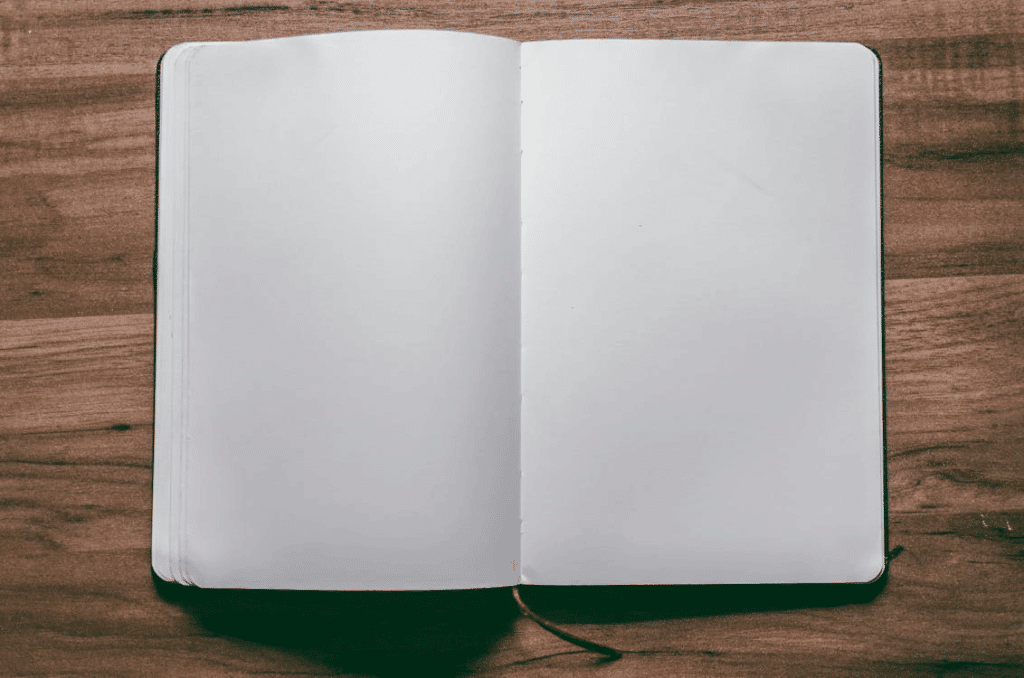
Focus on your story, not your formatting.
Let Celtx’s Script Editor automatically apply all industry rules while you focus on the story.
Up Next:
![banner photo showing a clapboard on a film set. words on the photo read: Screenwriting 101: MOVIE SCRIPT FORMAT [with free template] followed by the Celtx logo](https://m8p8v8q3.delivery.rocketcdn.me/wp-content/uploads/2025/08/movie-script-format-free-template-1024x576.png)
Movie Script Format: Complete Guide (with Free Template)
Learn the essentials of movie script format with examples and a free downloadable template. Get your screenplay ready for the big screen.