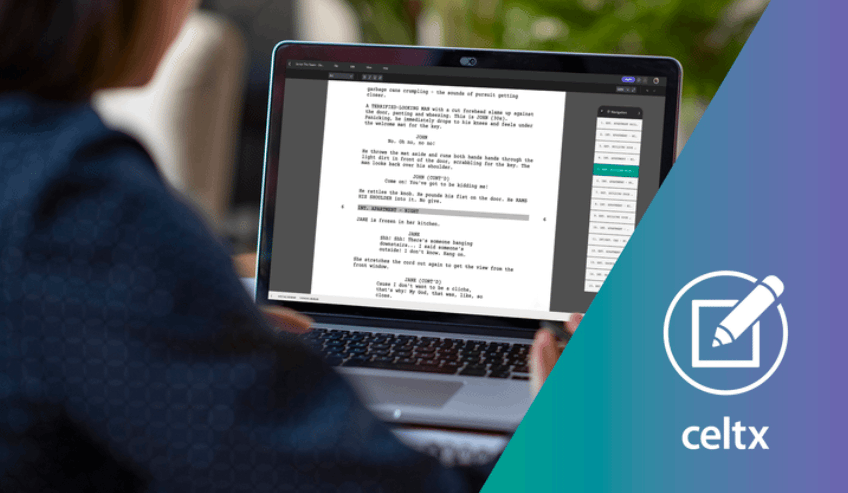So, you’ve written and polished a film or television script? Now it’s time to let it out into the big wide world.
FilmFreeway is a brilliant place to start. It is an online hub of over 12,000 film festivals across the world for filmmakers to submit their visual art. Many of the festivals also offer scriptwriting categories or are exclusively for screenwriters!
According to FilmFreeway, over two million people across the film industry are currently using their service, so it’s a convenient and exciting way to get your work out there.
The festivals available on FilmFreeway are all varied in size, from localized competitions to festivals where submissions can qualify for the Oscars and BAFTAs. So, whether you’re just dipping your toe into film festivals or a seasoned writer, there is something for everyone.
Setting Up Your Account
How Do I Create an Account on FilmFreeway?
Begin by visiting filmfreeway.com
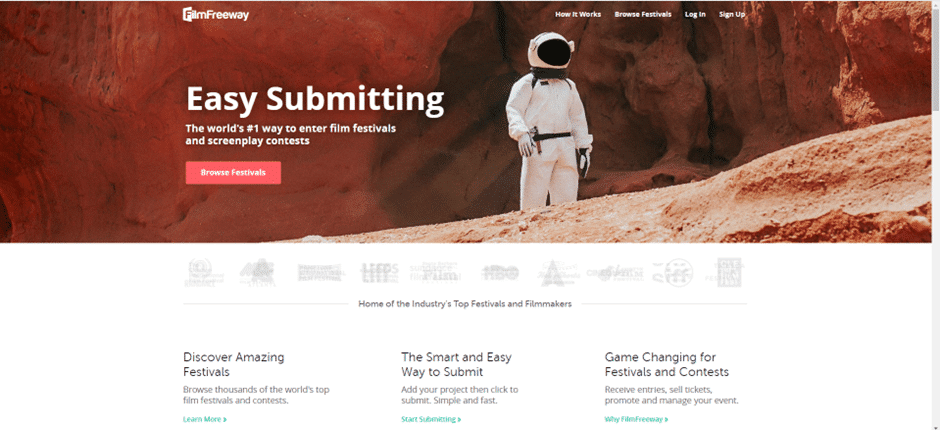
Click Sign Up in the top right-hand corner
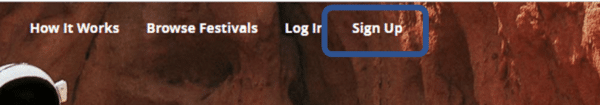
You’ll then have the option of signing up with an existing Facebook or Google Account. Alternatively, you can just use your regular email address.
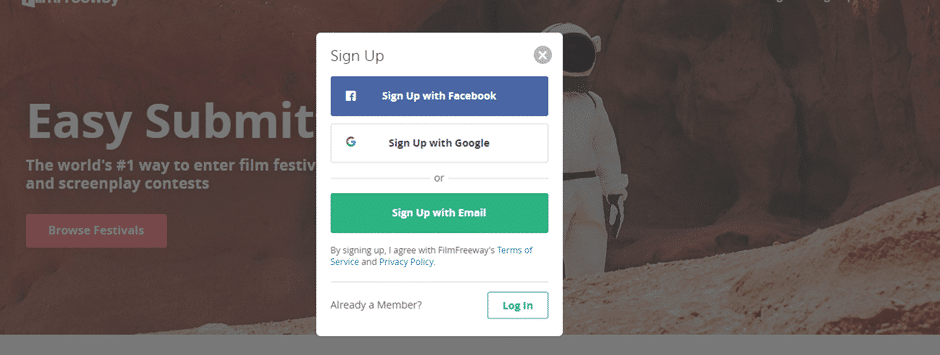
If you choose Facebook or Google, you’ll be taken to the relevant login page and asked to link your account to FilmFreeway.

If you choose the email option, you’ll need to fill in your details. For every option, FilmFreeway will ask whether you’re using their service to submit your work/get festival tickets or if you manage a festival. Make sure you select the first option to ensure you can submit your scripts to festivals.
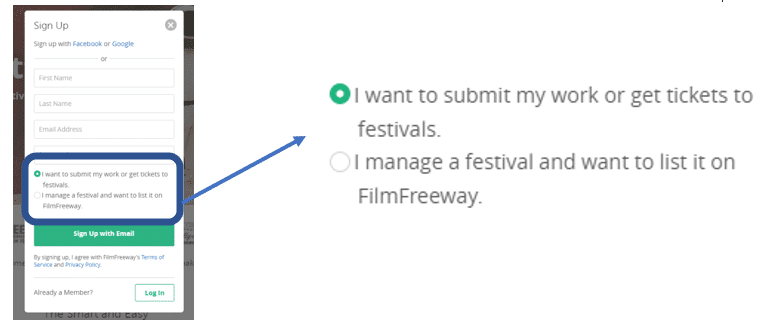
Once you’re all signed up, explore the festivals on offer! The featured festivals are automatically shown based on upcoming entry deadlines. You can change this via the drop-down, depending on whether you want to look at Entry Fees (low to high, high to low), the most popular festivals and much more!
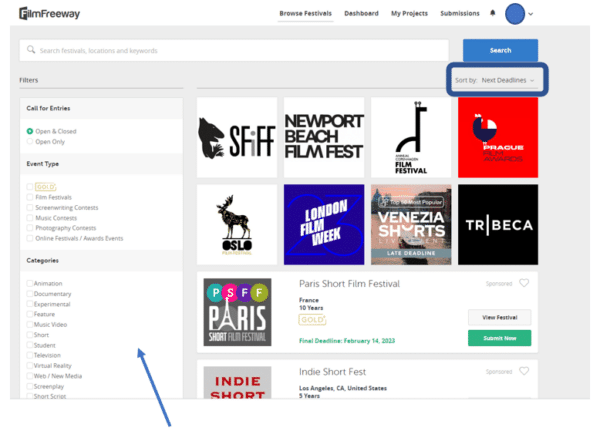
There is a fantastic search section on the left of the FilmFreeway homepage, where you can filter the types of festivals and the categories available.
Plus, you can also filter according to the entry fee, how long the festival has been running, and the region and country of the festivals. It’s a fantastic tool to ensure you’re submitting to the festivals that are right for you. Not all of them will be, so it’s important to do your research.
This is just one benefit of FilmFreeway’s offering; you don’t need to sift through pages and pages of festivals. Just select what criteria you think will work for you, and go from there.
For example, if you’re just starting out as a screenwriter, huge festivals like Sundance, Tribeca or Cannes may not be the right fit just yet. Perhaps a local festival celebrating home-grown talent is a good place to start. Plus, the entry fees will be significantly lower.
But before we get too entangled in the different festivals on offer, let’s look at how to set up the best profile possible.
Preparing Your Script
Before you even begin adding a screenplay to your FilmFreeway account ready for submission, consider whether the script is 100% ready to go. It’s crucial that your script is in the best shape it can be. Don’t submit first drafts or incomplete scripts that still need a lot of work.
Entering festivals on FilmFreeway will cost you varying amounts of money, so take the time to really polish your scripts.
How Should my Script be Formatted?
There is nothing worse for a script reader than a badly formatted script. It could be the next best thing, but if it’s hard to read, it’s likely it won’t go far in a festival.
Make sure to use an industry-standard piece of screenwriting software, such as Celtx, to format your scripts. Celtx’s tools allow you to plan, write, track revisions and look back at past drafts to fully enhance your writing experience. Click here to find out more!
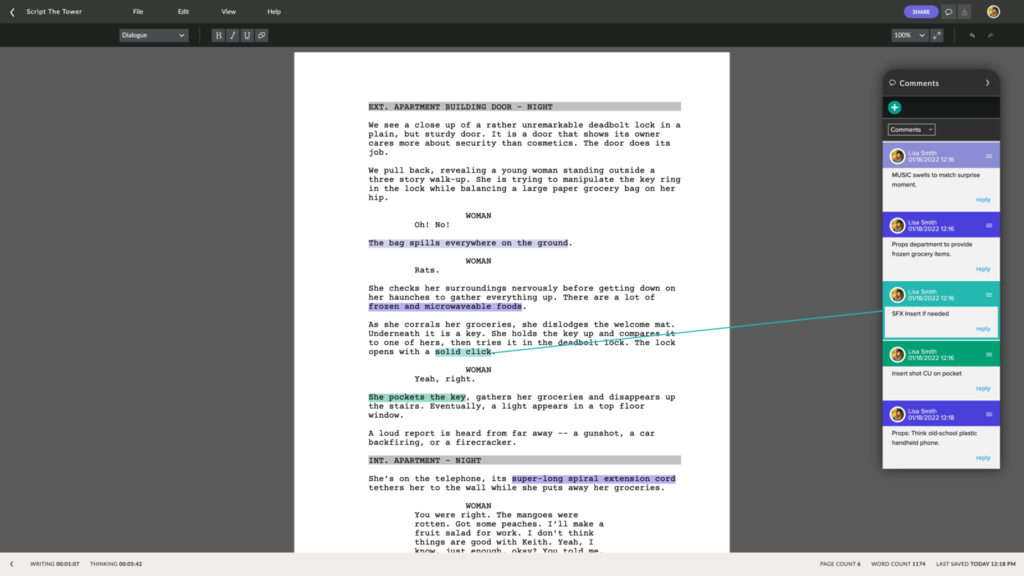
Also, make sure all projects you’re aiming to submit to FilmFreeway have a logline and brief synopsis prepared to make the process as smooth as possible. Celtx can help with that too, with story development tools such as beat sheets, storyboards and script insights to help you along the way.
If you’re looking to create a storyboard for your next project, there are a variety of storyboarding software options available which will allow you to create and organize visual representations of your story idea.
And remember that before you download your script, create a title or cover page which, includes the title of the project and your name/contact details.
In Which Format Should You Submit My Script?
Most film festivals accept PDF entries, and this goes the same for those featured on FilmFreeway. When it’s time to download your completed script and any accompanying documents, download them straight to PDF. Screenwriting software such as Celtx will already have this function built in.
Beware of manually converting file types to PDF online, as the formatting and alignment can easily warp.
What Information Does FilmFreeeway Need?
The site asks for quite a lot of information when you first submit a project. This is to make the process of entering competitions as seamless as possible in the long run. You won’t need to fill out details for every single contest you enter, rather just select which project you’re submitting and go!
So be as thorough as you can in the first instance. You’ll thank yourself later!
Submitting Your Script
The Process for Submitting Your Script
When you’ve set up your account and have a polished script to submit, click on My Projects in the top menu bar to begin submission.
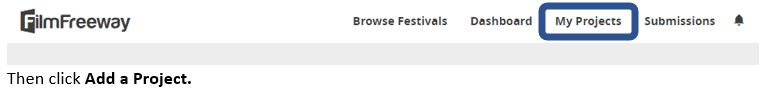
Then click Add a Project.
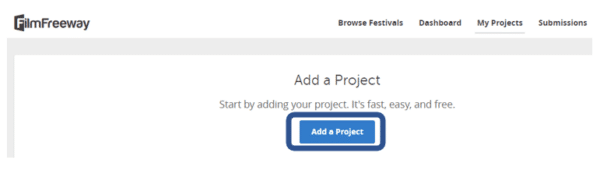
As soon as the new page loads, the first question will be what project type you’re uploading. Make sure to select Script, as this will determine the categories you’ll need to fill in.
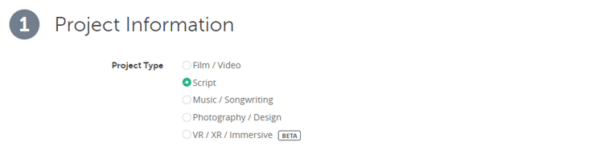
FilmFreeway will then ask for five different sets of information. As we’ve already discussed, it seems like a lot of detail, but once you’ve filled it all in, you’ll be able to submit to many different festivals with just a few clicks.
If you are unable to fill out all the information in the first instance, it is key that you regularly update your projects to keep them fresh and ready to go at a moment’s notice.
Once you’ve filled in all the relevant details, it’s time to upload your script and supporting documents. Remember the cover page we mentioned earlier? You must indicate whether your script has one; as this is one extra page on a page count, it alerts festivals that your script may be one page over their requirements, but this is only due to the cover page.
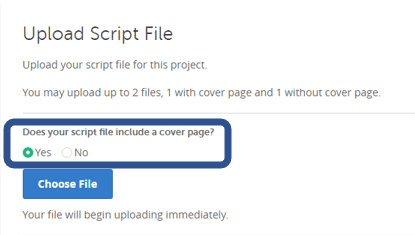
Then, simply upload your script and any other relevant supporting documents, such as a treatment.
FilmFreeway also gives you the opportunity to upload a poster image, a writer’s image, and a biography. Once again, try to be as thorough as possible. Write a short bio on yourself and your experiences as a writer so far.
You don’t have to be a designer to create a poster for your script. Yes, you may not necessarily have a visual film yet, but you can certainly put together a mood board or use a single image that depicts your idea well.
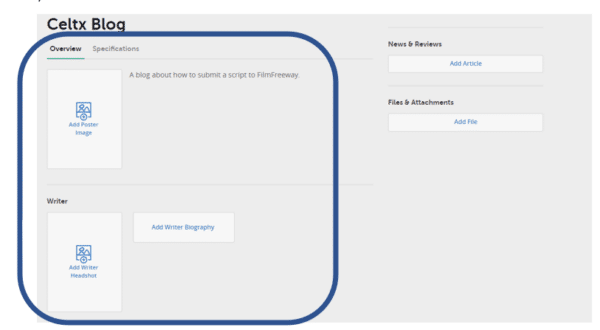
How Much Does it Cost?
The pricing completely depends on which festivals you decide to submit to. Most festivals have staggered deadlines, ie. Early Bird, Regular, Late, and Final each with its own price point, which generally increases closer to the festival date.
Some festivals also have different tiers of pricing. Let’s take a well-known example. The Scriptapalooza Screenplay Competition has been running for 22 years and has two categories: Features and Shorts. Each of these has two tiers: with or without feedback. As expected, the price more than doubles when you opt for feedback. ($65 for the entry and $185 with feedback – Final Deadline)
Yes, it is an investment, but if you’re looking for constructive criticism of your work, as well as the festival entry, it can be worth it. Don’t necessarily ask for feedback from every contest you enter, but pick and choose where and when it could be most useful to you.
Again, each and every festival is different, so do your research!
What Information Do I Need to Provide for Submission?
When you have decided which festival you’d like to enter first, it’s time for submission. Click Submit Now on the festival you’re looking to submit to. In this case, we’ll choose Scriptapalooza once more.
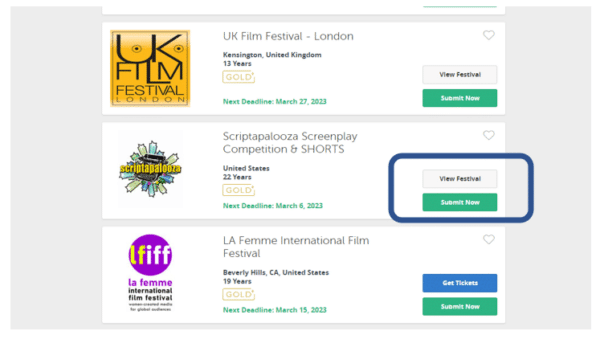
A pop-up window will appear. Next, click the drop-down menu in the top left corner and ensure the right project is selected.
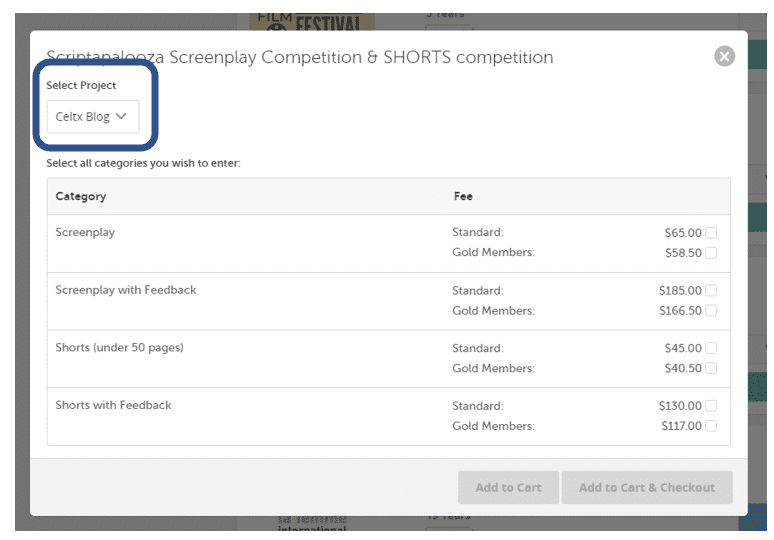
Then use the checkboxes running down the right-hand side to select which entry option you’d like. You may notice there’s a Gold Member option underneath a standard entry.
Gold Membership is open to anyone on FilmFreeway. It’s a subscription service at $12.99 per month or $99.00 annually for filmmakers submitting their work. It has several benefits, such as 10-50% off entry fees at selected festivals and no service fee on submissions. This is absolutely not essential, but if you are keen to invest in regularly submitting to festivals, the Gold Membership is worth considering.
If you are a Standard FilmFreeway member, select the top checkmark in the relevant section. Or if you’re a Gold Member, select the bottom check mark.
Once you’re happy, go ahead and Add to Cart.
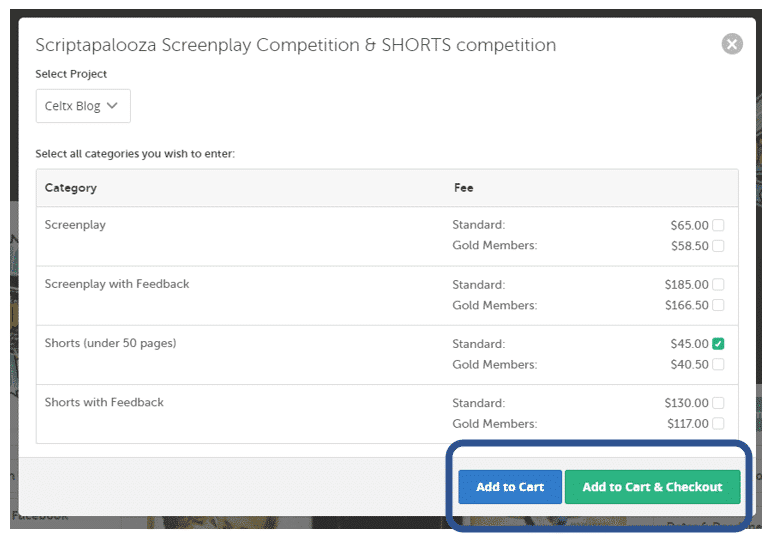
If this is your only entry at this time, you can go straight to Add to Cart & Checkout. You’ll find your cart in the top right of the top menu bar.
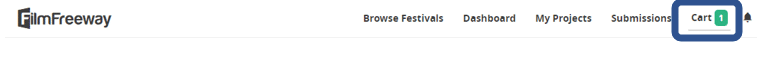
Payment is as simple as online shopping!
Are There Privacy Settings Available?
The great thing about FilmFreeway is that only the festivals to whom you submit work can access it, unless you give permission otherwise. All creators also retain all rights to any intellectual property they add to the FilmFreeway site.
Others within the industry can also request to download your work from the site, but you must approve this first before it is sent out.
You also have access to account settings to update preferences on emails from FilmFreeway. Find these in the drop-down next to your profile picture.
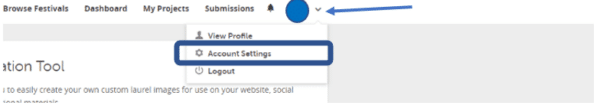
Then you can update your preferences and settings from here.
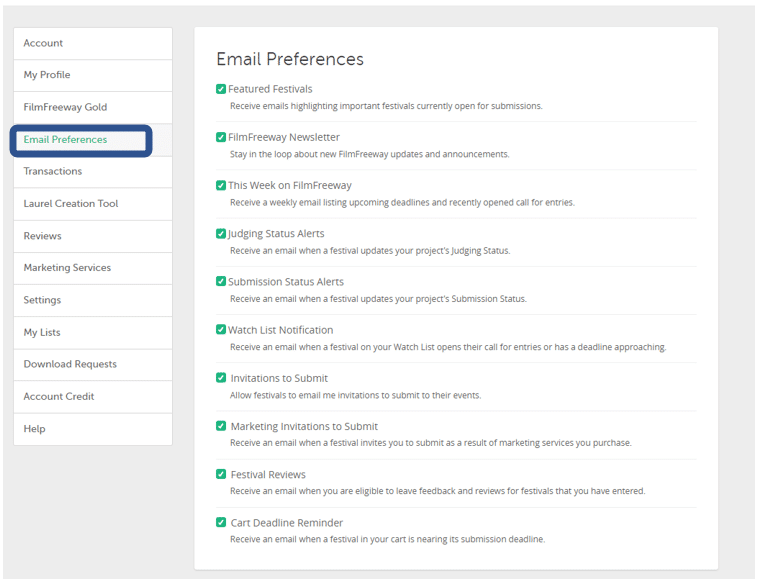
Reviewing Your Submissions
How Do I View my Submission Status?
All statuses can be viewed from the Submissions tab in the top menu. You’ll usually receive an email to your registered email address to inform you that the status of your submission has changed, as well as a notification on the FilmFreeway website.
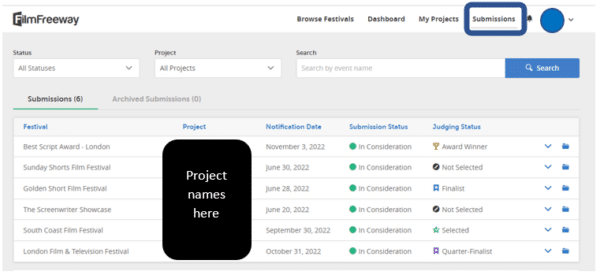
Each of these six festivals on this submission page has a Notification displayed in the third column. This is a deadline for when you should hear back on the status of your script.
The Submission Status in the fourth column shows that all projects are in consideration, and have been successfully received.
Finally, the Judging Status is in the final column. See below for the breakdown of what each symbol means.’
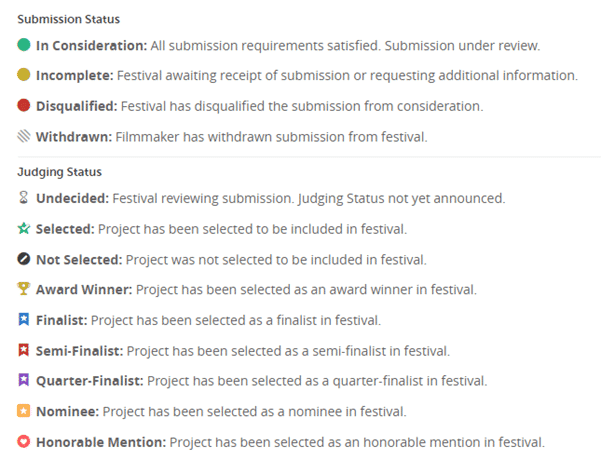
How Do I Make Changes to my Submission?
You can withdraw from a festival at any time, but you would usually forfeit the fee. FilmFreeway offers Submission Protection at checkout for all festivals (5% of each entry fee). This protection offers a full refund if you decide to:
- Withdraw within 5 days of submitting (provided the Judging Status hasn’t changed)
- The festival is cancelled, deactivated off FilmFreeway or doesn’t take place.
- Your submission is lost in transit and not received.
Again, this is not necessary but can offer extra peace of mind.
If you wish to edit a particular submission, click the downward arrow next to the relevant submission. From here, you can Add a Review for the festival, Add a Cover Letter about yourself and your experiences, and Archive or Withdraw.
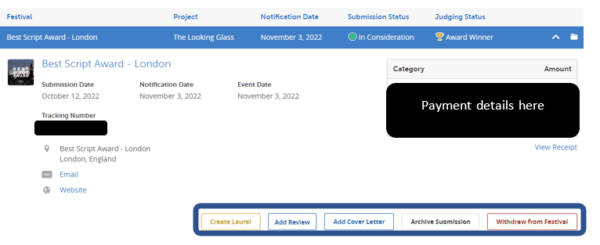
If you are an Award Winner or selected for the festival, you can also create your laurels to share online!
How Long Does it Take for FilmFreeway to Review my Script?
The Notification Dates from festivals are mostly correct, but sometimes you may need to wait a few days and up to two weeks to hear back.
Don’t panic! It takes time for the judges to read through all the script submissions, so be patient. If a large amount of time has transpired, you may wish to contact the festival via their FilmFreeway page for an update. FilmFreeway does not accept responsibility for the notifications from festivals.
Conclusion
FilmFreeway is a fantastic website. When utilized well, it can do wonders in getting your work seen and recognized. It can connect you with key players in the film and television industries.
Before you dive in, ensure you have a polished script complete with supporting documents. Research festivals within your budget and goals as a writer. Then you’re all set!
That being said, FilmFreeway is not a quick, overnight fix. Some submissions will be successful, and some won’t be. It’s all part of the journey; have fun and get writing!
Good luck with your submissions!
Additional Resources
Looking for more screenwriting and industry tips? Check out our awesome resources and articles for writers at blog.celtx.com.
Why not also try out our industry-leading screenwriting software? Host your first script for free!
We also recommend for screenwriters:
- Story by Robert McKee
- Save the Cat by Blake Snyder
- Into the Woods by John Yorke
How Do I Contact FilmFreeway?
FilmFreeway’s Help Section with lots of FAQS can be found here. If you need further support, you can contact them via their online form or via email at support@filmfreeway.com.